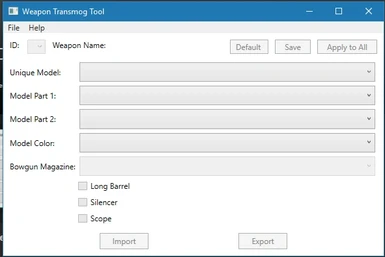About this mod
This tool edits wp_dat and wp_dat_g files and reads/writes to the bytes that control the weapons' models.
- Requirements
- Permissions and credits
- Changelogs
Wp_dats edited by the bugged 5.0.1 release are corrupted, please delete them and re-extract the files.
ABSOLUTELY REQUIRES USING STRACKER'S LOADER. WILL NOT WORK WITHOUT IT.
Requested by Asterisk to help make custom models easily selectable by people with limited modding experience.
How to use
1- Extract the wp_dat files from your chunk file using Vuze's WorldChunkToolor Jodo'sMHWNoChunk. They should be located in common\equip.
2- Install STRACKER'S LOADER.
3- Place the extracted WP_Dats in nativePC\common\equip. If that folder doesn't exist, create it.
4-Open up the Weapon Transmog Tool.
5-Click File.
6-Click Open.
7-Go To nativePC\common\equip.
8-Select the file you want to edit.
9-Change the things you want to change,
10-Click Save before moving to the next weapon.
11- Play the game.
Written Guide by @Nardo Envinagrado#8396 from the modding discord
https://docs.google.com/document/d/1yoMfJmi3YwxuhTPd1a5w9GanmIPANla0Jm6uHZ8_Yc4
Picture Guide made by Asterisk (old/outdated)
Picture Guide:





FAQs
Q: Can other people see the changes online?
A: No. OTHER PEOPLE ONLINE WILL SEE NORMAL, UNCHANGED WEAPONS.
Q: Where do I find wp_dat and wp_dat_g files?
A:
A: Because you used a chunk0 wp_dat or wp_dat_g.
Q: How can I get more custom models?
A: Make them, or download Asterisk or Ezekial's packs.
Q: How do I make more custom models?
A: I don't know. You're on your own.
Q: Can you make Armor and/or ammo tools?/Can I get one of the tools you've made hidden?
A: No.
Known Issues:
Custom Models don't have functional sound. If you find a way to fix that, please let us know.
Credits:
MHVuze - For the WorldChunkTool.
Stracker- For the glorious mod restoration.
Freschu - MHW equipment docs.
ZephyAlurus - Models Wiki.Saved me a couple of hours of work.
FusionR - for creating Cirilla and for help with Freschu's wiki. The export to csv option is how I got the weapon's names.
Hexhexhex for all his help on the discord in general and with Freschu's wiki.
Bar0th and stratas for contributing to Freschu's wiki.
Asterisk for the idea of using custom Models instead of overriding existing ones.
Ezekial for letting me use his dual blades pack for demonstration purposes.
AllStarTech, Monsieur Snake VII, and Dallagen - beta testing.
Additional thanks to Envy from the fearlessrevolution forums for letting me use his spreadsheet for weapons' names in the older versions of this tool.
Join us on the Monster Hunter World Modding Discord:
https://discord.gg/gJwMdhK