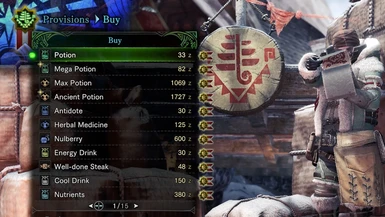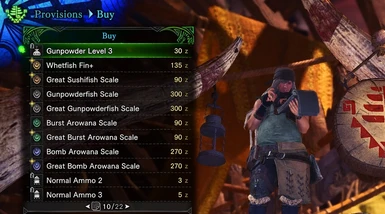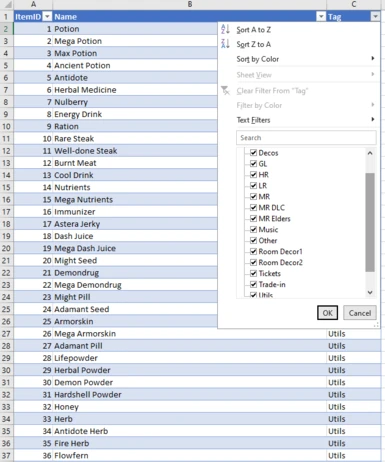About this mod
Adds all items to the shop but separated in files to have a more sorted assortment.
Iceborne compatible.
- Requirements
- Permissions and credits
- Changelogs
Adds all items (consumables, combo materials, monster materials, decorations, etc...) to the item shop to buy.
The game can't load more than 255 items from the file therefore I had to split everything into multiple files.
Each file contains different items that were sorted by type or by context.
I've included an Excel Sheet with all items, their IDs and sorting type.
If you don't like the sorting, I've also included all items sorted by item IDs.
Please refer to the included Excel Sheet or this Google Sheet for the IDs and tags.
Make a copy of the Google Sheet for yourself and you will be able to use the filters.

Items are separated in 15 different files:
1. Utils
- contains consumables and crafting materials.
2. Monster Materials (Low Rank)
- contains all materials that are only obtainable in Low Rank missions.
3. Monster Materials (High Rank)
- contains all materials that are obtainable in both High and Low Rank and only High Rank missions.
4. Monster Materials (Master Rank)
- contains most materials that are obtainable in Master Rank missions.
5. Monster Materials (Master Rank DLC)
- contains all materials from Iceborne title update monsters from Rajang to Fatalis.
6. Monster Materials (Master Rank Elders)
- contains all Iceborne base game Elder Dragon materials that are obtainable in Master Rank missions.
7. Monster Materials (Guiding Lands)
- contains all materials that are obtainable in the Guiding Lands.
8. Decos
- contains all Rank 1 to Rank 3 jewels and the new Rank 4 jewels with multiple skill levels.
9. Combi Decos
- contains all new Rank 4 combi-jewels with multiple skills.
10. Other
- contains various other items such as Ores, buyable but unidentified* KT and Safi weapons, Feystones, Streamstones, Fireworks and more.
11. Tickets
- contains all tickets/vouchers/arena coins/etc., such as Velkhana Ticket, Gourmet Voucher, Celestial Wyverian Print, Astral Melding Ticket, Hero King Coin, etc.
12. Trade-in
- contains various Trade-in items that can be resold.
13. & 14. Room Decor1 & 2
- contains all sorts of room decor items for your room.
15. Music
- contains music to be bought and unlocked for your room (also ones you'd normally have to buy per DLC).
*You can buy these unidentified weapons and simply do a KT mission/siege or Safi siege to identify them.
Your game won't crash or anything else happens if you did everything just as explained.
Iceborne items will be displayed normally and you can buy and use them.
If you plan on buying/using Iceborne items without owning Iceborne backup your save file.
I AM NOT RESPONSIBLE FOR BROKEN SAVES!
!!! Important !!!
How to install:
1. Install Stracker's Loader
2. Move the nativePC folder to your installation folder of Monster Hunter: World (usually: .\Steam\steamapps\common\Monster Hunter World)
3. Navigate into .\nativePC\common\facility
4. Add and rename your desired file to "shopList.slt" (just remove the _[desc])
5. ???
6. Profit
In the end it should look like this:

How to uninstall:
Just remove the whole nativePC folder (or just the .\common\facility directory if you're using other mods) or rename the shopList.slt file to its original name (has to be anything different than "shopList.slt" so the game doesn't load it).
----------------------
Massive thanks to @MHVuze!
Used MHWNoChunk by Jodo to decompress the binary files of Monster Hunter: World.