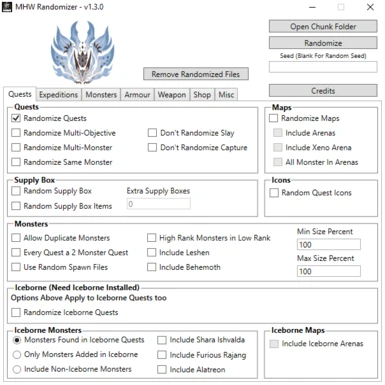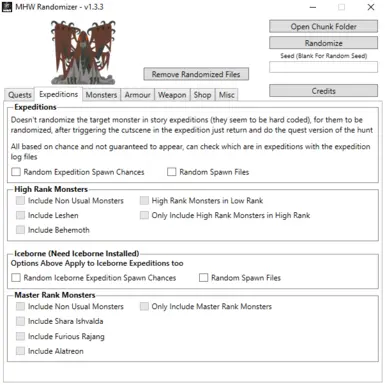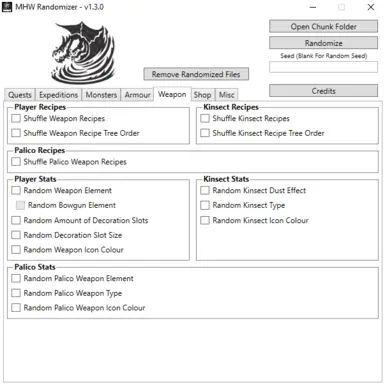File information
Created by
Kana MiyoshiUploaded by
ElusiveFluffyVirus scan
About this mod
A randomizer for MHW that randomizes, quests, monsters, recipes, and more. With many options to customise how you want the game to be randomized
- Requirements
- Permissions and credits
- Changelogs
- Donations
No longer working on adding stuff to the randomizer, but feel free to leave any suggestions and bug reports in the posts section.
Note: The randomizer only changes the English text for quests and the target monster text
FAQ:
Q: Does the randomizer work in multiplayer?
A: It does but everyone you play with needs to use the same settings and seeds
(When re-randomizing with a different seed if not randomizing directly to nativePC make sure to delete atleast the quest folder or all the folders (if you don't do this can cause some issues with cutscenes like softlocks))
How to Randomize:
Follow this tutorial video: https://youtu.be/gkmQjG3AkWk
Or if you like written instructions follow this
0. The randomizer requires .net 7 runtime (.net framework 4.7.2 runtime for versions below 2.0.0, https://dotnet.microsoft.com/download/dotnet-framework-runtime). If you can't open the randomizer, try download it from https://dotnet.microsoft.com/en-us/download/dotnet/7.0 and installing it
0.5. Before randomizing the game if you've randomized with a version before 1.3.0 make sure to remove the old files with the remove old files button!
(Optional or versions below 2.0.0). Put oo2core_8_win64.dll in the same folder as the exe
1. Run MHW Randomizer.exe
2. Select all the things you want randomized
3. Click randomize and choose where to save the randomized files to (I highly recommend randomizing directly to nativePC folder (create the nativePC folder in the game directory if its not there (the spelling is case sensitive)), randomizing directly to the nativePC folder makes it so when you re-randomize there the randomizer will auto delete the old files listed in the "Randomized Files.json" file (so they don't cause any issues), it won't delete any files if that json file isn't there. If you randomized directly to nativePC then you can skip step 4)
4. Copy all the folders inside of the "randomized" folder that was created to the nativePC folder in the game directory (create the nativePC folder if its not there, with that exact name)
Optional: If you want more randomized you could include this mod: Monster Color Randomizer (Isn't made by me).
(I don't think Stracker's Loader is required but if some things don't show up randomized try installing it too)
(I haven't tested the randomizer without iceborne so I'm not sure if it will work without it)
Credits:
Thank you to:
Aradi147 for the source code for the quest editor,
Synthlight for the 010 templates which helped me serialize and deserialize a lot of the files, and also for their editor to help check values
FusionR for the source code for cirilla to be able to edit the GMD text files
MHVuze for the source code of WorldChunkTool without it I wouldn't have been able to have it read the chunk files for a more streamlined process
Fandirus for the fix for Raging Brachydios
And everyone else who worked on these programs,
and the Monster Hunter modding discord and MHW modding wiki
Packages used:
Better Folder Browser by WillyKimura (v1.3.5 and below)
Fody Property Changed by Simon Cropp
Newtonsoft.Json by James Newton-King
Ninject by Ninject Project Contributors (v1.3.5 and below)
Troschuetz.Random by Stefan Troschütz and Alessio Parma
CRC32.NET by Force
Randomizer Source Code:
If you use my randomizer code for anything please be sure to credit me, thanks
https://github.com/ElusiveFluffy/MHW-Randomizer
My info:
YouTube
Twitch
Mastodon
Known Issues/Bugs
- Great Jagras tracks in the quest A Kestodon Kerfuffle don't change to track the randomized monster (can just follow the visual foot prints)
- The quest objective text in the map for story quests is broken either shows the wrong thing or just ??? (Just the UI the objective still works fine)
- The monster traces visually don't match the monster (Still tracks the randomized monster) (Will try to make it so it is correct)
- Some parts of certain monsters get stretched or are missing after some story cutscenes they replace a monster in (just visual and isn't too bad)
- Certain monster just space out and won't attack until you attack them
- Some monsters will get stuck and won't move even when attacked (They won't actually take any damage despite showing damage numbers. Should mostly be fixed now)
- Randomizing the colour for weapon and kinsect icons can cause certain upgrade paths to be marked as reached the maximum upgrade until get a high enough rank for that rarity
- Scoutflies won't path find across the opening to the lava or snow area in the guiding lands
- Game can freeze when previewing master rank armour if shuffling set bonuses (Kinda fixed, currently doesn't get randomized in 1.2.0 because didn't know how to fix)
- Raging Brachydios can still get stuck at 30% HP if you deal too much damage too quickly and not give them enough time to go to phase 2 when they're around 35% HP
- Opening the folder browser crashes on Linux using Proton/Wine on versions below 2.0.0
- The tooltips show completely black on Linux using Wine (v2.0.0)