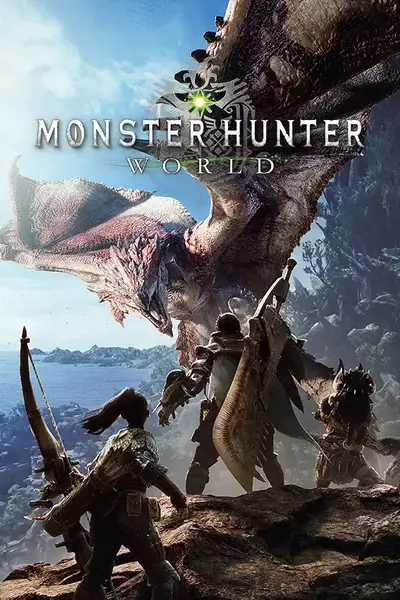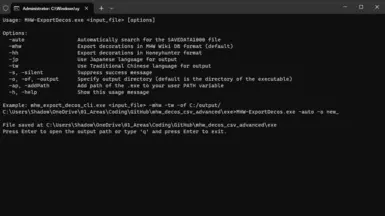About this mod
Exports your decoration counts from your save file to two formats:
1. Honey Hunter (https://honeyhunterworld.com/mhwbi)
2. MHW Wiki DB (https://mhw.wiki-db.com/sim/?hl=en)
Modified and updated version to give you more extensive features over the original version, can also compare two exports for modified and added decorations.
- Requirements
- Permissions and credits
- Mirrors
- Changelogs
This is a forked and modified version of the original utility found here. A sincere thank you to @clicksilver, for the initial tool and support in featuring my fork.
Exports your decorations from your save file in two formats:
1. Honey Hunter (https://honeyhunterworld.com/mhwbi, site is no longer available)
2. MHW Wiki DB (https://mhw.wiki-db.com/sim/?hl=en)
If you use set builders like Honey Hunter or MHW Wiki DB, they allow you to input your owned decorations, enabling you to build sets using your current collection. However, manually counting and entering all your decorations into set builders can be time-consuming and tedious.
This program automates that process by extracting data from your save file. You can then copy and paste the decoration data into your preferred set builder, making set creation a breeze. Make sure to remove your decorations from your armor slots before exporting them.
I've also developed a tool that compares two export files to identify differences and exports them in Excel, Text, or as a command line table. Integration of both tools is planned, but will take some time. Development is ongoing, so feel free to request features, and feedback is appreciated!
Changes compared to the original version (feature requests appreciated):
1. Automatically searches for your save data file
2. Exceeds the maximum count limit for each decoration and displays the true amount for each
The original export method used the maximum skill level and the corresponding maximum number of decorations, recommended achieving the max skill level.
3. Defaults to exporting only the mhw-wiki-db version in English
HoneyHunter is no longer available, and I streamlined the process by creating only one file to prevent clutter.
4. Fixed Java version compatibility problems, resolving the UnsupportedClassVersionError encountered when running the application on a system with Java 8
5. - Added command-line arguments like:
- Export without success dialog box
- Export mhw-wiki-db and/or HoneyHunter version
- Export for Japanese and/or Traditional Chinese
- Set the output directory where the export files are saved
- Add the .exe to the user %PATH% environment variable to make it usable without being in the same folder as the .exe
REQUIREMENTS
You need to install Java.
https://www.java.com/en/download/
INSTRUCTIONS
- IMPORTANT: Unequip all decorations in-game and save your game. I recommend taking a backup of your save file right before un-equipping your decos to easily revert to the original state of your in-game loadout
- Open your Terminal at the location of the downloaded executable, or just open the "MHW-ExportDecos - Start.bat"
You can also just drag and drop your save-file onto the EXE, like in the original version.
$ MHW-ExportDecos.exe <input_file> [options]
Options:
-auto Automatically search for the SAVEDATA1000 file
-mhw Export decorations in MHW Wiki DB format (default)
-hh Export decorations in Honeyhunter format
-jp Use Japanese language for output
-tw Use Traditional Chinese language for output
-s, -silent Suppress success message
-o, -of, -output Specify the output directory (relative to the directory it's executed from, details on GitHub - default is the directory of the executable)
-ap, -addPath Add path of the .exe to your user PATH variable
-h, -help Show this help message
You can adjust the filename by writing a string behind the last slash of output argument.
For now, the default file name gets appended to your custom filename.
If you want spaces in your filename, embrace the output path with double quotes.
Example: MHW-ExportDecos.exe <input_file> -mhw -tw -of "C:/output/old "
Outputfile: "old mhw-wiki-db-1.txt"
The files created are numbered using their save slot number, and named for which format they are in.
I.e. the file "honeyhunter-1.txt" is for honey hunter's set builder, and for the first save slot. Be sure to just copy the JSON data to your set-builder (don't include the first line containing "WARNING:"
If you have any questions, need help, or have ideas regarding this utility, feel free to comment on the Posts tab. I'd appreciate some feedback to further improve this version.