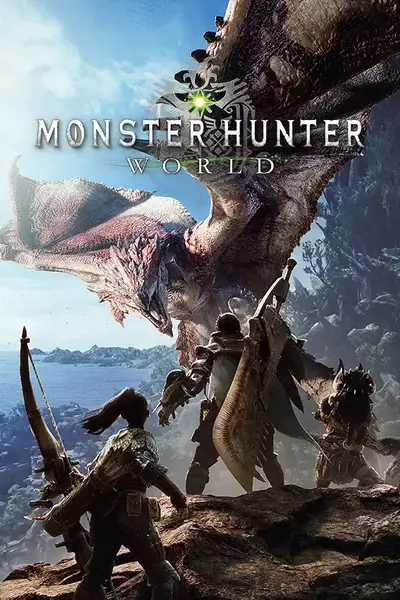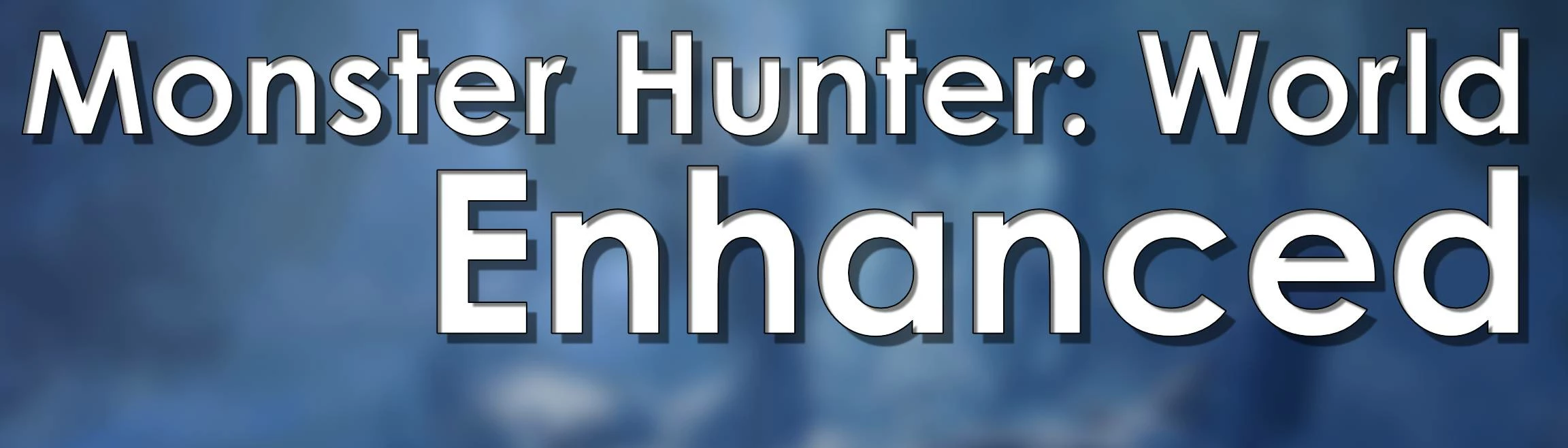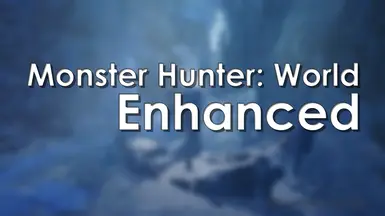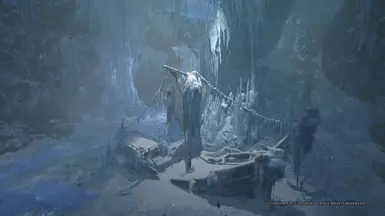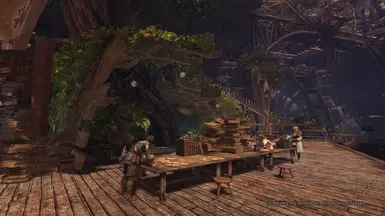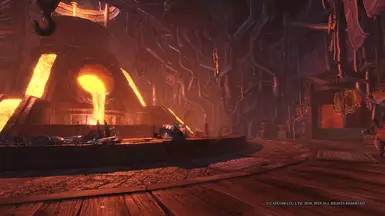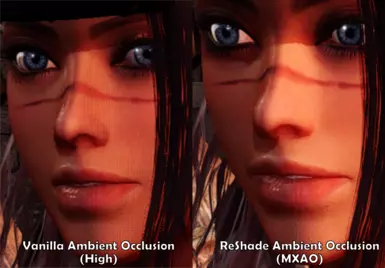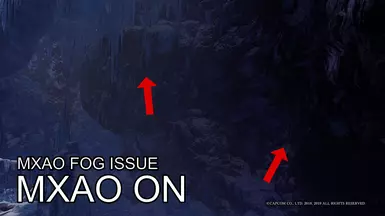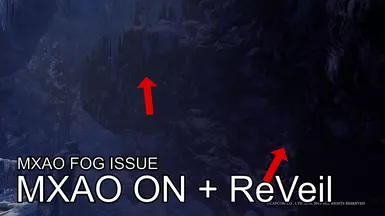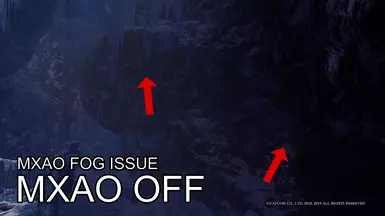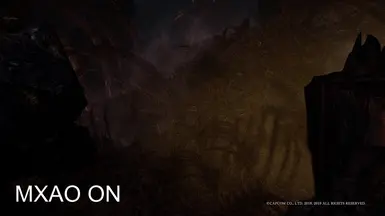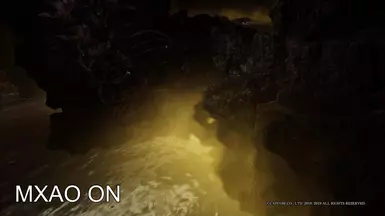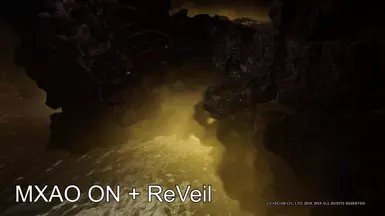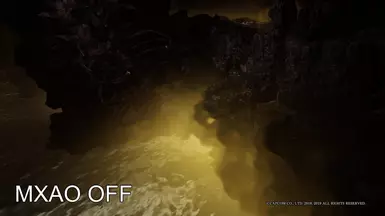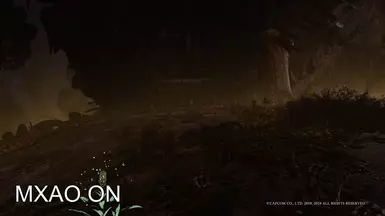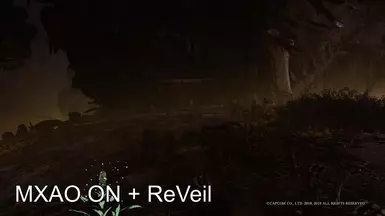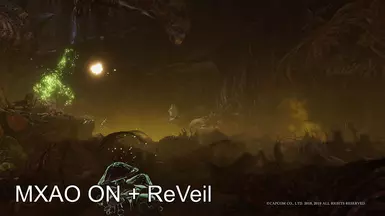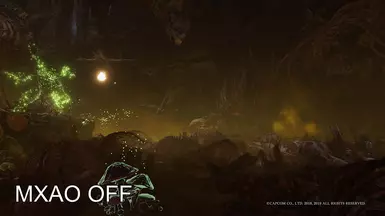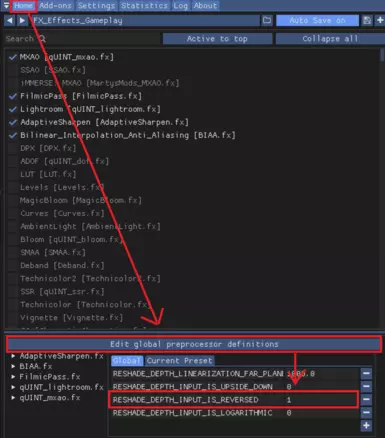About this mod
Enhances the visual experience of Monster Hunter World.
Offers improved Ambient Occlusion.
- Requirements
- Permissions and credits
- Changelogs
This ReShade intends to be an enhancement of the original graphical experience.
This time around, I added an extra shader for Ambient Occlusion, since the vanilla AO caused graphical issues on your character's skin.
See screenshots for comparison.
Installation
- Download ReShade 6.3.3 or newer with full Add-on Support
- During the Installation, select the MonsterHunterWorld.exe
- Choose DirectX 10/11/12
- Install Standard effects, Legacy effects, Insane-Shaders and qUINT effects
- Place the MHW_Enhanced.ini and the reshade-shaders folder (Required!) into your root directory (same place where the MonsterHunterWorld.exe is)
- Let it overwrite existing files (don't worry - it won't replace any game files)
- Start the game and make sure to turn vanilla Ambient Occlusion off.
- Press the Home Key (Pos1)
- You can skip the tutorial if you want, then select the MHW_Enhanced.ini from the dropdown at the top
- IMPORTANT! Go to the Home Tab, click on Edit global preprocessor definitions and make sure that RESHADE_DEPTH_INPUT_IS_REVERSED is set to 1. Otherwise, MXAO will not work correctly.Spoiler:Show
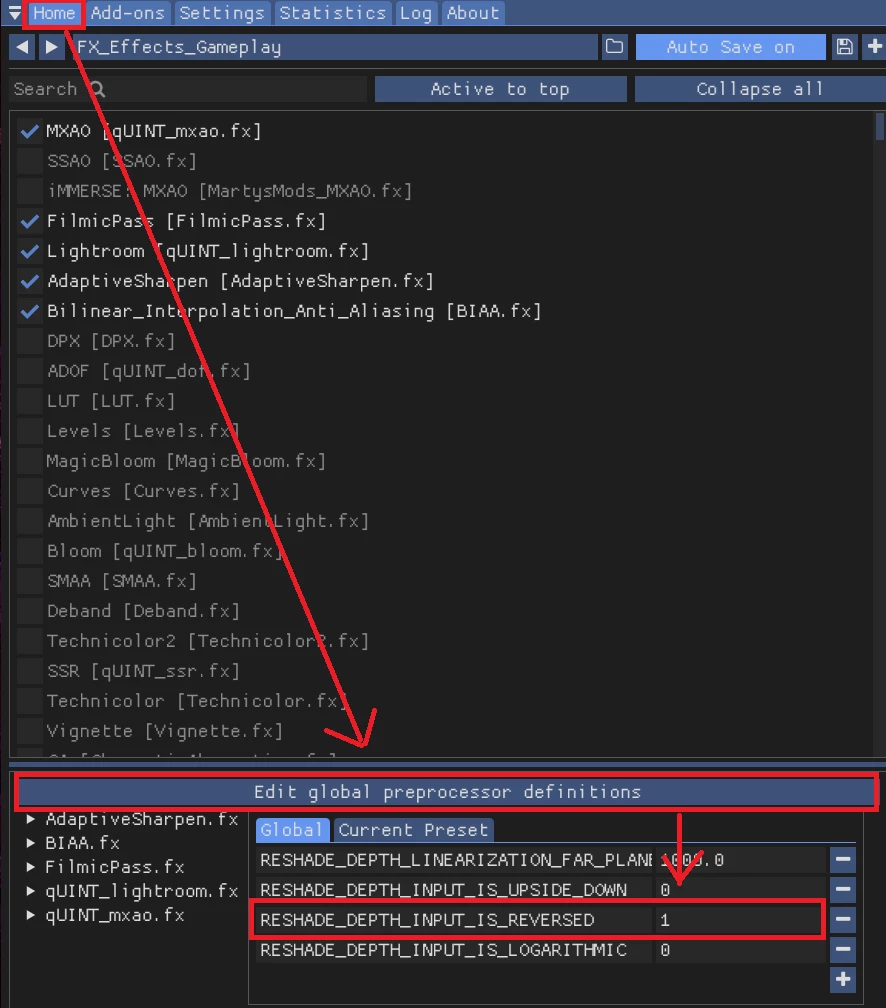
- Enjoy!
Additional Information
All the Screenshots have been taken with Reduced Blue Tint LUT installed. It's highly recommended!
If you use DirectX 12 API, you need an additional mod like MHW-ReShadeInjectorPlusPlus or MH World Reshade Hook.
I have no experience with this, since I use DirectX 11.
Using the MXAO shader offered with the ReShade is not mandatory, however highly encouraged.
Do note however that it comes with its own caveats. Mainly AO being visible through fog, however this is only really noticeable during cutscenes, and personally I think better than having to deal with the lines/check board pattern on your character's skin from vanilla AO.
Added ReVeil shader to reduce this.
Using BIAA is also optional and can be enabeld if so desired. If you use TAA, you don't need it at all.
I mainly added it for people with lower resolution.
P.S. Some of the images aren't sorted correctly. Nexus is having a fit and won't save all of them the way I want them to be sorted. Sorry!