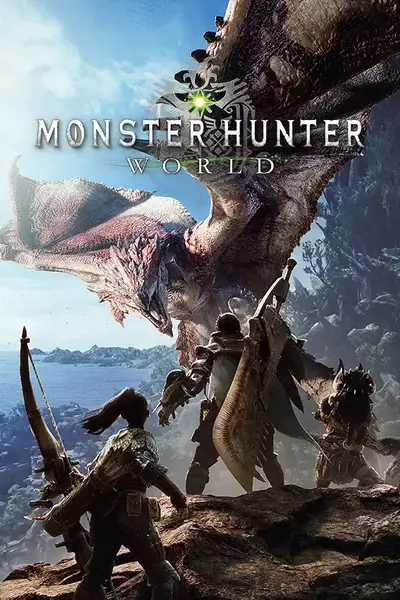About this mod
My personal reshade aimed to enhance color, sharpness and reduce the washed out look without drastically changing the overall appearance.
- Requirements
- Permissions and credits
Note
A major issue with Reshade presets is variations in monitor colors and brightness. This reshade may look too dark or too bright for you. Reshade provides a lot of options for tweaking settings, don't be afraid to dig in to the options in configuration mode to find what works best for you.
Installation
- Download the Reshade installer from https://reshade.me/
- Install by selecting the game's executable (...SteamLibrary\steamapps\common\Monster Hunter World\MonsterHunterWorld.exe)
- Click Direct 3D 10+.
- Click yes to downloading the shader repo. You can either download all shaders, or a useful collection:
Shaders used in this mod are: FakeHDR.fx, AdaptiveSharpen.fx, EyeAdaption.fx, AmbientLight.fx, Curves.fx. A useful set of shaders for tweaking are: Clarity.fx, Vibrance.fx, Colourfulness.fx, Levels.fx
- Extract this mod's ini file to the game folder (where the game executable is).
- Ingame hit Shift-F2 and select this preset file from the dropdown at the top.
- When happy with settings change Reshade from Configuration Mode to Performance Mode.
Tweaks
HDR (FakeHDR.fx) will control brightness, just move the power setting up and down to adjust.
For more color/saturation try adjust Curves.
For a sharper image increase Sharpening Strength under AdaptiveSharpen.
Uninstall
- In the game folder, delete Adaptive.ini, dxgi.dll, dxgi.ini files.
- Delete the folder named reshade-shaders.