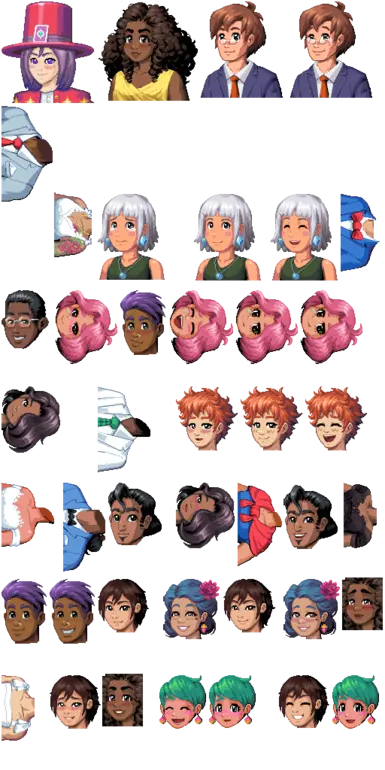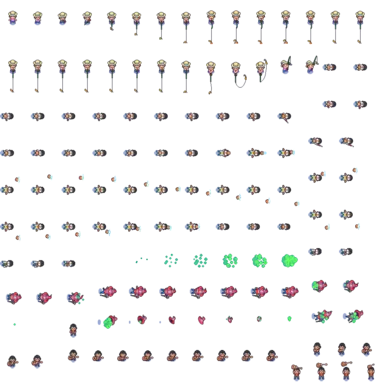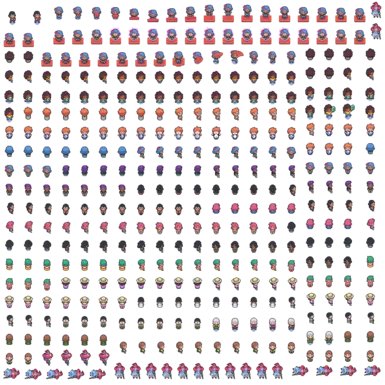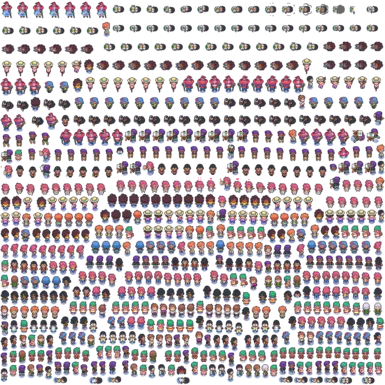About this mod
This mod changes the sprites and portrait of Magic Man to a human alternative.
- Permissions and credits
Installation on Windows
- Extract the mod contents
- In your Library on Steam, right-click Moonstone Island, hover over Manage > and click "Browse local files. Then right-click Moonstone Island.app and click "Show Package Contents"
- Right-click package.nw and open with 7-Zip File Manager
- Copy the images subfolder and place it somewhere on you PC as a backup
- Copy the images from the mod you downloaded and place it in the original images folder, overwriting the files (make sure the files from the mod actually replace the original images. You may need to delete the original images then paste the ones from the mod into the image subfolder).
- Enjoy!
Installation on Mac
- Extract the mod contents
- In your Library on Steam, right-click Moonstone Island, hover over Manage > and click "Browse local files"
- Right-click Moonstone Island.app and click "Show Package Contents"
- Click the Contents folder, then the Resources folder, then the app.nw folder, and finally open the images folder.
- Copy the images subfolder and place it somewhere on your Mac as a backup
- Copy the images from the mod you downloaded and place it un the original images folder, overwriting the files (make sure the files from the mod actually replace the original images. You may need to delete the original images then paste the ones from the mod into the image subfolder).
- Enjoy!