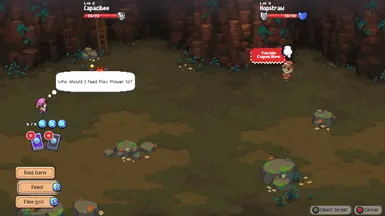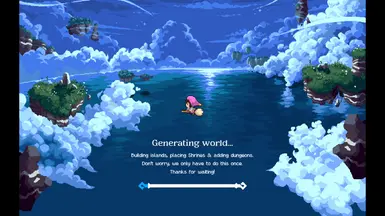About this mod
A player sprite recolor to give the player brown hair and a pink & grey outfit!
- Permissions and credits
This mod makes the player's outfit mostly pink, with a little bit of gray for balance, and switches their hair to a warm brunette instead of white.
I tried to recolor all the sprites and scenes where the player shows up, so everything should match. That said, I’m pretty new to this, so there’s a chance I might’ve missed something. If you notice any spots that still have the original colors, let me know, and I’ll fix it up!
Hope you enjoy the new look and have fun exploring! 🌸
Installation
To install:
2.) Download the mod and extract it with Winrar.
3.) Open the images folder from the extracted mod folder. This should have all of the sprite sheets.
4.) Keeping that folder open, open another folder and navigate to the Moonstone Island program files. (Usually in steamapps/common/Moonstone Island)
5.) Open the file package.nw with Winrar, then open the images folder.
6.) Select all of the files from the mod's images folder that you extracted and move them to the images folder inside the package.nw you have open in Winrar.
7.) All done! Open the game and it should be working.
Warning: While, if done correctly, none of this should have any possibility of corrupting your game, there is always inherent risk in modifying game files directly. Please do not attempt if you do not have at least some knowledge of navigating PC file structures, and do not modify anything outside the installation directions here. Always use your best judgment.