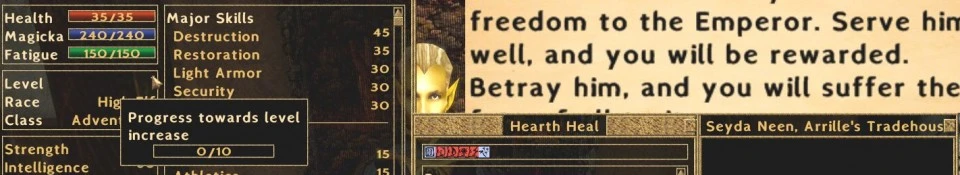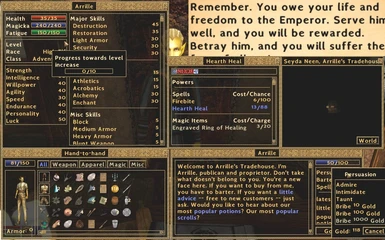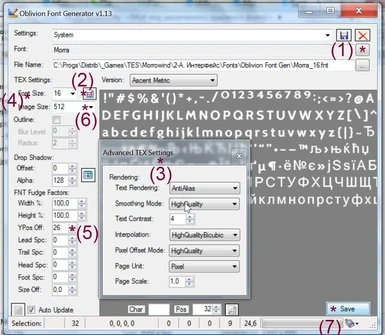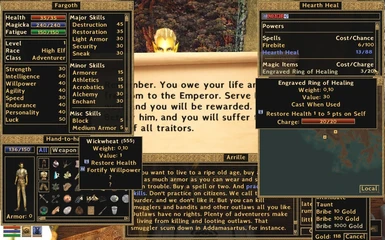About this mod
Enlarged fonts for Morrowind, tuned for maximum readability, but preserving the feel of the game. Currently main is Morra Semibold font, designed and tuned specifically for Morrowind interface. (Ver.0.1.0 - English/International only).
- Permissions and credits
Enlarged fonts for Morrowind, tuned for maximum readability, but preserving the feel of the game. Currently main is Morra Semibold font, designed and tuned specifically for Morrowind interface.
Ver.0.1.0 - English/International only.
(Another font-enlargening mod is "Bigger Vanilla Font" by Xuligator
http://www.nexusmods.com/morrowind/mods/42420
Choose either this mod or that, whichever you like).
* Creating this mod, I used "Oblivion Font Generator" by Theo
http://planetelderscrolls.gamespy.com/View.php?view=OblivionUtilities.Detail&id=5
to convert TTF fonts to Morrowind format. So you can use in Morrowind basically any font. Just beware of making them too large (see "Known Bugs" section). (Also, set there in ObFontGen "Image size" = 512 (or maybe other power of 2), and of enough size for the font to fit. Otherwise Morrowing might read the font not correctly).
= INSTALLATION =
1. Download and install with NMM,
OR unpack the archive manually and put all these font files into your Morrowind "Data Files`Fonts" folder.
2. In Morrowind.ini find the section marked [Fonts].
There are 3 lines that start with "Font 0=", "Font 1=" and "Font 2=".
Typically they look like:
[Fonts]
Font 0=magic_cards_regular
Font 1=century_gothic_font_regular
Font 2=daedric_font
Comment out these 3 lines with ";". Add there other 3 lines:
Font 0=Morra_15
Font 1=Calibri_22
Font 2=Windswept_26
So now it will be like this:
[Fonts]
;Font 0=magic_cards_regular
;Font 1=century_gothic_font_regular
;Font 2=daedric_font
Font 0=Morra_15
Font 1=Calibri_22
Font 2=Windswept_26
* (Font 1 is used for dialogs and other main interface in Morrowind. Font 2 is for console. Font 3 is daedric. "Windswept" font replaces daedric symbols with yet stylish, but readable latin. If you wish to keep the original font instead, just do not change that "Font" line in Morrowind.ini).
= UNINSTALL =
1. Use NNM or, manually, delete these font files from your Morrowind "Data Files`Fonts" folder:
Morra_15.*
Calibri_22.*
Windswept_26.*
2. In Morrowind.ini, delete these lines:
Font 0=Morra_15
Font 1=Calibri_22
Font 2=Windswept_26
and uncomment the previous "Font 0=", "Font 1=" and "Font 2=" settings.
= KNOWN BUGS AND ISSUES =
Bugs 1, 2 are common for any modded fonts that are large enough:
1. Numbers on the "energy bars" are "hanging" down. (Skill bars, persuasion bar etc. - any such bars with numbers are affected).
I shifted number symbols in the font a bit up, so bars are OK now. But then numbers are not in line with letters. I don't know how to correct all that in a completely nice way.
2. "Options" menu of Morrowind has the panel not large enough to contain all the elements, in case of large fonts. I hope this menu could be enlarged one day - through Morrowind Code Patcher or something. Meanwhile, don't go to "Options" menu when large fonts are used. Otherwise, with fonts large enough, you could be stuck in menu, not having "OK" button. And, who knows, operating such menu could make the game unstable. So, set the desired options before installing enlarged fonts.
3. Ver.0.1.0 - English/International only. Other symbols probably might display incorrectly. I'll change that when I'll learn how ObFontGen did that.
= CREDITS AND USAGE =
Use anything from this mod freely, no credit is needed.
I'd be only glad if you improve it or include into any larger mod collection.
"Oblivion Font Generator" (ObFontGen.exe) was used to convert TTF fonts to Morrowind format. "Font Labs" program was used to edit TTF font. "Cabin Semibold" font was used as an initial font template. "Morrowind" is the best game ever... Respect to all the people who participated or helped in their creation.
Author: Kamafi
See also my "Dragon Wall - Skyrim Main Menu Replacer" mod:
http://www.nexusmods.com/skyrim/mods/11859