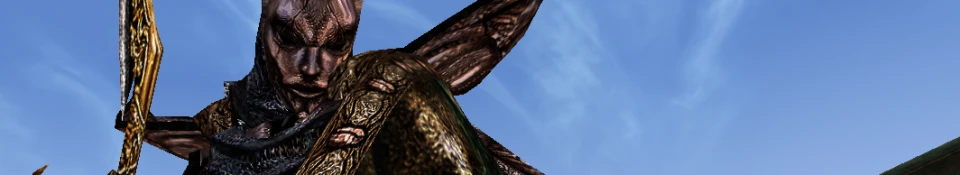About this mod
A quick and basic normal mapping of Her Hands Armour. Only works with OpenMW
- Requirements
- Permissions and credits
Her Hands armour: imposing, powerful, really cool. These were the qualities I wanted to capture in this retexture, and I hope I did a decent job of it. Besides the armour, I also normal mapped the Her Ebony Scimitar and the Her Darts, just to help complete the set.
How to Install
(Taken from: Vivec Normal Mapped for OpenMW by Lysol)
To install (good, OpenMW multi data folders-style):
This guide explains the process in detail. Check it out if you haven't done this before.
- To install the mod, create a data folder for the mod and add its path to openmw.cfg
- To uninstall the mod, simply remove the folder from openmw.cfg
- Find your "settings.cfg" file. Should be here:
- Linux: $HOME/.config/openmw
- Windows: C:\Users\Username\Documents\my games\openmw (username, harddrive and language may vary)
- Mac: $HOME/Library/Preferences/openmw
QUOTEQUOTE
[Shaders]
auto use object normal maps = true
auto use object specular maps = true
Didn't understand a thing in the first two steps? Again, look at the official OpenMW wiki guide.
Still don't understand? Ah well. Do it the old way then. Follow the
instructions below. But it's gonna suck when you have to uninstall or
reinstall the mod because you will have to remove every single texture
manually.
To install (bad, old school way):
- Put the "textures" folder in your Data Files folder in the main Morrowind directory. Overwrite when/if asked.
- Find your "settings.cfg" file. Should be here:
- Linux: $HOME/.config/openmw
- Windows: C:\Users\Username\Documents\my games\openmw (username, harddrive and language may vary)
- Mac: $HOME/Library/Preferences/openmw
QUOTEQUOTE
[Shaders]
auto use object normal maps = true
auto use object specular maps = true
----
If you want to read more about the shader settings in OpenMW, check this page:
https://wiki.openmw.org/index.php?title=TextureModding
Enjoy!