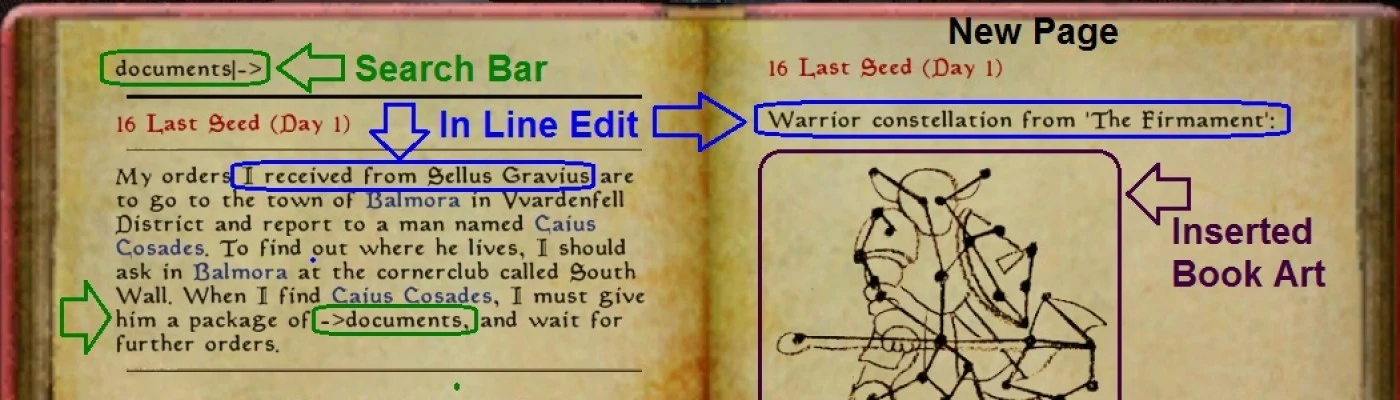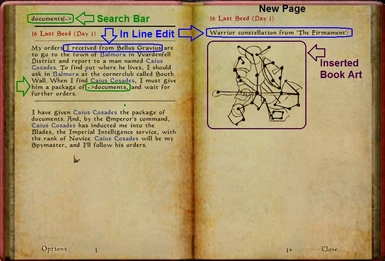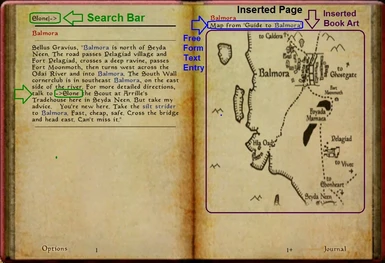About this mod
Adds journal search, edit, insert pages and book art capabilities.
Made for Morrowind Modathon 2019
v1.1 added image insertion
v1.11 added custom image folder support
v1.12 fixed inserted pages conflict for topics and quests
- Requirements
- Permissions and credits
- Changelogs

Added journal menu features:
Search
-Simply start typing to search for text on open pages
- Tap "]" or "[" to highlight the next or prev match on open pages
- Hold "]" or "[" to continue the search on next/prev pages
- Tap "\" to exit search mode
Edit
- Tap "Shift" "Arrow Up" or "Arrow Down" to save and select new entries to edit
- Tap "Arrow Left" and "Arrow Right" to move the cursor 1 character as usual
- Tap "Arrow Up" and "Arrow Down" to move the cursor ~15 characters
-Tap "Shift" "Backspace" to delete the word to the left of the cursor
works repetitively, but the cursor will move to the end after
- Tap "Shift" "Delete" to delete the entire entry text
- Tap "\" to discard the entry edit and exit edit mode
- Tap "Shift" "Enter" to save the entry edit and exit edit mode
- added text requires manual formatting to avoid overflow
- recommend to add new lines of text only on completed pages, otherwise may
overflow on subsequent game play journal entry
Insert new pages
- Tap "Shift" "Arrow Right" to insert 2 new pages between the open 2 \
or after inserting, to move between editing pages left to right or right to left
- only 2 new pages per 2 pages supported at this time
- at least one journal entry must be recorded to enable edit features
- requires manual formatting to avoid overflow
v1.1:
Insert book art images
- Tap "Alt" "Arrow Right" or "Arrow Left" to insert/select book art images
- art images available from books read in game
- limit of one image per inserted page
- Tap "Alt" "+" or "-" to coarsely scale the image larger or smaller
- Tap "Alt" "]" or "[" to finely scale the image larger or smaller
v1.11:
- custom images may be placed in Data Files\BookArt\Journal\
folder or sub-folders for general access
- dds or tga format only, 2^N sizing (such as 512x512) only
- append _<width>_<height> (such as image_377_255.dds)
for custom aspect ratio scaling
Hyperlinked topics
All of the above functions should work for journal topics pages
Adding hyperlink text should be automatically highlighted and linked
Convenience hot keys, not in search or edit mode
- Tap "Tab" to close the Journal menu ("J" will begin a search)
also returns from hypertext link journal pages to the main journa
l- Tap or hold "Arrow Left" or "Arrow Right" to turn to the next or prev pages
(key board alternate to mouse wheel)
Tidiness:
-Hides redundant date headers on the same page
Example: only one "16 Last Seed (Day 1)" header would appear on page 1
- Compresses the space between entries
Combined, these changes free up space to add text in editing mode
Mod Configuration Menu:
- Customize the the hot key bindings described above
- Enable/disable/tune journal tidiness features described above
- Page turning, search indication and UI latency timing