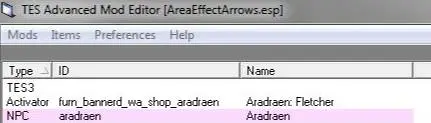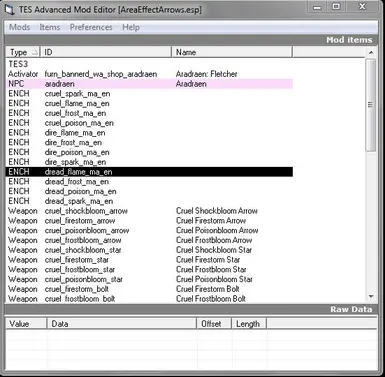About this mod
This is simply a mirror download location for the TESAME.exe program. This program is used to make minor edits/minor fixes/merges to mods. If you just want to "clean" a mod (or test a mod to verify it is clean of Evil GMSTs), I recommend tes3cmd instead.
- Permissions and credits
- Changelogs
This is simply a Nexus mirror for the TESAME.exe program, used to do minor edits/merge mods.
If all you are looking to do is pull the evil GMSTs out of your mods, then tes3cmd is a better option.
------
Installation:
Run a virus check on it (trust no one, not even Nexus, not even me ;) ).
Unzip the thing (I'd just unzip it to my desktop, but put it where you please).
Use:
0. Better to read the author's readme than go by my instructions, but here's what I know....
1. If you're editing a mod of uncertain hygiene, I VERY HIGHLY RECOMMEND you clean the mod with tes3cmd *first*, then use the generated Clean_modname.esp/esm file instead.
2. Put a *copy* of the esp/esm you wanna mess with into the same directory as this exe, then double click the exe and choose to open that file.
Read the author's readme, but basically you select whatever it is you want to delete, then *gasp* press the delete key.
You will then need to save-as the file (this application doesn't *have* an option for a regular save/overwrite) under a new name like EDITED_modname.esp
That new mod file will be the one you plunk into your "data files" directory or your mod manager, etc. Remember that plugins need to be enabled from the game launcher.
3. This app also lets you insert stuff into the esp, but if you know enough to do that sort of thing, why aren't you just making mods in the Construction Set? Doing that with this app means you know *all* the info to type into each cell of data for the mod....and seriously, that's *more* than most people using the wanna-be wiziwig editor in the Construction Set usually know....mess with that at yer own risk, ya been warned.
4. To merge mods, put *both* files that you want to combine into the same directory as the app, then pick merge and choose your secondary and primary. You can only merge two mods at a time. I'm pretty sure the primary will be loaded "first" *and* win any conflicts as the merge is created, but I've not messed with this (I use Wrye Bash for mod merging, not this program).
5. WHATEVER YOU DO WITH THIS....don't just enable your new plugin and load up a beloved save file without backing. up. the. save. file. FIRST. If you think a mod can't fry a file even if you "don't save anything and just exit," you're wrong. As soon as you load the save file, some things within it can be *irrevocably* (barring all the steps to repair save files, and sometimes not even then) changed just by a plugin's presence in your load order. So...play safe. ;)
6. I will *not* be monitoring this page or doing any sort of tech support for any problems because I'm not the application's author, and quite frankly not properly qualified to provide such support. As long as you backup your crap before you install/enable anything you concoct with this application, you should be fine.
7. Ya been warned.