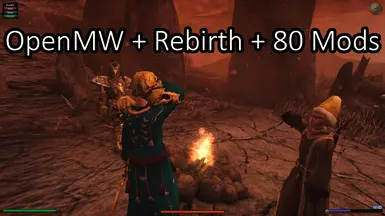About this mod
Just finished my playthrough, so I want to share my mod list in form of a simple guide
- Requirements
- Permissions and credits
- Donations
Mods constantly update. You can see the mod versions I have installed for each mod. Newer versions should work in 99% of the cases, unless it's specifically noted (example: Glow in the Dahrk) - but don't expect any support if diverging mod versions cause issues.
Other than the usual Bethesda game, or even Vanilla Morrowind, OpenMW is very forgiving and doesn't implode if you change the load order mid-playthrough. But I still recommend to read every mod description and look at this (or any) modlist as a recommendation. If you know what each mod does, you will be able to resolve issues yourself.
--- Step 1 (install and setup OpenMW) ---
Install a fresh version of Morrowind
Install OpenMW (make sure it's version 0.48 or higher, which is a "development build" as of writing)
Copypaste the recommended tweaks (from the bottom of the page) into your settings.cfg
But I recommend:
actor shadows = false
player shadows = false
(it's a noticeable fps improvement and you will barely notice those missing shadows)
Apply and test further settings (see here)
I recommend:
FOV 65 (high values have a HUGE impact on performance, don't go higher than 70 if you want to have a chance of constant 60 fps)
Viewing Distance around 5 cells is more than enough, really
Water Shader ON (makes a huge difference in quality, but also eats some frames)
Activate gameplay fixes and improvements in the OpenMW launcher, depending on your preference.
(don't activate ""rebalanced soul gems"", because we use a better mod for that)
--- Step 2 (install mods) ---
Download the mods from the list
(found in the spoiler at the end of this section)
Unpack each mod in their own folder
(make sure to read all the instructions I've added to understand what to install, sometimes you only need very specific files from a mod and can delete the rest)
Add the mod numbers in front of each folder's name to simplify the install process
example:
- 001 - Distant Seafloor for OpenMW
- 002 - Morrowind Enhanced Textures
- ...
Some mods won't automatically get detected by OpenMW Launcher.
Simply add an empty "Textures" folder into folders of these mods to fix that:
- Attend Me
- HD Cinematics for OpenMW
- MOMW Camera
- OMWFX Shaders
- Smart Ammo for OpenMW-Lua
- Slothas Combat Pack (OpenMW Lua)
- Blank Intro Movies
- Weapon Sheathing - Staff and Spear Flip (OpenMW Only)
- Morrowind Definitive Menu Animation
Use OpenMW Launcher to install the mods in the listed order (for more info see here)
(the launcher might wrongly detect the folder "OMWFX Shaders/shaders" as mod, you can remove that specific entry)
Format:
#### Modname/Link: File to download (version)
--> Install instructions (if there are any)
- #001 Distant Seafloor for OpenMW: Distant_Seafloor_2.00 (2.0)
--> Use the Core and Vanilla Solstheim plugins - #002 Morrowind Enhanced Textures: Morrowind Enhanced Textures 6 (6.0)
- #003 Morrowind Enhanced Textures (optional files): Interface and main menu (1.0)
- #004 Morrowind Enhanced Textures (optional files): MET meshes (1.2)
- #005 Attend Me: AttendMe_1.6 (1.6)
- #006 Better Sounds: BetterSounds (-)
--> Don't install any of the .esp files! - #007 Better Sounds (patch files): BetterSounds_Patch_v1_1 (-)
--> Don't install any of the .esp files! - #008 Better Waterfalls: Better Waterfalls (2.0.1)
--> Install "00 Core" module - #009 Chocolate UI: Chocolate UI (1.2)
- #010 Comrade Raven's Book Arts Replacer: Comrade Raven's Book Arts Replacer (1.0)
--> Don't install the .esp files! - #011 Crystal Soul Gems: Crystal Soul Gems v4.0 (4.0)
--> Install "00 - Data Files" and "05 - Ultra Glow" - #012 Darknut's Creature Textures: Darknut's Creature Textures (1.0)
- #013 Darknut's Creature Textures addendum: Darknut's Creature Texture addendum (1.0)
- #014 Darknut's Creature Textures BM: Darknut's Creature Textures BM (1.0)
- #015 Darknut's Creature Textures TB: Darknut's Creature Textures TB (1.0)
- #016 Distant Thunder: Distant Thunder v1.1 (No Scripts) (1.1)
--> Make sure that it's the No Scripts version - #017 Expansion Resource Conflicts: Expansion Resource Conflicts (2.1)
- #018 FMI - Current Councilors: FMI_Current_Councilors (1.0)
- #019 FMI - Disease Descriptions: FMI - Disease Descriptions (1.2)
- #020 FMI - Legion Dialogue: FMI - Legion Dialogue (1.3)
- #021 FMI - Misc: FMI - Misc (1.2)
- #022 FMI - Nice to Meet You: FMI - Nice to Meet You (1.2)
- #023 FMI - NotAllDunmer: FMI - NotAllDunmer (1.0)
- #024 For the Right Price: For the Right Price (1.1)
--> Only use module: FtRP_Merchants.ESP - #025 Frostmoth Repaired: frostmoth_repaired_v0_31 (-)
- #026 Greyed-out dialog: Greyed-Out Dialog (1.0)
- #027 HD Cinematics for OpenMW: Complete 16by9 Ratio - Uncropped 1080p60 - RealSR - h265 AAC (1.0)
--> Put the videos into "Video/" folder - #028 Higher Faction Requirements: Higher Faction Requirements (1.0)
--> Use only: higher faction requirements - Full.ESP - #029 Lower First Person Sneak Mode: Lower First Person Sneak Mode (1.0.1)
- #030 MOMW Camera: MOMW Camera (1.2)
- #031 Mountains of Mournhold: Mountains of Mournhold V4.0 (4.0)
- #032 NCGDMW Lua Edition: NCGDMW Lua Edition (1.2)
--> Use: ncgdmw.omwscripts and ncgdmw.omwaddon - #033 No Shield Sparkle: No Shield Sparkle (1.01)
- #034 OMWFX Shaders: omwfx-shaders (-)
--> Don't use the "Cinematic Boken DoF.omwscripts" unless you really need Depth of Field - #035 OpenMW Containers Animated: OpenMW Containers Animated (1.2.2)
--> Install both modules ("Containers Animated" and "Optional") - #036 Pete's Scroll 2018 ...in 2020: Pete's Journal and Scroll (1.0)
--> It's the Misc file that also includes Journal. Pick the 2k version. - #037 Raven Rock All Stores: RavenRock_AllStores (1.2)
- #038 REBALANCED Purist Friendly Magicka Regen: REBALANCED Purist-Friendly Magicka Regen v1.2 (1.2)
--> Use only: REBALANCED Purist-Friendly Magicka Regen Low.ESP - #039 Remiros' Minor Retextures: Mist Retexture (1.0)
- #040 Signposts Retextured: Signposts Retextured 2-0 (2.0)
- #041 Simple HUD for OpenMW (with compass or minimap): Simple HUD for OpenMW (1.2)
--> Install the module you like (03 is good), also install the grainy compass reskin if you use a compass version - #042 Small Skyrim Crosshair (OpenMW compatible): Small Skyrim Crosshair (OpenMW compatible) (1.0)
- #043 Smart Ammo for OpenMW-Lua: Smart Ammo (1.1)
- #044 Solthas Combat Pack (OpenMW Lua): Solthas Combat Pack (1.10)
- #045 Subtle Magic Glow: Subtle Magic Glow (-)
--> Install the "fade" module - #046 Thieves Guild Regained Trust: Thieves Guild Regained Trust (1.1)
- #047 True Lights and Darkness - Necro Edit: True Lights and Darkness - Necro Edit (3.1)
--> Use: TLAD Full - Still - Necro Colors.esp - #048 True Nights and Darkness: True Nights and Darkness (2.1)
- #049 TrueType fonts for OpenMW: HD texture buttons (English) (1.0)
- #050 Visible Mournhold Temple: Visible Mournhold Temple v1.1 - download this (1.1)
- #051 alvazir's various patches: Better Sounds - Yet Another Patch - Expanded (1.3.0)
--> Choose "02 Tavern and Town Sounds Expansion" and "05 Immersive Combat Sounds - Replacement Patch" - #052 alvazir's various patches: MBSP-BS-NCGD-Class_Spec-Fixed Again (1.1.1)
- #053 Blank Intro Movies: Blank Intro Movies for Morrowind (1.1)
--> Delete the mw_intro file - #054 FMBP - Greet Service: Finished Morrowind - CORE PATCH - Part 4 - More Audio Dialogue for Service NPCs (1.0)
- #055 FMBP - Michael Michael Michael: FMBP - Michael Michael Michael (1.0)
- #056 Same Low Price Fix: Same Low Price Fix (1.0)
- #057 Sea of Sound: SoS 0.2 (0.2)
- #058 Weapon Sheathing - Staff and Spear Flip (OpenMW Only): Weapon Sheathing Staff Spear Flip (1.0)
--> Includes all required files from Weapon Sheathing - #059 Morrowind Rebirth: Morrowind Rebirth (6.3)
--> Install "Data Files" Module, use all plugins. Also use the plugins "Morrowind Patch Project 1.6.6 [For Rebirth]" and "Main Quest Overhaul 1.3 [For Rebirth]" (original assets for them are not needed) - #060 Cheap Selfmade Potions: Cheap Selfmade Potions (Hardcore) (1.0a)
- #061 Cheap Soul Gems: Cheap Soul Gems (1.1)
--> Install the plugin for Rebirth only - #062 Familiar Faces by Caleb (Updated): Familiar Faces (2.1)
--> Also install the Redguard Female Teeth Texture Fix - #063 Glow in the Dahrk: Glow in the Dahrk (2.11.2)
--> Make sure it's version 2.11.2! Install: "00 Core", "01 Hi Res Window Texture Replacer", "03 Nord Glass Windows" and "05 Raven Rock Glass Windows" - #064 Graphic Herbalism - MWSE and OpenMW Edition: Graphic Herbalism MWSE - OpenMW (1.04)
--> Core + Vanilla Meshes - #065 Graphic Herbalism - MWSE and OpenMW Edition (optional files): GH Patches and Replacers (1.02)
--> Correct UV Ore and Less Epic Plants - #066 Improved Lights for All Shaders: ILFAS (1.2)
--> 00 Core + 01 Smoke and Steam Emitters - #067 More Unique Spell Breaker: More Unique Spell Breaker (2.1)
- #068 Morrowind Definitive Menu Animation: M.D.M.A. (1.0)
- #069 Simply Walking (Remastered): Simply Walking Weapon Sheathing Edition (1.3)
- #070 skies .iv: Skies .IV (.IV)
--> Install modules: "Skies - .IV", "Moons" (into Textures), "Particles" - #071 SM The Tools of Kagrenac: SM Tools of Kagrenak (1.0)
- #072 SM The Tools of Kagrenac (update file): Update SM The Tools of Kagrenac (ver 1.1) (1.1)
--> Use the "sheath and glow" module - #073 Tweaked and Optimized Jewelry Meshes for Unique Finery Replacer and Morrowind Rebirth: Tweaked and Optimized Jewelry Meshes (1.2)
--> Install the "01 - Morrowind Rebirth" module - #074 Tweaked and Optimized Jewelry Meshes for Unique Finery Replacer and Morrowind Rebirth (additional file): Amulet of Arobar fix (1.2.2)
--> Install the "MR" module - #075 New Starfields: New Starfields (2.2)
--> Install "01 Option 6 (25% Opacity)" - #076 Oh God Snow for Skies.iv and OpenMW: oh-god-snow (1)
- #077 Pluginless Khajiit Head Pack: Pluginless Khajiit Head Pack - Whiskers Version (1.0)
- #078 My GMST File (found in the Files section, it's optional but highly recommended!)
--- Step 3 (finish load order & special instructions) ---
Double check that all mod folders are loaded in the correct order
Activate the plugins and check their load order again. Make sure that "distant_seafloor_2.00.esm" loads BEFORE "Bloodmoon.esm". Here is my personal load order, taken from openmw.cfg (formatting might be broken because NexusMods' text editor is garbage):
content=Morrowind.esm
content=Tribunal.esm
content=distant_seafloor_2.00.esm
content=Bloodmoon.esm
content=distant seafloor bloodmoon patch.esp
content=AttendMe.omwscripts
content=Distant Thunder (No Scripts).ESP
content=FMI_Current_Councilors.ESP
content=FMI_Disease_Descriptions.ESP
content=FMI_Legion_Dialogue.ESP
content=FMI_Misc.ESP
content=FMI_Nice_to_Meet_You.ESP
content=FMI_#NotAllDunmer.ESP
content=FtRP_Merchants.ESP
content=frostmoth_repaired_v0_31.esp
content=Dialog_Saved.ESP
content=higher faction requirements - Full.ESP
content=LowerFirstPersonSneak.ESP
content=momw-camera.omwscripts
content=Mountains_of_Mournhold_V4.0.esp
content=ncgdmw.omwaddon
content=ncgdmw.omwscripts
content=Containers Animated.esp
content=RavenRock_AllStores.ESP
content=REBALANCED Purist-Friendly Magicka Regen Low.ESP
content=PB_SignpostsRetextured.esp
content=smart-ammo.omwscripts
content=SolCombatPack.omwscripts
content=Thieves Guild Regained Trust.ESP
content=TLAD Full - Still - Necro Colors.esp
content=True Lights and Darkness PS TWEAKS.ESP
content=Visible Temple.esp
content=MBSP-BetterSounds+ncgdMW+ClassSpec.omwaddon
content=Yet Another Better Sounds Patch - Tavern and Town Sounds Expansion.esp
content=Finished Morrowind - CORE PATCH - Part 4 - More Audio Dialogue for Service NPCs.ESP
content=Morrowind Rebirth [Main].ESP
content=Clean Main Quest Overhaul 1.3 [For Rebirth].ESP
content=Morrowind Patch Project v1.6.6 [For Rebirth].esm
content=Morrowind Rebirth - Birthsigns [Addon].ESP
content=Morrowind Rebirth - Game Settings [Addon].ESP
content=Morrowind Rebirth - Mercenaries [Addon].ESP
content=Morrowind Rebirth - Races [Addon].esp
content=Morrowind Rebirth - Skills [Addon].ESP
content=Morrowind Rebirth - Tools [Addon].ESP
content=GITD_WL_RR_Interiors.esp
content=correctUV Ore Replacer_fixed.esp
content=correctUV Ore Replacer_respawning.esp
content=cheap_soulgems_for_rebirth.esp
content=cheap_selfmade_potions.esp
content=GMST_Edits_Rebirth.omwaddon
content=delta-merged.omwaddon
content=OMWLLF Mod - 2023-06-18.omwaddon
If you use Better Sounds, edit settings.cfg:
[Sound]
buffer cache max = 64
If you use Weapon Sheathing (or Staff and Spear Flip), edit settings.cfg:
[Game]
shield sheathing = true
weapon sheathing = true
use additional anim sources = true
If you use Distant Thunder, edit openmw.cfg:
Change these entries:
fallback=Weather_Thunderstorm_Thunder_Sound_ID_0,Thunder0fallback=Weather_Thunderstorm_Thunder_Sound_ID_1,Thunder1
fallback=Weather_Thunderstorm_Thunder_Sound_ID_2,Thunder2
fallback=Weather_Thunderstorm_Thunder_Sound_ID_3,Thunder3
To:
fallback=Weather_Thunderstorm_Thunder_Sound_ID_0,Distant_Thunder_00fallback=Weather_Thunderstorm_Thunder_Sound_ID_1,Distant_Thunder_01
fallback=Weather_Thunderstorm_Thunder_Sound_ID_2,Distant_Thunder_02
fallback=Weather_Thunderstorm_Thunder_Sound_ID_3,Distant_Thunder_03
If you use Skies .IV, follow the instructions on the page
If you use True Nights and Darkness, follow the instructions on the page
If you use True Lights and Darkness - Necro Edit, follow the instructions on the page
If you use OMWFX Sharders, "Enable post processing" in OpenMW Launcher and enable these shaders ingame, in this order (f2 menu):
ssao_hq
underwater_interior_effects
underwater_effects
godrays
wetworld
hdr
--- Step 4 (merge plugins, DON'T SKIP THIS STEP) ---
Use "delta plugin" to create a merge (don't activate, yet)
Patch leveled lists with "OMWLLF"
Two new plugins have been created, probably in a folder like "OpenMW/Data/...", I recommend putting them into a new mod folder like all the other installed mods. Don't forget to activate the plugins in OpenMW Launcher and have them at the bottom of the load order!
Generate navmesh in the OpenMW Launcher (takes a few minutes but is super simple)
--- Step 5 (additions & more) ---
Trouble reading dialogue texts?
Add/change the settings.cfg:
[GUI]
font size = 20
ttf resolution = 960
I HIGHLY recommend using Reshade with these modules:
- DPX
- LumaSharpen
- SMAA + FXAA
- Vignette (optional)
Want grass? "Rebirth 6.21 Grass" is 99.9% compatible with Rebirth 6.3, maybe some minor clipping but it didn't bother me throughout my playthrough.
Edit the settings.cfg:
[Groundcover]
enabled = true
rendering distance = 12288.0
density = 0.75
min chunk size = 0.5
More vanilla-friendly music:
(all compatible)
If you have trouble with fatigue management in combat, watch the videos from Slothas Combat Pack, and maybe lower "weighted fatigue" to something like 0.5 in the mod menu. You can also disable or reposition the sneak meter from SCP if your HUD version doesn't work well with it, using the mod menu.
I recommend a difficulty setting of 10 if you want a reasonable challenge. Rebirth's beginning is challenging, even with difficulty 0 or below.
Known bugs:
- Floating objects in front of "Under-The-Skar" in Ald'Ruhn. I haven't figured out which mod(s) causes it, yet.
- (won't fix) The position of the Sneak Icon is wrong during the tutorial. Just finish the tutorial and everything is fine.