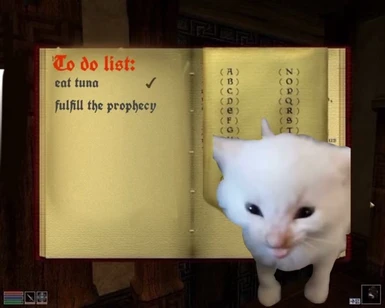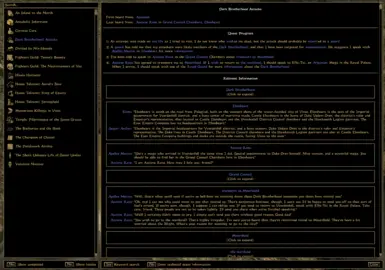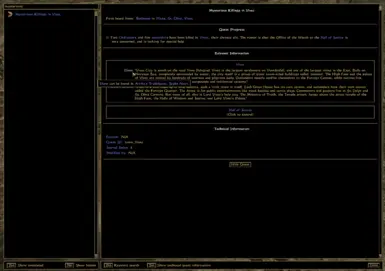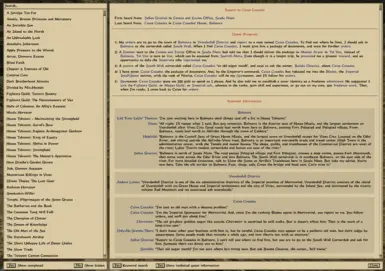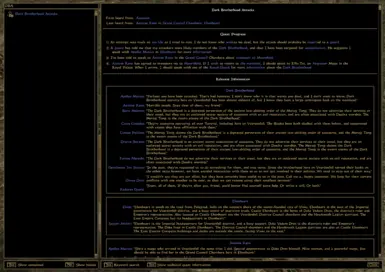About this mod
Lets you keep track of, and search for, all your active/completed quests by using a dedicated menu. Has robust search functionalities and several convenience features. All relevant journal entries are displayed directly below your quest progression. No need to keep hopping between menus. Compatible with all quest mods. Requires MWSE.
- Requirements
- Permissions and credits
-
Translations
- Russian
- Changelogs
Morrowind's quest menu leaves a lot to be desired (by me anyway). The list of active quests is small, and picking a quest to follow typically involves clicking on several different buttons, and browsing through many different journal pages.
You can get the general gist of the mod right from the pictures. Here are the features in more detail:
Robust searching options
You can search for quests by typing (any combination of)
- Quest name,
- Names and locations of quest givers.
- Quest topics (words that get highlighted in the journal)
- "Quest Progress" entries (things that appear in the "Quest Progress" section of the menu).
Don't remember the name of a quest? That's fine, you don't need to. Just type in what you remember and it'll show up. There are options in the MCM that let you control how important each of the above things should be.
Here are some other niceties of searching:
- It's done using fuzzy search. What this means is that you're allowed to make minor typos when searching, and you can search by using acronyms. For example, "DBA" will match "Dark Brotherhood Attacks". Fuzzy search is implemented using a modified version of this lua package. When searching, results are shown in order of "best match".
- Searching is only case-sensitive when you type an upper-case letter. This makes it easier to search for proper nouns. e.g., searching "dark" will match "dark", "Dark", and "dArk", etc., but searching "Dark" will only match "Dark".
- The above two things synergize, meaning that "DBA" will pretty much only search for acronyms.
- Searching can be done using keywords, so it doesn't matter what order things appear in your journal.
- You can change between search results using the arrow keys.
Other convenience features
- Relevant journal entries are displayed directly below your quest progression, in the order in which they appear in your quest progression. Everything can be found in one place. You can hover over the names of these NPCs to see their current location.
- All locations are formatted like real-world addresses. For example, "Jabosha's Rare Books, Waistworks, Foreign Quarter, Vivec", isntead of "Vivec, Jabosha's Rare Books". This also makes the search more consistent. For example, quests involving Jabosha's Rare Books will now show up when searching for the "Foreign Quarter".
- The name and location of the first NPC you talked to are displayed at the top of the menu. The name/location of the most recent NPC you talked to are also displayed. Hovering over the names of these NPCs will provide a brief description of that NPC. Hovering over the locations will show you which region those locations are in, and the closest exterior cell.
- Your last viewed quest will be remembered when closing/reopening the menu.
- Some debugging information is displayed at the bottom of the menu (which esp a quest is from, the ID of the quest, and your current journal index).
- Ability to hide quests: you can do this by clicking on the "hide quest" button at the bottom of the "Miscellaneous information" section. Hidden quests can still be seen if you click the "show hidden" button at the bottom of the menu.
Compatibility
- Compatible with all quest mods. (As far as I can tell, anyway.)
- Compatible with Skyrim Style Quest Notifications: If installed, icons from that mod will show up in the Quest Log Menu. (This also applies to the Legendary Edition of that mod.) Note: Strictly speaking, you only need to install the "iconlist.lua" file (and the relevant icon files) in order to have quest icons show up in the menu of this mod.
- Compatible with Right Click Menu Exit (if that mod is installed, then you can close this menu by right clicking).
- Compatible with all journal mods. (This mod doesn't interact with the journal at all.)
Requirements
- MWSE
- herbert lib (v1.4.1)