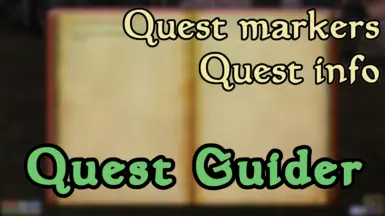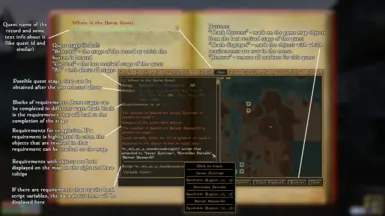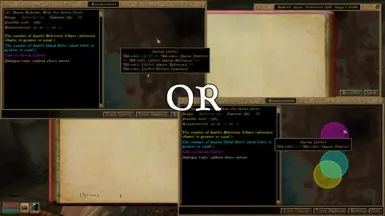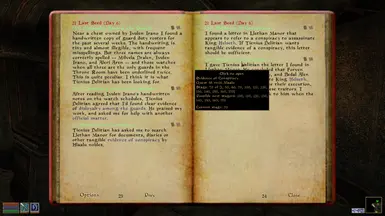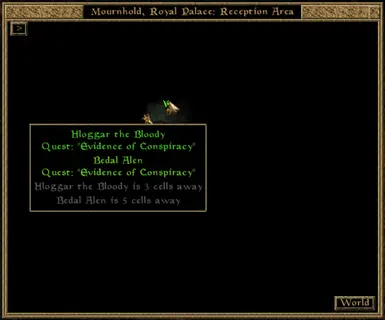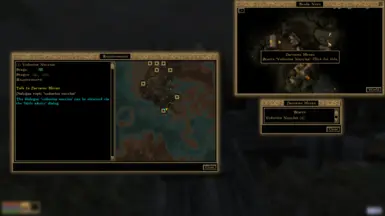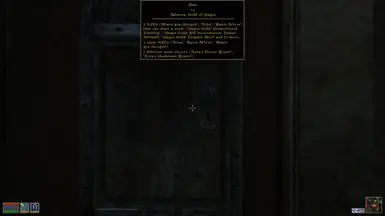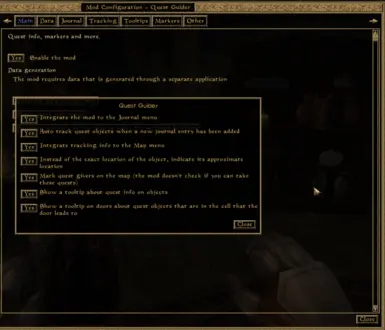About this mod
Shows comprehensive information about game quests and adds quest markers to the game. The information is generated dynamically based on your mods. Has many settings and the ability to disable features (for example, you can disable markers on the map, leaving only info in the journal and etc.)
- Requirements
- Permissions and credits
- Changelogs
What this mod can do
- Show requirements to complete a quest
- Mark quest objects on the map*1
- Display quest givers*2
- Display quest information on items
*1 Some of the data is static and does not take into account if the quest item has moved during the gameplay. The data itself is generated when the game is launched
*2 Displays those who can give a quest, but does not take into account whether you can take it or not.
In the settings you can disable parts of the mod that you don't need. For example, quest givers can be displayed without the rest of the features.
How it works
In brief, the parser retrieves data from the game archives and then based on that data it is possible to get information about what a quest needs to complete.
And if in detail, Morrowind, unlike later games in the series, does not store information about the location of quest objects in the quests themselves. But each quest has requirements to complete it. If you get these requirements, you can get the items needed for the quest. And further and get their location.
To get this data, I wrote a parser. When you run the game, the parser gets the necessary data based on your mods and then based on this data the interface part of the mod just displays them.
But there may be inaccuracies in the data obtained, or it may be incomplete, because it is sometimes difficult to extract things from the game scripts. The mod can poorly determine the next stages of the quest, or not determine the quest itself at all. The mod may not define the quest requirements, which are checked by some dialogs. Also sometimes there are errors in mods that do not allow you to get reliable data (for example, The Lamp contains a script id that is more than 32 characters, which is forbidden by the game).
And I would like to note that the mod only indicates and marks what objects may be needed in the quest, but does not know in what sequence it should be done. So it's not like the markers in Oblivion or Skyrim.
More info
UI elements that the mod can add:
- In the journal menu, above each entry that has quest data, can display the name of the quest and a button that brings up a window with quest information.
- The left side of the map menu can display a list of tracked quest objects.
- The map can display both tracked object markers and quest-giving NPCs.
- Objects tooltips can display information about quests related to them.
- Door tooltips can display information about quest objects that are located in the cell behind the door.
All of this can be customized in the mod settings.
You can also change the marker style in the mod settings.
Compatibility:
- Quest Log Menu by herbert
Requirements
- Windows x64
- .NET Runtime 8.0
- mapMarkerLib
- MWSE or MGE XE
Installation
- Extract the mod to the Morrowind directory.
- After loading the game, you will be prompted to generate all the necessary data. (If you add or remove any mod from active mods, the mod will prompt you to generate the necessary data again. But if you just update a mod, you will have to generate the data manually: Mod config -> Quest Guider -> Generate data)
Troubleshooting
- If you have problems with data generation, check that you have .NET Runtime 8.0 installed
- Antivirus and similar programs may block the parser. Try adding the parser to the whitelist if this happens.
- Try to check if there are data generation errors in MWSE.log (located in the game folder). Usually, if there are errors, there will be a solution to get rid of them
- If you are on Windows 7, you may need to install the KB4457144 update
- If the data generation is successful, but the mod still doesn't work, try updating MWSE by running “MWSE-Update.exe” from the game folder.
About OpenMW
The OpenMW version is already in development! I'm aiming to release it this fall. Thank you for your patience and support!
Source code
https://github.com/Diject/quest_guider
https://github.com/Diject/Quest_Data_Builder