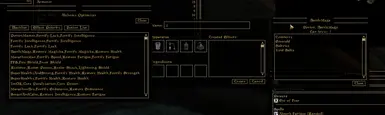About this mod
Alchemy Optimizer is a revolutionary MWSE-based mod for Morrowind that makes alchemy easier, faster, and more efficient! Potion possibilities are calculated based on your own ingredients, blacklisted ingredients, and effect combination prioritization. ; to initiate when you're in the Alchemy window.
- Permissions and credits
- Changelogs
- Donations
Press ; to open or close the Optimizer while in any Morrowind window (usually next to your alchemy window). Alchemy Optimizer automatically reads your inventory to find each ingredient's effects—even from mods— uses a CSV file to set your preferred potion effect combo priority list, and solves your 'optimal' potion creation solution. By default, the mod uses ingredient effects at Morrowind's normal alchemy progression rate (you'll know all ingredients by level 60).
INTRODUCTION: Take Your Alchemy to the Next Level!
Tired of spending hours manually hunting for the perfect ingredient combinations in Morrowind? Say goodbye to the grind and hello to Alchemy Optimizer! This mod streamlines your potion-making experience with a custom UI that efficiently manages ingredients, prioritizes effects, and helps you brew exactly the potions you want. Whether you’re a seasoned alchemist or just starting out, Alchemy Optimizer saves you time and supercharges your gameplay. With its dynamic, mod-agnostic design, the mod automatically works with any ingredients or effects added by other mods.
🚀 FEATURES:
- Dynamic Ingredient Data:
Ingredient and effect data aren’t hardcoded. The mod automatically reads your in-game inventory via MWSE and builds its data at runtime, seamlessly supporting all vanilla and custom content. - Customizable Ingredient Blacklist:
Easily blacklist ingredients you want to save for quests or consider too valuable for potion-making, ensuring they aren’t used in potion calculations. - Effect Priority Viewer:
Use the CSV file (effectpriorities.csv) to define and rearrange your preferred potion effect priorities. Edit this file outside of Morrowind with any text editor, and the UI will respect the row order as your priority list. - Potion Synergy Tab:
This tab doesn’t just list which potions you can brew or which ingredients have common effects—it dynamically calculates the maximum number of potions you could create based on the current synergy of shared effects among your ingredients. It scans your inventory, generates all viable combinations of ingredients, and then, using the effect priorities you define in your CSV, it determines which ingredient groups share the required effects. The tab then displays each potion matching your effectpriorities.csv list and the maximum number of brews possible from your available ingredients. Because the data is gathered directly from MWSE, it works with any vanilla or custom ingredients and effects. - Effect Visibility Scaling:
Adjust the rate at which ingredients reveal their effects based on your alchemy skill by changing theeffectsScalevariable in ingredientEffects.lua:- 1.0 = Vanilla progression (1 effect at level 15, 2 at 30, 3 at 45, 4 at 60)
- 0.5 = Half the pace (you need higher alchemy to reveal effects)
- 2.0 = Twice the pace (effects are revealed more quickly)
- 0.0 = No filtering (all effects are always visible)
- Integrated UI:
Access the Optimizer UI quickly (with a simple ; keypress) while in any Morrowind window, and enjoy a companion interface that works alongside the default alchemy menu. - Lightweight and Easy to Use:
The mod opens effortlessly in-game, automatically adapting to your inventory without extra configuration.
- Open a Morrowind Window:
Start with any open window (e.g., the Alchemy menu) to ensure the player’s inventory is loaded. - Launch the Optimizer UI:
Press the ; (semicolon) key in-game to toggle the Alchemy Optimizer UI. - Navigate the Tabs:
- Blacklist Tab: Remove ingredients you want to keep out of potion calculations.
- Effect Priority Tab: View and edit your potion effect priorities by modifying effectpriorities.csv (located in the same directory as the mod’s files).
- Potion Synergy Tab: See potential potion combinations based on your inventory, blacklist, and effect priorities. Click “Brew” to view the required ingredients.
- Brew Potions:
Use the “Brew” window to see which ingredients to load into the Morrowind alchemy menu. - Reloading the UI:
After interacting with the default alchemy menu, press ; to close and reopen the Optimizer UI. (If you don’t do this, the UI may appear “stuck” until you close the alchemy menu.) - Customization:
- Edit effectpriorities.csv: Open this file in your preferred text editor to rearrange or modify your effect priorities.
- Adjust effectsScale: Open ingredientEffects.lua with a text editor and change the value of
effectsScaleat the top to control how quickly ingredient effects are revealed.
- Download and Extract:
Download the mod from Nexus Mods and extract the files using your favorite archive tool (e.g., 7-Zip, WinRAR). - File Placement:
Place the mod files in the following directory inside your Morrowind installation folder:
CopyMorrowind\Data Files\MWSE\mods\AlchemyOptimizer\
Ensure the folder structure is as follows:AlchemyOptimizer\main.luaAlchemyOptimizer\potionCrafting.luaAlchemyOptimizer\potionData.luaAlchemyOptimizer\effectpriorities.csvAlchemyOptimizer\ingredientEffects.lua
- Dependencies:
This mod requires MWSE (Morrowind Script Extender). Make sure MWSE is installed and up-to-date! - Activate the Mod:
The mod works out of the box—no need to activate anything in the Morrowind launcher. Simply load the game and press ; to toggle the Alchemy Optimizer UI.
- Blacklist any ingredients you wish to reserve for other missions.
- Keep effectpriorities.csv updated to match your potion goals.
- Adjust
effectsScalein ingredientEffects.lua to fine-tune when your character’s alchemy skill reveals more effects. - The mod dynamically gathers ingredient and effect data from MWSE, so it works with any mod-added content that properly registers ingredients and effects.