The first step to opening a non-zip mod is installing software on your computer that can open it. On Windows, you can use a program such as 7-Zip, which is free and open source, meaning you can check the code yourself and modify it before installing it.
How to Install 7Zip
After the 7Zip download and launching, you will be amazed by how easy and simple to navigate through its user interface. In downloading 7Zip for Mac or Linux, just follow the steps discussed.
- Go to 7Zip’s home page and choose the version you wish to download.
- As of this writing, these are the versions available.
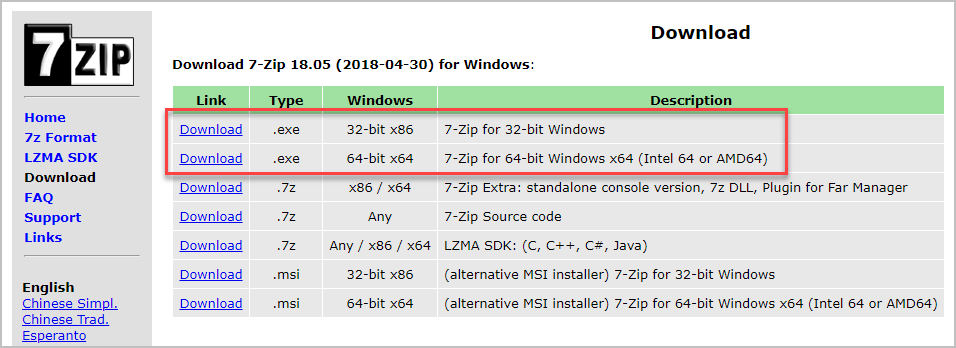
- Choose the version you want and click on the “Download” button.
- A new window appears which asks you what directory you like to install the program. Choose the destination folder you wish to save the program and click “Install”.
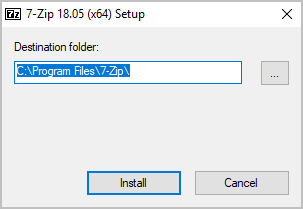
- Once the 7Zip is installed, hit the “Finish” button.
Navigating through 7Zip’s UI
Inside the window, you’ll see the main toolbar containing the most useful features and other menus that let you dig deeper and be accustomed to its UI. Some of the features are briefly discussed below:
- Extract – a button that allows you to accept or browse for the default destination path for your file easily.
- View – this menu contains the “Folder History” as well as the “Favorites” menu which allows you to save to as much as ten folders.
Extraction
When extracting files, there are 5 straightforward steps you need to do. Just check the instructions below.
- Select the files that you want to extract.
- Choose files you wish to extract and press right-click. This will open a new menu.
- Hover over the “7Zip” option.
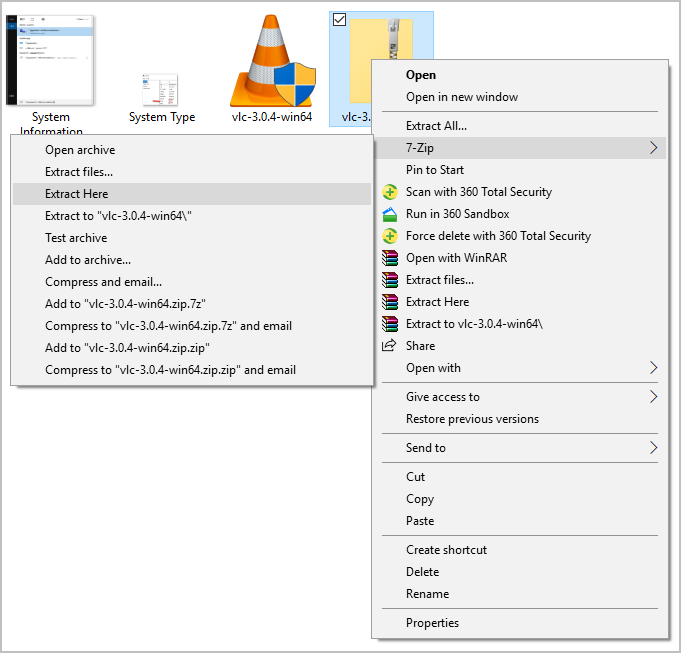
- Choose “Extract Here”. This brings up a new window that shows the progress as well as the remaining time before extracting the file.
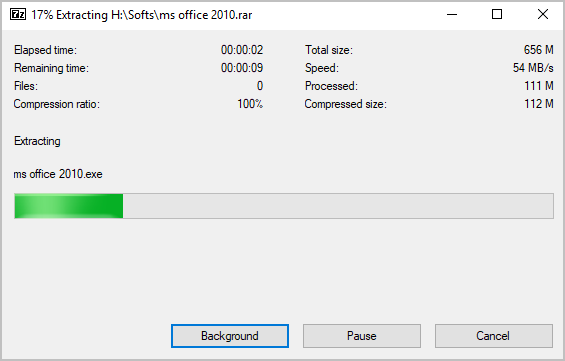
- Wait for it to finish. The extracted file will appear in the same directory where you have all 7Zip files in.
Original article taken and modified from here.









12 comments
"There are some data after the ned of the playload data"
- Harmony
- ButterLib
- Mod Configuration Menu
- UIExtenderEx
well actually i already try extract it with another software like Winrar, it's not have any error message, but the file still corrupt...
anyone have the same problem??
i'm looking for the solution...
I will leave the article here, maybe it will be useful to you https://ftp-mac.com/7zip-mac.html