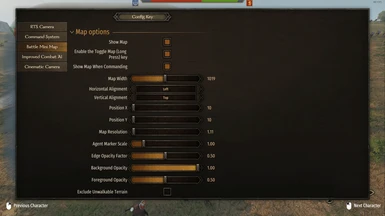File information
Created by
LiZhenhuan1019 and LkoinwUploaded by
LiZhenhuan1019Virus scan
About this mod
(Updated to e1.8.0) Another minimap mod. Show units position and display terrain heights in different color.
Press M or hold alt key to toggle the map.
- Requirements
- Permissions and credits
-
Translations
- Mirrors
- Changelogs

A mod that provides mini map in battle.
Collection:
- RTS Camera Battle Collection e1.7.2 for Mount & Blade II: Bannerlord at Nexus - Mods and Community (nexusmods.com)
- RTS Camera Battle Collection e1.8.0 for Mount & Blade II: Bannerlord at Nexus - Mods and Community (nexusmods.com)
- RTS Camera Battle Collection e1.8.1 for Mount & Blade II: Bannerlord at Nexus - Mods and Community (nexusmods.com)
- RTS Camera Battle Collection e1.9.0 for Mount & Blade II: Bannerlord at Nexus - Mods and Community (nexusmods.com)
Save Compability
This mod does not read or write stuffs to your game save. Installing or removing this mod has no impact on your game save.
Features
- Show units position in the minimap.
- Display terrain height in different colors.
How to Use
- The map is shown by default after installation.
- You can press M or hold alt key to toggle the map.
- You can press L during a battle to open the mod menu and change the size, position, resolution and opacity of the map.
- You can enable the "Toggle Map When Commanding" option so that the map will automatically be toggled when you open the command panel.
- You can double click the map to move the camera to the clicked position if RTS Camera is used.
- Note: If you also use RTS Camera, please make sure it's updated to 4.1.0 above.
-

- Enhanced Battle Test: Provides more powerful custom battle. It allows you to choose almost all singleplayer troops and multiplayer troops.
- RTS Camera: You can give commands in the sky as if you are playing a RTS game; Allows you to give an order that let your soldiers attack a specific enemy formation such as the enemy archers.
Troubleshoot
- If you installed RTS Camera, make sure it's updated.
- If the launcher can not start:
- Uninstall all the third-party mods and reinstall them one by one to detect which one cause the launcher cannot start.
- Uninstall all the third-party mods and reinstall them one by one to detect which one cause the launcher cannot start.
- If it shows "Unable to initialize Steam API":
- Please start steam first, and make sure that Bannerlord is in your steam account.
- Please start steam first, and make sure that Bannerlord is in your steam account.
- If the game crashed after starting:
- I would appreciate it if you send dump file to me to help me to solve the crash by followinig steps below:
- Click `Yes` when the game crashes and ask whether to collect information.
- Before sending files to TaleWorlds, go to `C:\ProgramData\Mount and Blade II Bannerlord\crashes`(**Not the game installation path**) and find the folder related to the crash by timestamp.
- Then send `dump.dmp` file in the folder to me.
Source Code
You can get it at github.com.
Contact with me