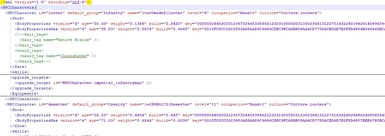About this mod
Tired of Immortal Babies ruining your fun? Let Cronus fix that for you!
- Permissions and credits
- Changelogs
Players: Using a mod that hasn't updated to 1.5.7 yet and getting immortal babies everywhere? Run Cronus on the .xml mod files containing the troop information and get rid of those annoying babies!
Modders: Too lazy to do your .xml updates for your custom troops? I got you. Cronus will speed up the process! Run it on all your custom troop files and clean those babies up nice and quick!
DISCLAIMER
This is the quickest and dirtiest tool I've ever pushed to release so bear with me. Speed was necessary to get it into people's hands when it could be of most use.
Intended to be used with files formatted for 1.5.6. Use at your own risk with older files.
ALWAYS TRY TO UPDATE YOUR MOD VIA THE MOD'S NEXUS PAGE FIRST - TRUST YOUR MOD CREATORS!
This tool is largely intended only to help out with mods that have been abandoned. If a mod is in active development or has an author that actively updates, trust them to get it fixed themselves!
Cronus will only update NPCCharacter elements and the changes I've described below. These are the only differences I've found between 1.5.6 and 1.5.7 thus far but are by no means exhaustive. If you run Cronus on a file and have problems, PLEASE TELL ME. I want to keep this tool as up to date as possible and cover as many changes as I possibly can.
INSTRUCTIONS:
1. Update your mods via their respective pages using the updates provided by the mod authors! Any time a new version of Bannerlord is available your should always update your mods by revisiting their pages and looking for updates! DO THIS FIRST - It can solve a ton of problems and you may not even need Cronus!
2. If you're still having issues after updating your mods, you'll need to figure out which mod is causing the problem. You can do this with some detective work. Turn off all your mods and go one by one, enabling and testing them in game. Go into each mod's ModuleData directory and look at any .xml files there - if you see any which contain the xml tag <NPCCharacters>, those are likely culprits that you should test. If you can't figure out which mod is causing the problem - STOP. DO NOT RUN CRONUS! SEEK ASSISTANCE.
3. Know which mod needs fixing? Great! Run Cronus
4. Click "Select .xml File" button and navigate to the directory of the problematic mod, select the .xml file that contains the <NPCCharacters> data. If you're confused at this stage - STOP. DO NOT RUN CRONUS. SEEK ASSISTANCE.
5. Let Cronus do its thing. It will generate a new .xml file alongside the original. The new file contains the postfix - Update. You should now rename the original .xml to something like "Original_<nameOfFile>.xml". Now rename the Cronus generated file to the original file name. The updated file MUST have the name of the original file. Honestly, I'm probably going to have to automate this part, but I haven't done that yet, so if you're getting confused - STOP. DO NOT MODIFY ANYTHING ELSE. SEEK ASSISTANCE.
6. Run Bannerlord, make sure your mod is selected on the mod page. Hopefully everything loads fine!
7. In the event of a crash, revert your files. Undo the renaming stuff and just use the original. Then come back here and post as much information about what you did and what file you tried to run Cronus on here on the POSTS tab so I can try to help!
8. Still got babies? Well, there are a lot of mods that modify troops and NPCs. There might be more work to do!
xml Changes Handled by Cronus
- equipmentSet: converts into Equipments and EquipmentRoster, properly keeps the civilian attribute if present
- skill_template: replaces the NPCCharacter reference with SkillSet. reference
- face_key_template: replaces the NPCCharacter reference with BodyProperty reference
- civilianTemplate: moves this info into an EquipmentSet and adds it to the Equipments element
- battleTemplate: moves this info into an EquipmentSet and adds it to the Equipments element