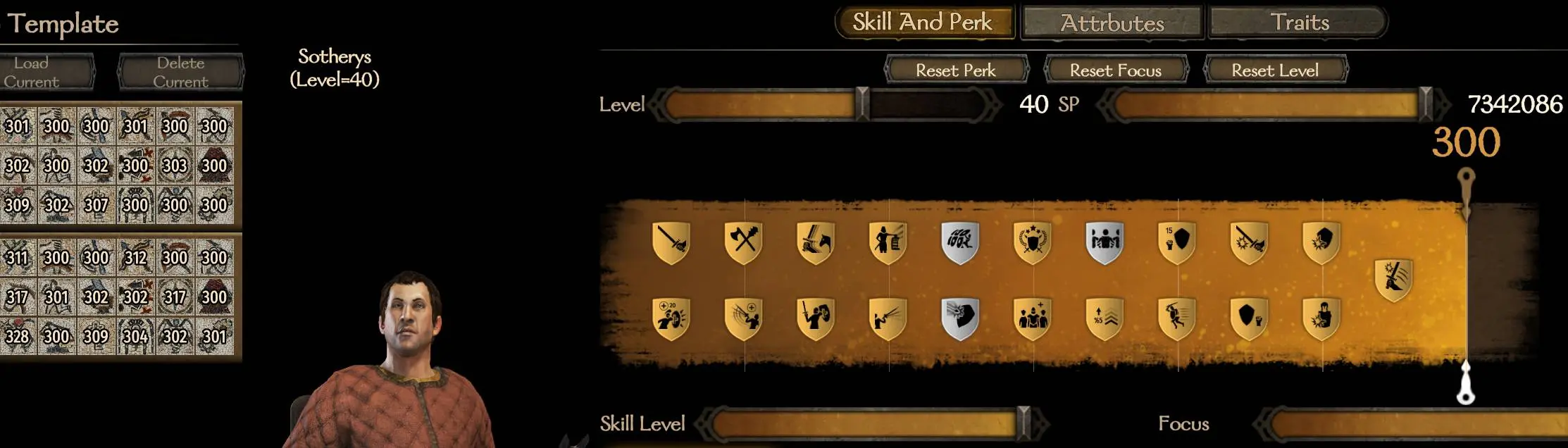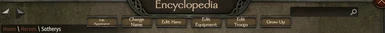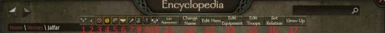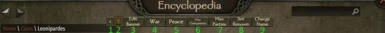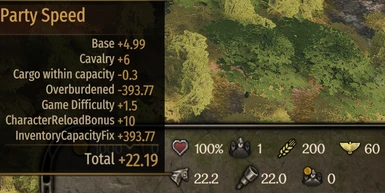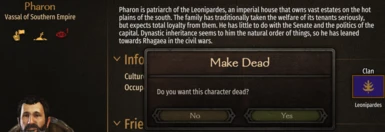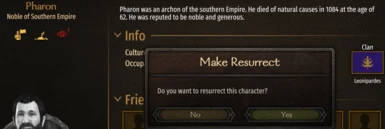About this mod
This is the best visual character editor for Mount & Blade II Bannerlord at present.
You can modify the hero's level, attribute points, skills, focus points, traits and personality
Enables detailed character customization options, such as weight, build, and age and the ability to .modify NPC appearances!
- Requirements
- Permissions and credits
-
Translations
- Turkish
- Spanish
- Russian
- Portuguese
- Mandarin
- French
- Changelogs
- Donations
original https://www.nexusmods.com/mountandblade2bannerlord/mods/2134
My other mods:
Bannerlord Cheats Reload https://www.nexusmods.com/mountandblade2bannerlord/mods/6446
Scum and villainy Fix for e(1.8.0 - 1.8.1) v(1.0.X - 1.2.9) : https://www.nexusmods.com/mountandblade2bannerlord/mods/4542
Neated's NPC Upgrade Equipment Fix for e(1.8.0 - 1.9.0) v(1.0.X - 1.2.7) : https://www.nexusmods.com/mountandblade2bannerlord/mods/4516
English Language Matter : https://www.nexusmods.com/mountandblade2bannerlord/mods/5726
MoreSpouses Pro Fix for e(1.8.1 - 1.9.0) v(1.0.0- 1.2.7) : https://www.nexusmods.com/mountandblade2bannerlord/mods/4530
Click here to buy me a coffe
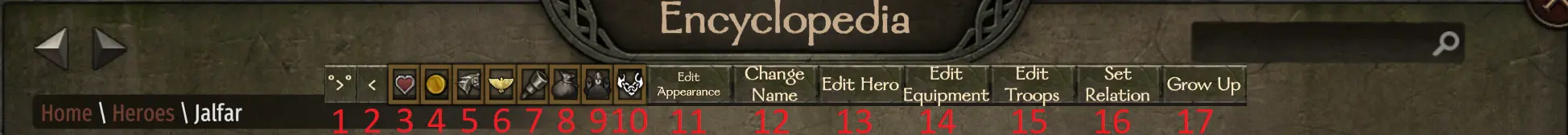
1. Meet the hero. (Appears if you have not met him)
2. Select hero. The player character is selected by default. (Appears if you have selected another hero)
This is just a pointer so that you can set relation to the other hero and set the owner of the settlement.
3.Set health
If you set health to 0 for a living character, a window will pop up suggesting to kill him.
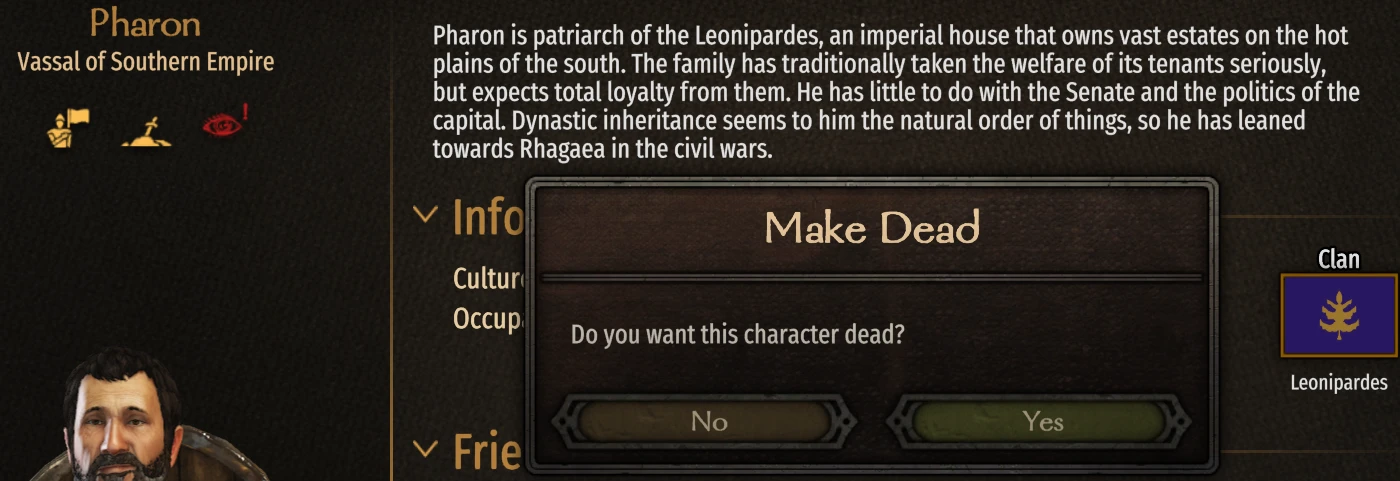
If you set health not equal to 0 for a dead character, a window will pop up offering to resurrect him. (Fixed since e1.2.9.0)
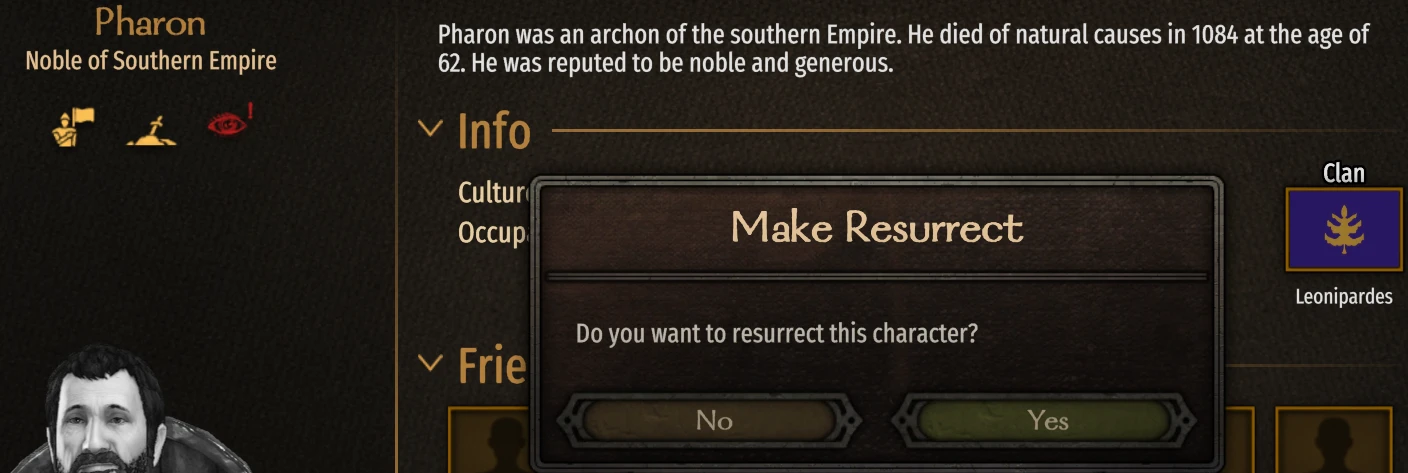
4. Set Gold.
5. Set speed bonus.
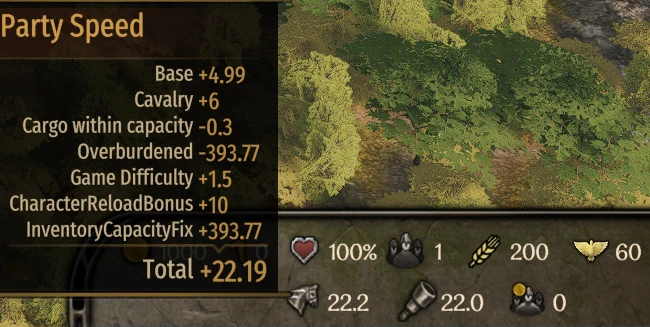
The exception is the inventory capacity bonus.
Due to software limitations, I can't affect the speed calculation with the modified inventory capacity.
So, I add the InventoryCapacityFix line to make the change in inventory capacity affect the character speed.
6. Set morale bonus.
7. Set spotting range bonus.
8. Set inventory capacity bonus.

9. Set party member size limit bonus.
10. Set party prisoner size limit bonus.

11. This opens the character's appearance editor where you can save and load appearance presets.
12. Change character name.
13. Opens EditHero where you can change the character's culture, perks, skills, etc.

14. Opens the character's inventory window with access to all items in the game, but before that a window will pop up where you need to specify the number of items.
15. Opens the character's party window with access to all units in the game, but before that a window will pop up where you need to specify the number of units.
16. Set the value of the character's relation to the character selected with button 2.
17. Grow Up (Appears if the character is a child)
In order not to miss the event of growing up click 1 time and wait for the next day. Exception event of adulthood.

1. Select Clan. The player clan is selected by default. (Appears if you have selected another clan)
This is just a pointer so you can start a war or declare peace to another clan.
2. Set Influence.
3. Edit Banner.
In the latest update redesigned to be compatible with other mods affecting the standard banner editor screen.
As an example Banner Editor.
4. Start war to the clan selected with button 1.
5. Declare peace to the clan selected with button 1.
6. Set max Companions limit for clan.

7. Set max Parties limit for clan.

8. Set Renown.
9. Change Name.
(10. Rebel.)*
()* - After version e1.2.12.0
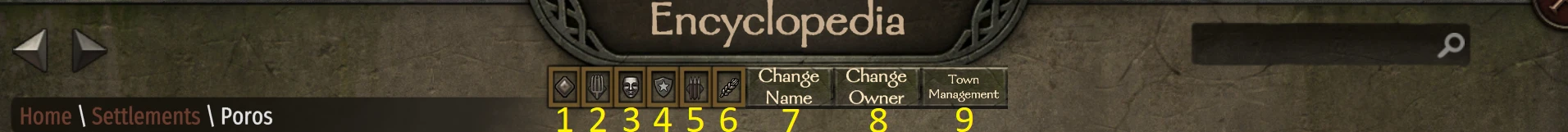
1. Set Prosperity.
2. Set Militia.
3. Set Loyalty.
4. Set Security.
5. Opens the settlement garrison window with access to all units in the game, but before that a window will pop up where you need to specify the number of units.
6. Set Food.
7. Change Name.
8. Change Owner to the character selected with button 2.
9. Town Managment.
Opens the standard settlement management window, but allows you to set the level of buildings, add to queue -1 level, to first place +1 level.

Example how to edit your main character:

2.In the clan window, click on your character's portrait in the upper left corner or in the "family" list. This will open the encyclopedia page about your character.

3.On the encyclopedia page, the mod will add 4 (5)* (6)** buttons:
1)Edit Appearance.
2)Change Name.
3)Edit Hero.
(4)Edit Equipment.)*
(5)Edit Troops.)**
6)Grow Up. "this button work only for character under 18"
()* - After version 1.8.0.2
()** - After version 1.8.1.0
Click the "Edit Hero" button.
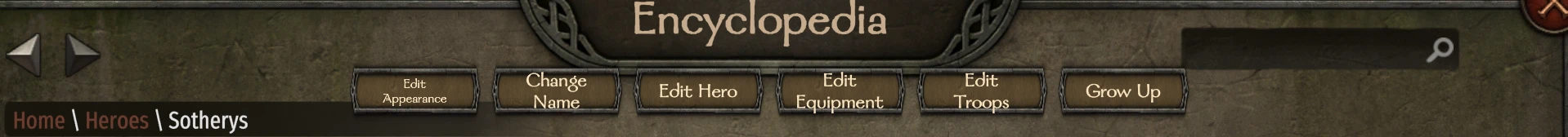
4.In the Edit Hero window, you can select any skill and then you can change the skill's level and focus.
Next, select all the perks that you want to activate. Next, set the desired character level and the number of skill points.
In the tabs at the top you can go to the attributes and traits editor.

This tab has two toggle buttons Hero Template and Select Hero, by clicking on them you can open/close them.
This is the Hero Template where you can save up to 50 character presets.

This is the Select Hero where you can quickly switch to another character of the same clan.

At the end, click Done to apply, or Cancel to not apply changes.
FAQ:
1. I still do not understand why the window appears 2 times when changing the name.
There is a Hero Class structure:
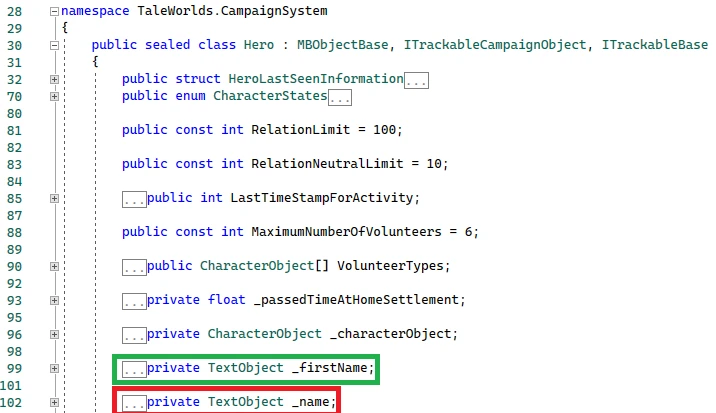
Which include 2 name fields:
1. _firstName
2. _name
Prior to MB 1.7.0, this class only had 1 _name field, so when I made the fix, I added another window to enter _firstName.
For example wanderer.

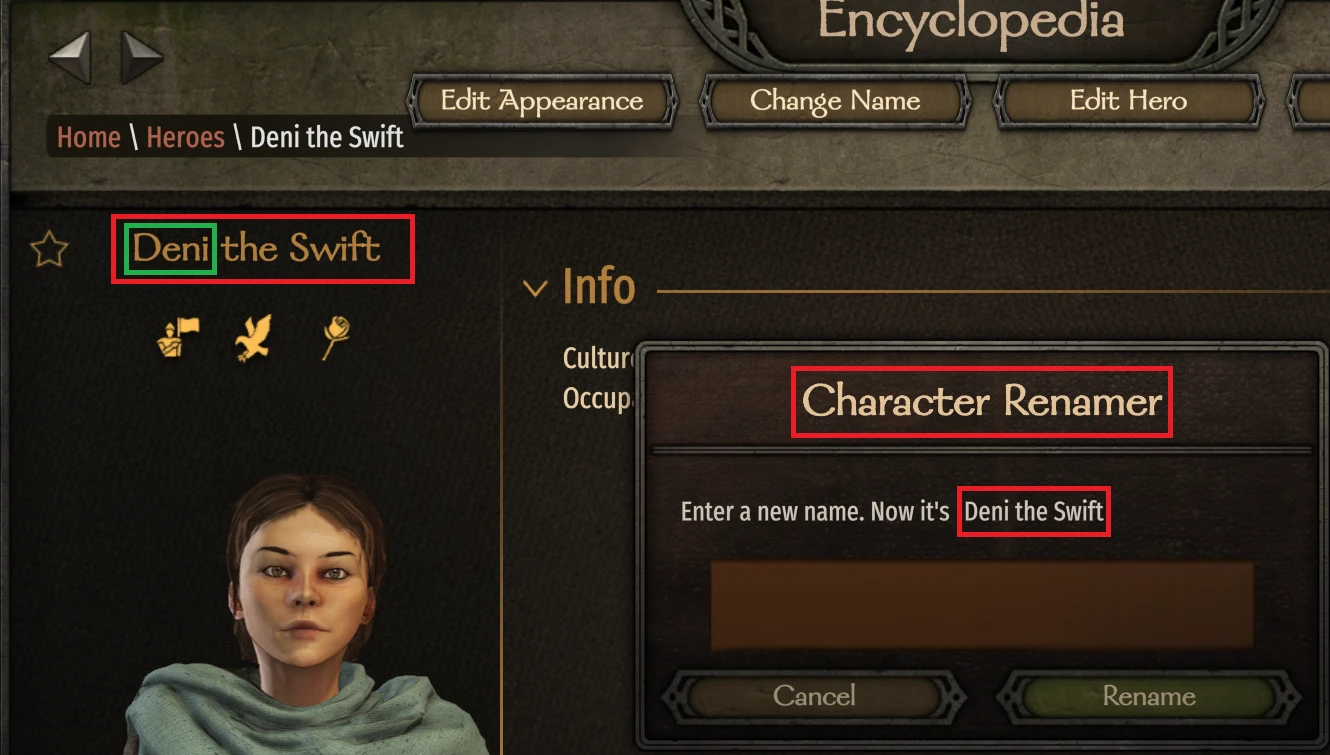
However, nobles have the same value of these fields.