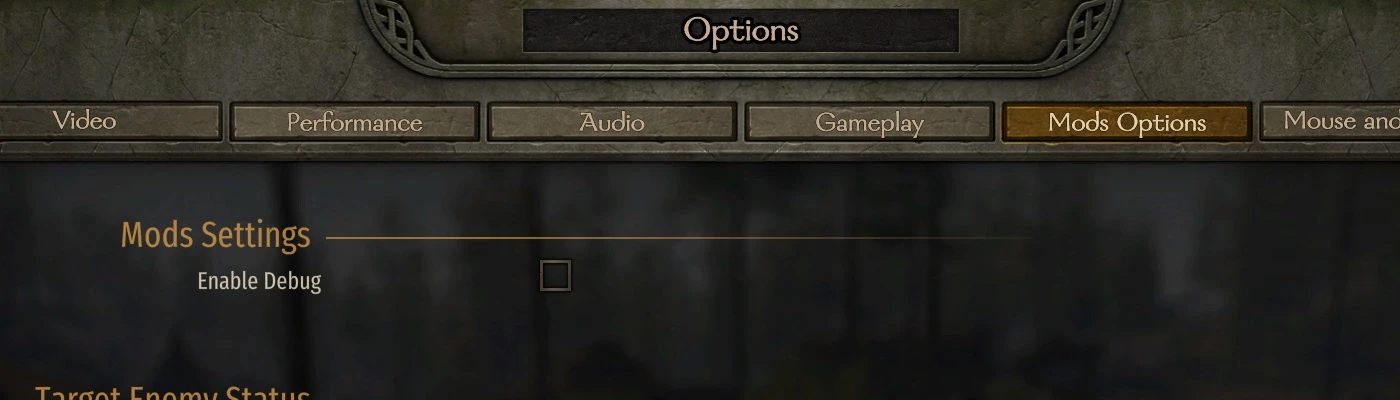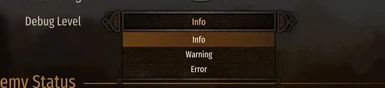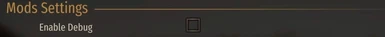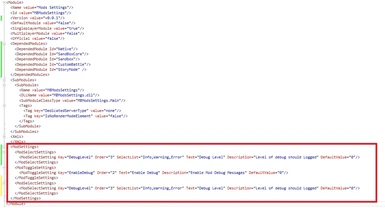About this mod
This dependency mod that enable modder to add config and settings for their mods in one place inside game settings in the main menu
- Requirements
- Permissions and credits
- Changelogs
- Donations
This dependency mod that enable modder to add settings for their mods in one place inside game settings in the main menu.
This mod is required by other mods to enable players to update their settings
To open Mods Options Main Menu > Settings > Mods Option (tab)
- Add 'Mods Settings' tab inside both settings screen in the main menu and option screen from esc menu
- Add toggle setting input (checkbox)
- Add numeric setting input (Slider)
- Add select setting input (Dropdown)
- Group the same mod settings together in the same area
- Implement settings order as its not working
- More detailed documentation
- Auto Saving Settings in json file
- Add Keybinding settings input (Select Key)
- Add text setting input (Textbox)
- Add action button to do some other things (ex. open popup)
- Localization
- Enable player to search inside settings
- Enable player to Collapse/Expand mod settings area
- Display more information about mods
- Patch 1.0.10
- Patch 1.0.09
- before that i don't know try yourself
- Add the following two static method to your main class (SubmoduleClassType) which inherits from MBSubModuleBase
- Your code file should be like this
- Add tag <ModSettings> in your mod SubModule.xml file inside <Module> tag
- Inside this tag you can define list of settings that your mod will have
- To define toggle setting add the following line inside <ModToggleSettings> tag inside <ModSettings>
- To define numeric setting add the following line inside <ModNumericSettings> tag inside <ModSettings>
- To define select setting add the following line inside <ModSelectSettings> tag inside <ModSettings>
- Your xml file should be like this
Current Features :

Future Features :
Compatibility:
It should be compatible with all other mods Except the mods that uses the same UI element location on the screen,
also its compatible with old and new save game.
its working with
Installation:
Use vortex, and enable the mod in the launcher's mods tab.
A manual install can be done by unzipping the file to your bannerlord's Modules directory and enable the mod in the launcher's mods tab.
If the game can't load the mod, find the file "MBTargetEnemyStatus.dll" and right-click -> properties -> click unblock. The file is under bannerlord's install directory in "Modules\MBModsSettings\bin\Win64_Shipping_Client\MBModsSettings.dll"
Please feel free to drop your suggestion or any bug you encountered
To add a config for your mod :
public static Dictionary<string, string> GetModSettingValue()
{
// write to get settings as Dictionary from anywhere you want
//this method will be called when the player opens the settings screen to get your settings values
}
public static void SaveModSettingValue(Dictionary<string, string> newSettings)
{
// write to save settings to anywhere you want
//this method will be called when the player clicks on Done button in the settings screen
} Note : Please keep the same methods signature as above
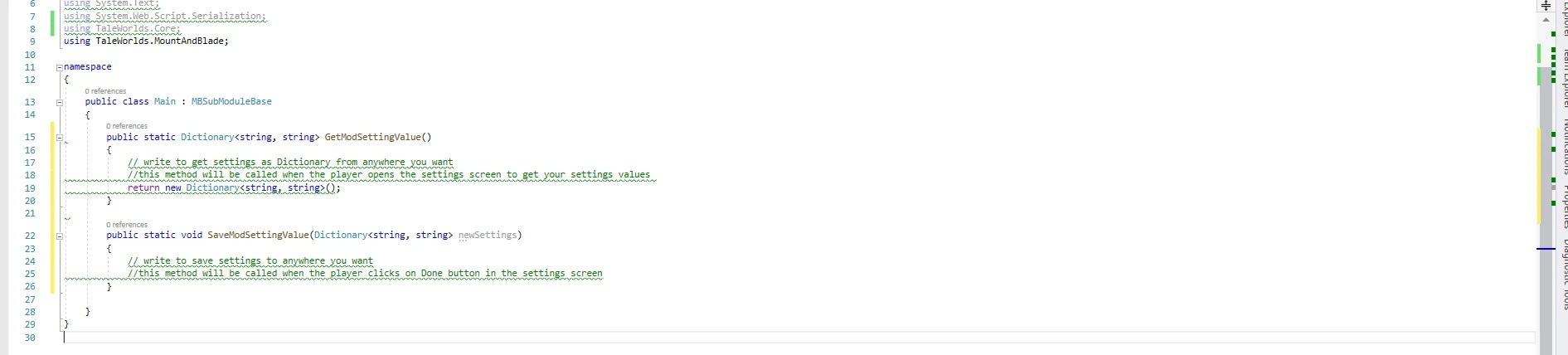
<ModToggleSetting Key="EnableDebug" Order="2" Text="Enable Debug" Description="desc" DefaultValue="0"/> 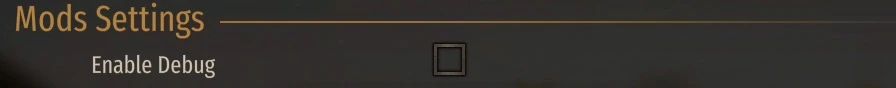

<ModSelectSetting Key="DebugLevel" Order="3" SelectList="Info,Warning,Error" Text="Debug Level" Description="desc" DefaultValue="0"/>
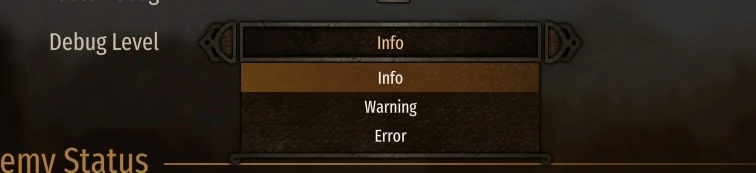
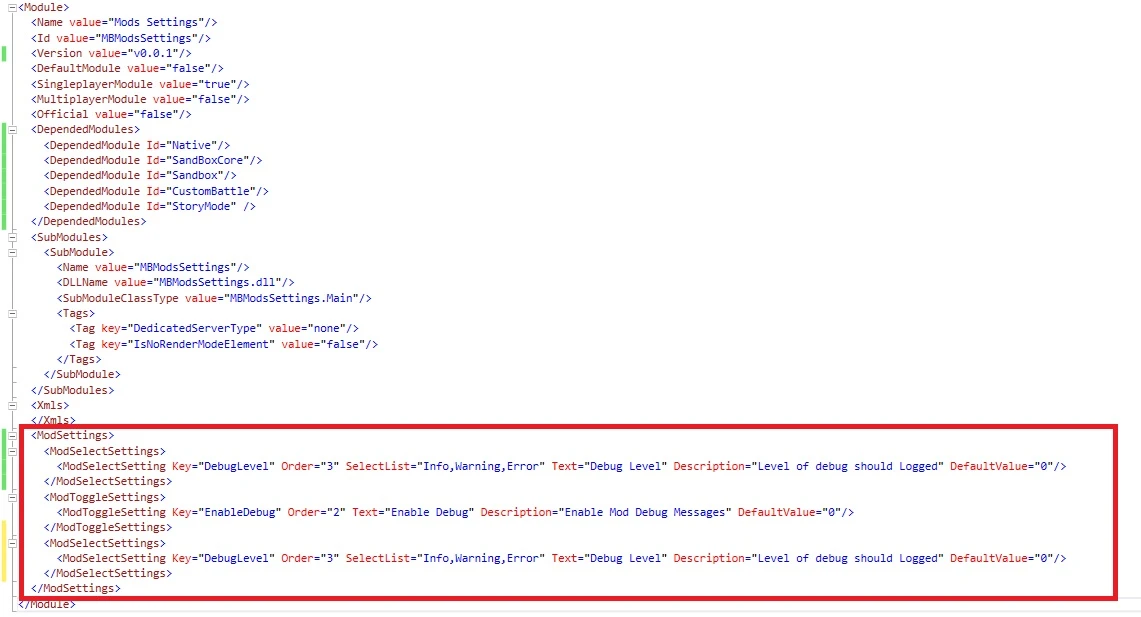
My other mods that uses this mod :
- https://www.nexusmods.com/mountandblade2bannerlord/mods/454?tab=description&BH=0
Drop a post if you want any assistant , and also i am a bad writer so i need some help coding and writing Documentation please contact me if you want to help