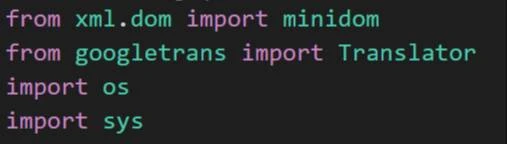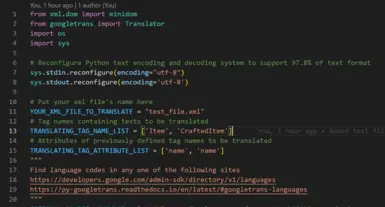About this mod
A Python translation tool uses Google Translate Python API to translate XML of 1-D node list.
- Permissions and credits
A Python translation tool uses Google Translate Python API to translate XML of 1-D node list.
Prerequisites
- Have access to google HTTPS
- Know how to use basic Python and have it installed in your computer
- Know how to use "pip" to install package
Tutorial
1. Python googletrans Installation
First we need to install google translate library for python with:
pip install googletransFor me, the above version does not work and will generate strange errors, so I did:
pip install googletrans==3.1.0a0This version choosing reference is found in Here.
2. Set YOUR_XML_FILE_TO_TRANSLATE to be the XML File you want to translate
In this case with my test_file.xml, you can set:
YOUR_XML_FILE_TO_TRANSLATE = "test_file.xml"3. Fill in the Tag name(s) and corresponding attribute(s) containing the source text(s)
In test_file.xml, we want to translate
Item.name from Chinese to English
CraftedItem.name from Chinese to English
So you need to do:
TRANSLATING_TAG_NAME_LIST = ['Item', 'CraftedItem']
TRANSLATING_TAG_ATTRIBUTE_LIST = ['name', 'name']Notice:
If you just want to translate Item.name, then you can do:
TRANSLATING_TAG_NAME_LIST = ['Item']
TRANSLATING_TAG_ATTRIBUTE_LIST = ['name']
Or, if you are translating different tag with different attribute, you can do:
TRANSLATING_TAG_NAME_LIST = ['DiffenntTag1', 'DiffenntTag2', 'DiffenntTag3' .....]
TRANSLATING_TAG_ATTRIBUTE_LIST = ['DiffenntAttribute1', 'DiffenntAttribute2', 'DiffenntAttribute3' .....]And obviously
len(TRANSLATING_TAG_NAME_LIST) == len(TRANSLATING_TAG_ATTRIBUTE_LIST) is required4. Fill in the source language of the text and the destination language
In test_file.xml, I want to translate the text from Chinese to English, so you can do:
OPTIONAL_SOURCE_LANGUAGE = "zh-CN"
MANDATORY_DEST_LANGUAGE = "en"Find language codes in any one of the following sites
Language Codes In Google Developer Doc
Language Codes In Python googletrans Doc
5. Run the code and get the translated XML file
Run the code by doing:
python translation_module.pyThen the generated/translated XML file will be under the Translation_Output Folder
External Source
If you prefer, you can also download it from github.