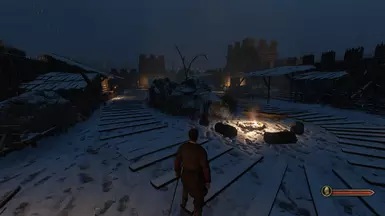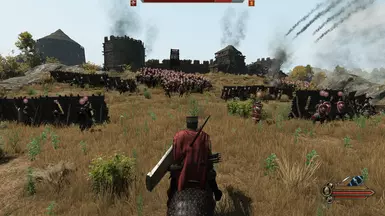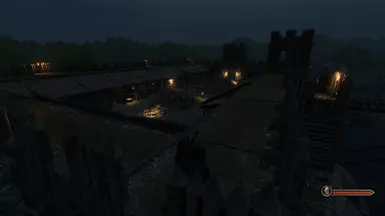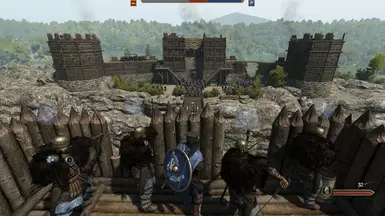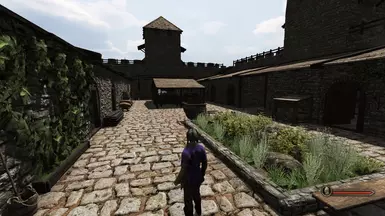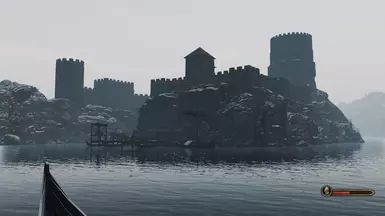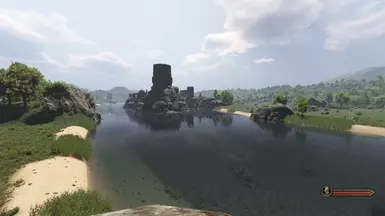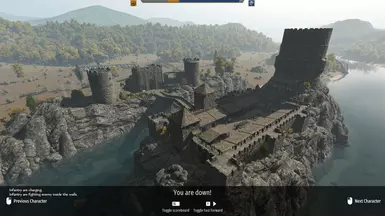About this mod
A fortified castle on a rocky river island, replaces vanilla Talivel Castle (Vlandia).
Detailed 1/2/3 levels, all 4 seasons, peace and siege modes.
- Permissions and credits
- Donations
Savegame compatible and theoretically supports any game versions (personally tested 1.1.5, 1.2.7, 1.2.8).
In general, the castle is completely ready to play, but perhaps after some time I will add/improve the following elements:
- conversation points with noble NPCs in the castle
- place NPCs better for peacetime mode and add patrols on the walls (I’ve already done this, but it’s not displayed in the game)
- grass hanging in the air on the slopes - new scene editor bug after update 1.2.7, if the developers don't fix it, I’ll draw the grass again later.
Probably will never be ready:
- I can't make this castle truly alive by populating it with NPCs as I wanted - castles have a very limited number of characters (about 5-7) which spawns on the location in peacetime, no matter how many are placed. And there will be no NPCs on the farm and at the entrance to the tavern, because villagers cannot be spawned in the “castle” type of location, also a castle cannot have a functioning tavern interior. Sorry guys, this is a limitation of the game, I wanted to do all of this, placing 30-40nps simultaneously
- Tracks on the road are not displayed due to an editor old bug
How to install:
1) Download archive and unpack it
2) Put folder "River Island Castle" in your "Mount & Blade II Bannerlord\Modules"
3) Activate it in the game launcher
How to install my castle instead of another castle in the vanilla game or in global mods:
My mod just adds one scene - "scn_river_island_castle", and you can easily specify it for any other castle. To do this, you need to
1) open the file with settlement settings, which in the vanilla game is located in the Mount & Blade II Bannerlord\Modules\SandBox\ModuleData folder and is called “settlements.xml”, find the castle you need there and found it ID. If your mod changes settlements, and any global mod does this, you need to look for the "settlements" file in your mod's module folder. Talivel castle ID is "castle_V7", try to find this ID first in the vanilla game to understand how this working and where it is for your castle. Always make backups for any changed files!
2) when you have found out your castle ID, open the file "ric_settlements.xslt" in folder Mount & Blade II Bannerlord\Modules\River Island Castle\ModuleData and replace "castle_V7" to your ID. It repeat 3 times in the file.
3) save changes and restart game. New game is not reqired.
Gratitudes:
- Macbeth of Gondor for guides on YouTube
- ImSnorri for help
- Tale World for this cool game