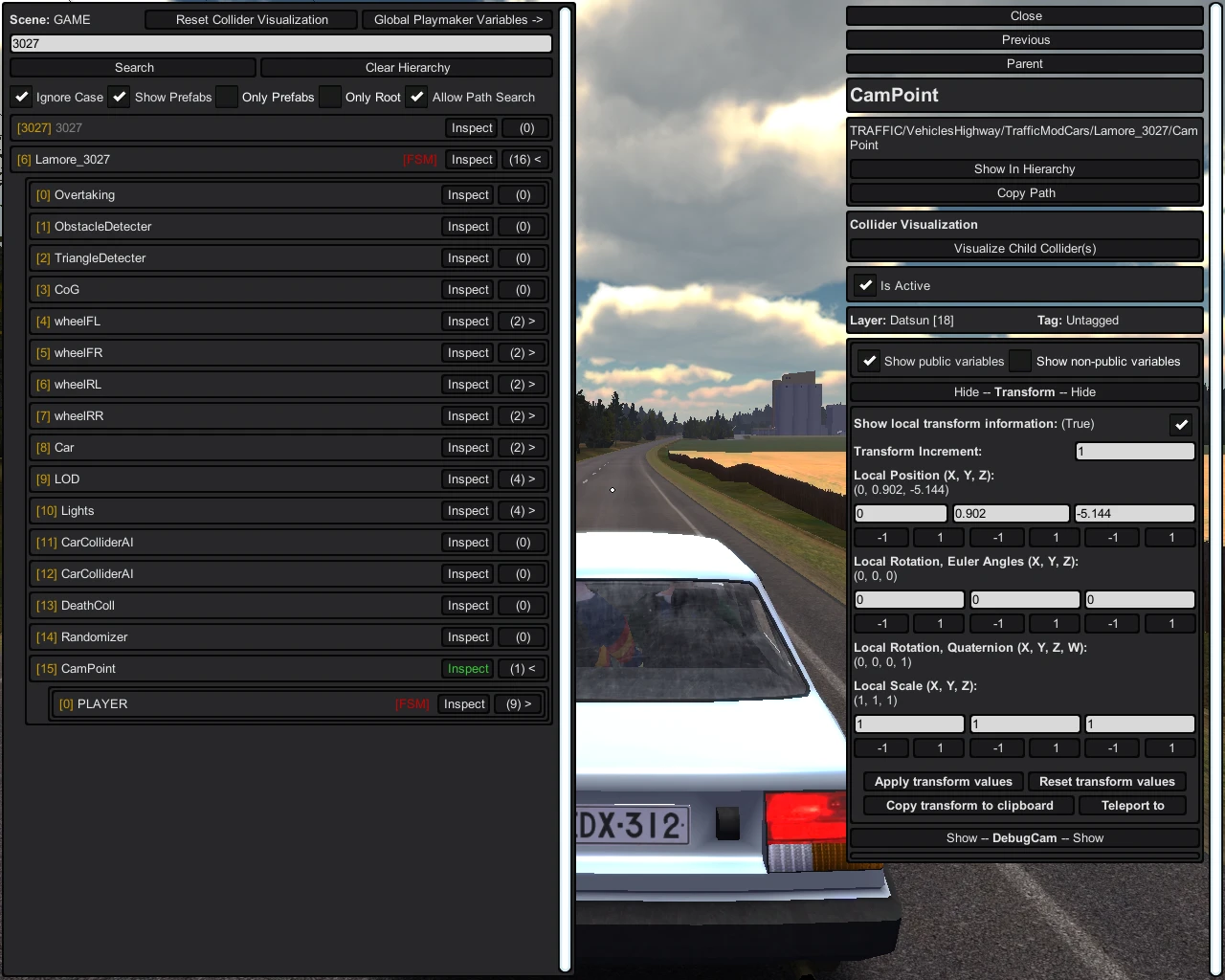
About this image
1.Firstly,you need Developer Toolset II v1.4 and Traffic Car Expansion(and GrabAnything if you still don't have it)
2.Drive to highway or enable highway traffic with said Devtoolset
3.Locate any car from this mod
4.Find it in Devtoolset(to find name of car use GrabAnything(Example name:Lamore_xxxx)(X is the random number(maybe ID))
5.Enable CamPoint(disabled by default)
Now you can use Y to attach your camera to said car,you won't need to constantly fly to this car
For what is this? - For cinematic videos.
Enable CamPoint in any car you want if you need to attach your camera to different car
Only works with TCE cars(since you can only attach to cars with CamPoint enabled(which is only on TCE cars))








7 comments