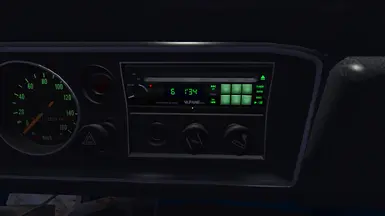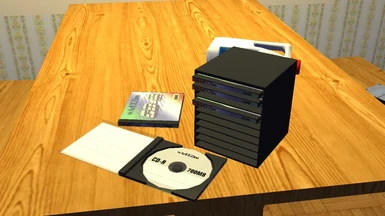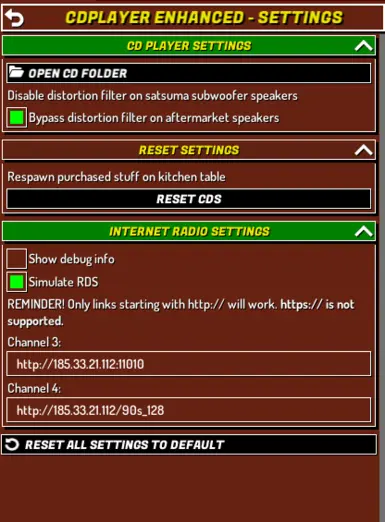File information
Last updated
Original upload
Created by
piotrulosUploaded by
piotrulosVirus scan
Safe to use
Tags for this mod
Current section
About this mod
Enhanced CD Player with mp3 support and unlimited CDs.
- Requirements
-
Mods requiring this file
- Permissions and credits
-
Credits and distribution permission
- Other user's assets All the assets in this file belong to the author, or are from free-to-use modder's resources
- Upload permission You are not allowed to upload this file to other sites under any circumstances
- Modification permission You must get permission from me before you are allowed to modify my files to improve it
- Conversion permission You can convert this file to work with other games as long as you credit me as the creator of the file
- Asset use permission You must get permission from me before you are allowed to use any of the assets in this file
- Asset use permission in mods/files that are being sold You are not allowed to use assets from this file in any mods/files that are being sold, for money, on Steam Workshop or other platforms
- Asset use permission in mods/files that earn donation points You are not allowed to earn Donation Points for your mods if they use my assets
Author notes
This author has not provided any additional notes regarding file permissions
File credits
This author has not credited anyone else in this file
Donation Points system
Please log in to find out whether this mod is receiving Donation Points
- Changelogs
-
-
Version 1.6.4
- This should be better fix for CD stuck in player after save
-
Version 1.6.3
- Fix for a bug that caused CDs dissapear on save (sometimes went back to shop)
-
Version 1.6.2
- Fix for CD getting stuck in player after save (caused by mods like pre-facelift)
-
Version 1.6.1
- Fixed typo that broke "bypass audio filters" setting
-
Version 1.6
- Updated for MSCLoader 1.3 changes
- CDs left in player during save, are now SAVED in player.
- CDs without custom "coverart.png" now prints cd name on the label. (adding custom "coverart.png" to folder removes the text)
- Improved "Reset CDS" button (doesn't make chaos on reset anymore)
- Some smaller improvements and bugfixes.
-
Version 1.5.3
- Added text to Import button in menu that CD import is not needed
- If Toiveradio Enhanced is also installed then import button is disabled.
-
Version 1.5.2
- [BROKEN UPDATE]
- Added text to Import button in menu that CD import is not needed
- If Toiveradio Enhanced is also installed then import button is disabled.
-
Version 1.5.1
- Fixed issue when you couldn't open cd case inside satsuma
- Fixed CD rack dupe.
-
Version 1.5
- Added vanilla cd case sounds
- Added button in settings to open CD folder where you can create your own folders with music
- You can now buy more than one cd rack (ModsShop required)
- Moved to Unified Save System
- Fixed issue where you could grab cd after inserting it into player
- Fixed most interaction issues
- Optimized asset loading
- Optimized finding CD Player.
-
Version 1.4.5
- CDs are now buyable in new shop
-
Version 1.4.4
- Bugifxes
-
Version 1.4.3
- Reverts crash
-
Version 1.4.2
- Potential fix for putting CD back in case.
-
Version 1.4.1
- Small bugfixes
-
Version 1.4
- Flac files support (requires modloader 1.1.11 or later)
- Updated CD models to match vanilla game.
- Made it more compatible with latest MOP version
- Mostly bugfixes and optimizations.
-
Version 1.3.3
- Setting to bypass Distortion filter for satsuma amplifier speakers (works for cd and internet radio)
- Fixed interactions, and display bugs in player
-
Version 1.3.2
- Fixed inserting cd case in cd rack. (should now work every time)
- Fixed cd/cases falling through ground/objects
- Added playlist support (.m3u(8) and .pls) [Playlist file (if exists in folder) have priority over any other file.]
-
Version 1.3.1
- Fixed for 20.08.2019 update
-
Version 1.3
- Updated for new modloader 1.0 features
- Experimental Support for mp3 streams (internet radios)
-
Version 1.2
- Buy CDs from teimo
- CD rack for storing up to10 CDs
- Improved controls and display of CD Player
- Moved to assetbundle instead of dealing with playmaker.
- And many more improvements and bugfixes.
- qickfix: Fix for ModLoader 0.4.7a
-
Version 1.1.3
- Fixed putting CDs back in cases.
-
Version 1.1.2
- Fixed "finding" cd player, should now work correctly when cd player is not purchased. (previously sometimes should cause infinite loop)
-
Version 1.1.1
- Saving while CD is in player will not cause lost CD (it will load in case)
- Reset CDs button (it will respawn all CDs and cases on kitchen table) [CTRL + M > CD Player Enchanced > Mod settings > Reset CDs]
-
Version 1.1
- Updated for MSCLoader 0.4
- Multiple CD cases
- Previous track button (RMB on next track)
- Extended format support (*.mp3, *.ogg, *.wav, *.aiff) you can have multiple formats on one CD.
- (Due to save file format change, CD and cases will be respawned on kitchen table)
-
Version 1.0.1
- Empty CD information (when you try play cd without files)
- CD spinning simulation (when ejected, cd rotation will be random)
-
Version 1.0
- Initial Release
-
!!! Bug reports without correct output_log.txt attached will be closed without any reply. !!!
How to add new CDs:
How to add new Radio streams:
If you lost your CDs you can respawn them on kitchen table in Mod Settings by clicking Reset CDS button
How to add new CDs:
- Go to CD folder and create new folder inside (name whatever you want)
- You can also open CD folder from mod settings
- Copy your *.mp3 *.flac *.ogg *.wav *.aiff files inside that folder
- Name of files doesn't matter, player will play them in alphabetical order. (no need to rename)
- Copy vanilla coverart.png to that folder, if you want custom CD texture
- Create as many folders as you want (there is no limit on how many CDs you can create)
- Optional: Instead of copying files, you can create folder.txt file and paste full path to your music folder. (ex. D:\Music\CoolSongs)
- Optional: You can use playlist files (m3u or pls) with absolute path so you can drop just playlist file to play music (Playlist files have priority over any other files)
- Go to shop near inspection to buy your CDs.
How to add new Radio streams:
- Go to "CD player enchaned" mod settings
- Here you can paste direct links to mp3 streams (http only)
- To switch between channel 3 and 4 on cd player Right Click on channel switch button (this may get improved in future update)
If you lost your CDs you can respawn them on kitchen table in Mod Settings by clicking Reset CDS button