Once you’ve read through it, please feel free to leave your feedback, thoughts or suggestions. Any off-topic posts may be removed or moderated; if you’d like to make an unrelated suggestion please use our feedback board.
What are we doing?
We’re updating our notifications system so that it better handles our current and future levels of traffic and is more intuitive for our users.
New ‘Notifications’ page
A new page is being created dedicated to viewing and managing your notifications. The existing dropdown notifications menu that you currently see on Nexus Mods isn’t being removed and will exist alongside the new page. On the new ‘Notifications’ page you will be able to:
- View all of your notifications
- Filter your notifications by whether they have been read or unread
- Filter your notifications by categories (e.g. Mods, Collections, News, Games, etc.)
- Mark unread notifications as read, individually or all together
We’re also changing how we handle deletion of notifications, to help us manage the scale of what the system needs to handle. Both 'Read' and 'Unread' notifications will be automatically deleted after 90 days. This way we don't need to store old data and you do not need to worry about deleting old notifications.
Here’s a capture of the new ‘Notifications’ page in development:
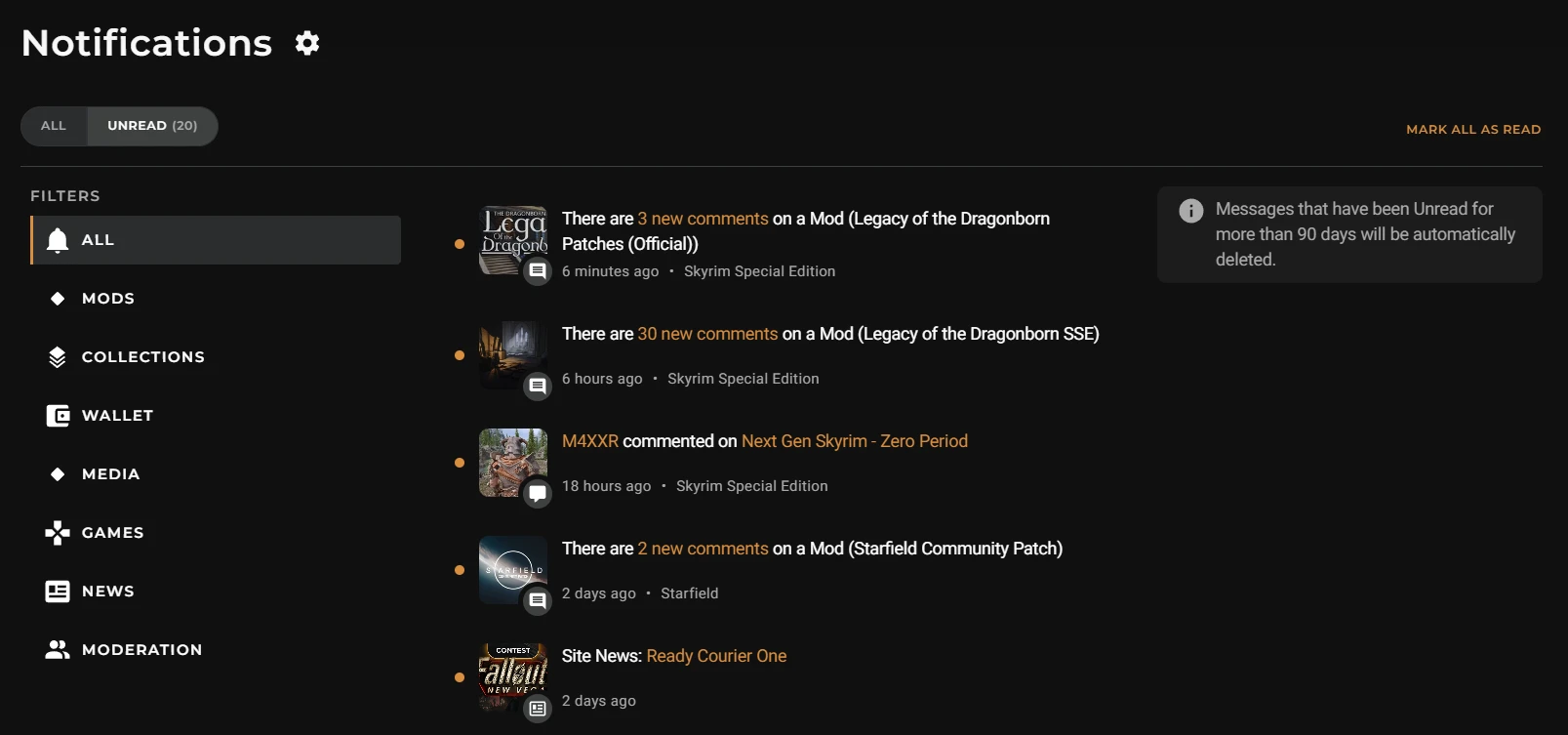
New ‘Notification Preferences’ page
A second new page is being created dedicated to managing your notification preferences. This will be accessible via the new notification page and from the notification dropdown menu. We’ll also be linking to it from within the new ‘Settings’ area that we are also working on, as mentioned in our last article.
More granular preferences have been added to give our users more control over what notifications they receive.
Here’s a capture of the new ‘Notifications Preferences’ page in development:
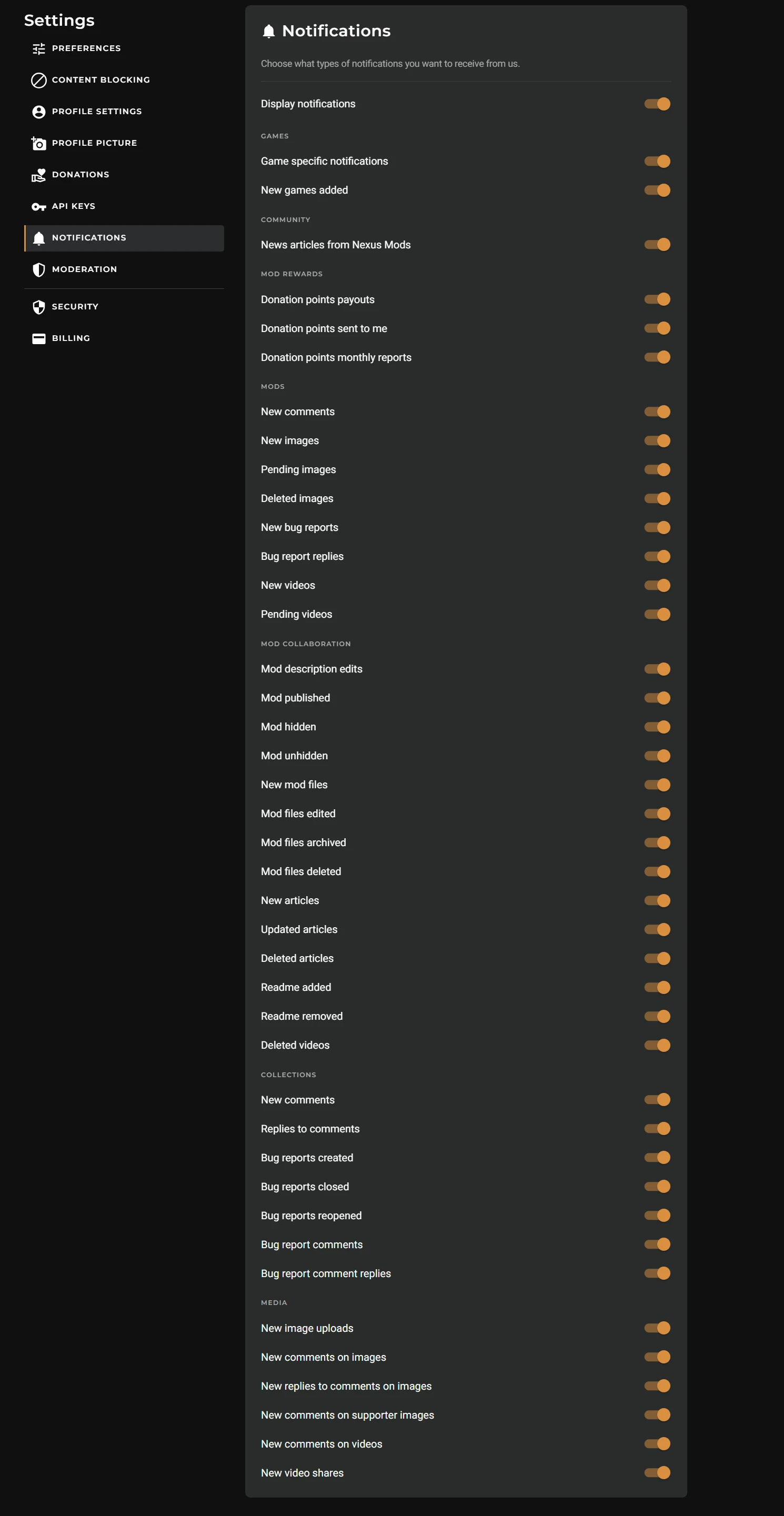
Old notifications
The current notifications dropdown will remain largely the same with the following changes:
What we are improving:
- Notification Settings will be removed from the drop-down and moved to the new notifications 'Preferences' page
- Better grouping of notifications with no midnight cutoff
- Read groups will no longer get marked unread when they are updated (read groups are never updated)
- New game notifications will be grouped as a weekly batch to stop them clogging up the feed
Ability to mark notifications as unreadAbility to delete notifications entirely
Why are we doing this?
With more and more users joining the site, our system has been struggling with the amount of notifications we have been throwing at it. This will make it easier for us to develop more notification features in the future.
You’ve been telling us that the current user experience isn’t great. It works well for small numbers of notifications, but for users like Mod Authors or Collection Curators, we send a lot of useful notifications. We hope this makes it easier to manage lots of notifications at once.
When are we doing it?
As with our update to Preferences and Settings, we are working on this now and plan on finishing by the end of January 2024. When the system is released, all notifications brought across (which will be up to 90 days old) will be marked as unread but it should be easy to 'Mark as Read' again.
The current version of the notifications system is currently being released to a focus group for an extended QA testing period. If you're interested in being involved, please use this form to join the focus group.
As before, please feel free to leave your feedback, thoughts or suggestions. Any off-topic posts may be removed or moderated; if you’d like to make an unrelated suggestion please use our feedback board.
Update: We've listened to your feedback and that of the focus group and will add back the functionality of 'Marking as Unread' and 'Deleting' notifications.
Thanks for all the helpful feedback and we will keep you appraised as more improvements are made.








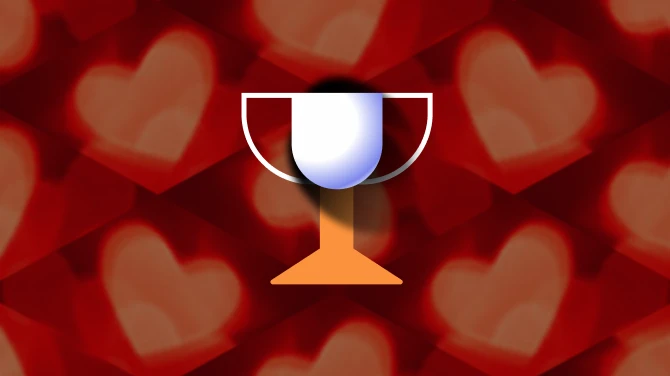
179 comments
Comments locked
A moderator has closed this comment topic for the time being"Mark as Unread" and "Delete" functionality have been added back into the system following user feedback.
Please note the "When are we doing it" section of the article: "When the system is released, all notifications brought across (which will be up to 90 days old) will be marked as unread but it should be easy to 'Mark as Read' again."
A news post has been put out here with the latest update.
If there a notifications that you would like to see, please add or upvote the suggestion that you want on our feedback board.
Give the old one who actually give me the GOOD notification !
Also, on the settings screen. What does "Game Specific Notifications" mean?Never mind - the updated settings page has a description of the setting.Edit: Okay... Delete All means just that, even if you have received additional notifications between loading the notifications page and clicking "Delete All". I was afraid of that, but not surprised. So, while I am STILL not asking for Nexus to implement it better with my "delete selected notifications" after a "select all", it would be a safer way of doing things.
At least now I know that I need to reload the notifications page right before I do a delete all - but with the lag effect of cloud servers, even that is not exactly foolproof. So maybe I just won't use "Delete All".
I mainly follow authors to see what mod they publish, so I greatly miss it.
Is it a bug, something on my end, or a parameter I didn’t see ?
Thanks.
Other than that, if it does what current notifications do, I don't care much.
https://feedback.nexusmods.com/posts/406/see-comment-responses-as-notifcations
https://feedback.nexusmods.com/posts/255/notifications-for-comment-chains-i-did-not-start
https://feedback.nexusmods.com/posts/40/show-nexus-notifications-for-replies-on-a-comment-chain-made-by-other-users
https://feedback.nexusmods.com/posts/1640/comment-posting-history
Should be a part of this update...
No mods listed, not these I marked to track, etc., nothing. All show "You are all up to date"
The nature of this hobby is that we often have to leave, but then come back at a later date.
Also, the notifications from the past serve as a record for conversations we had. I sometimes have to look back a ways to be able to remember where I had an exchange with someone or to find certain info.
As a mod author the only change I wanted was to be able to turn OFF grouping. Instead you made it more aggressive.I want to see who the hell wrote a new comment on my mod, instead of having to search through the posts tab for anything that looks different. Grouping makes that impossible.Your idea of "improvement" is an overall downgrade, and you guys are patting yourselves on the back because you finally made any changes at all after years of doing nothing. Instead of actually improving your website you keep investing in terrible mod managers nobody wants, because there are actually good FOSS managers already out there.
Get your priorities straight, and please hire someone who actually understands UI/UX.
Looking at the new settings, there is no option to enable this either.
Is this a bug or did you intentionally remove file update notifications for tracked mods from the site?
EDIT: Just read the pinned comment update, so apparently it was a bug that is still being fixed.
I can see in the Tracking Centre today that there are updates for mods that I track but still no notification about them...