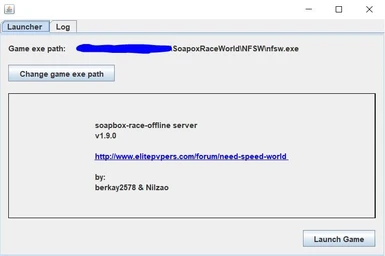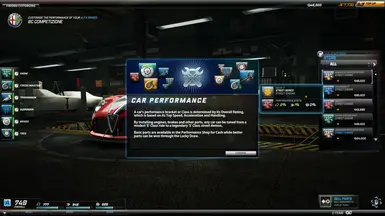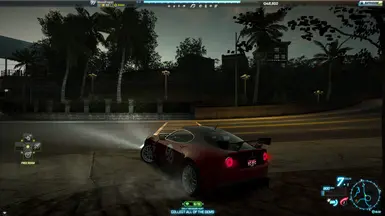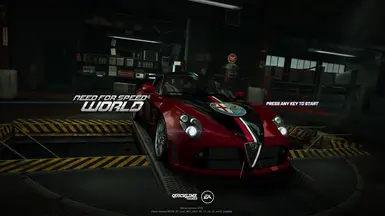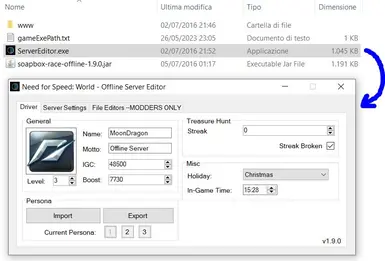About this mod
Server for the offline start-up of Need for Speed World V-1.9.0
- Permissions and credits
- Changelogs
I found an old version that works very well the 1.9.0
To start the server you will have to install java JRE, I used jre1.8.0_321
To improve the server, a file must be replaced: open the folder C:\Program Files (x86)\Java\jre1.8.0_321\lib\security (depending on your version, change the path). Make a backup of the java.security file, now copy what you find inside the fix-java folder of my zip file.
Well now copy the server folder where you prefer, usually used next to the NFSW folder containing the game files.
NB: as an option you can also copy from the fix-game folder the file dinput8.dll into the NFSW game folder.
Also, if you want to customise your name, change a few things, just run ServerEditor.exe
Now just double-click on the file soapbox-race-offline-1.9.0.jar and the server will start, you will be asked to grant network permission in the firewall window, accept.
Then click on "Change game exe path" and select in NFSW the file nfsw.exe
Now you can click on "Lauch Game" and have fun ;)
Remember that the game is not included, it can be found on the internet or by downloading the online launcher
More information on the offline server can be found on the elitepvpers website