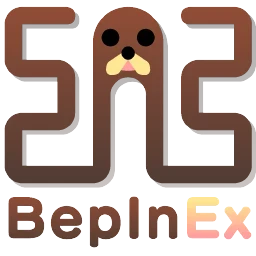File information
Created by
BepInEx Project AuthorsUploaded by
devopsdinosaurVirus scan
About this mod
This is just copy of the BepInEx loader (and ConfigurationManager) required for running all mods for this game. It is specifically for Windows 64bit. Other OS users must use the installation guides on the BepInEx GitHub page.
- Permissions and credits
This is just copy of the BepInEx loader (and ConfigurationManager) required for running all mods for this game. It is specifically for Windows 64bit. Other OS users must use the installation guides on the BepInEx GitHub page.
Note: I did not write nor am I claiming ownership of this software. For full licensing and installation info please see the GitGub page here: https://github.com/BepInEx/BepInEx
Configuration
None
Installation
- In your Steam interface, right-click the Scarlet Tower game link => Manage => Browse local files.
- Download "BepInEx.zip" file from "Files" section on this mod page and open it.
- Drag all the files from the opened archive into the "Scarlet Tower" folder you opened in step #1. I uploaded an image to show what your folder should look like after copying the files.
- Start the game and exit.
- In your "Scarlet Tower" explorer window, open up the "BepInEx" folder. If there are two new folders in there (plugins and config) then BepInEx is loaded correctly and ready to have plugins installed. If not then I recommend you check the GitHub page I linked above.
- You are now ready to download and use plugins by extracting them into the BepInEx/plugins folder.