This is a guide on how to add extended compatibility to non-vanilla weapons. We will exercise on an old weapon mod from Millenia (AK-74) as an example. The methods used here can be applied to every other weapon.
Skip Chapter I if your weapon already has the correct ammo loaded or if you already know how to use xEdit or comparable methods to change the AmmoList of a weapon.
Tools you need:
- Any text editor (e.g. Notepad++)
- xEdit
- JBM Ballistics
- Escape from Tarkov wiki (Weapons page)
I. Changing the AmmoList of a weapon
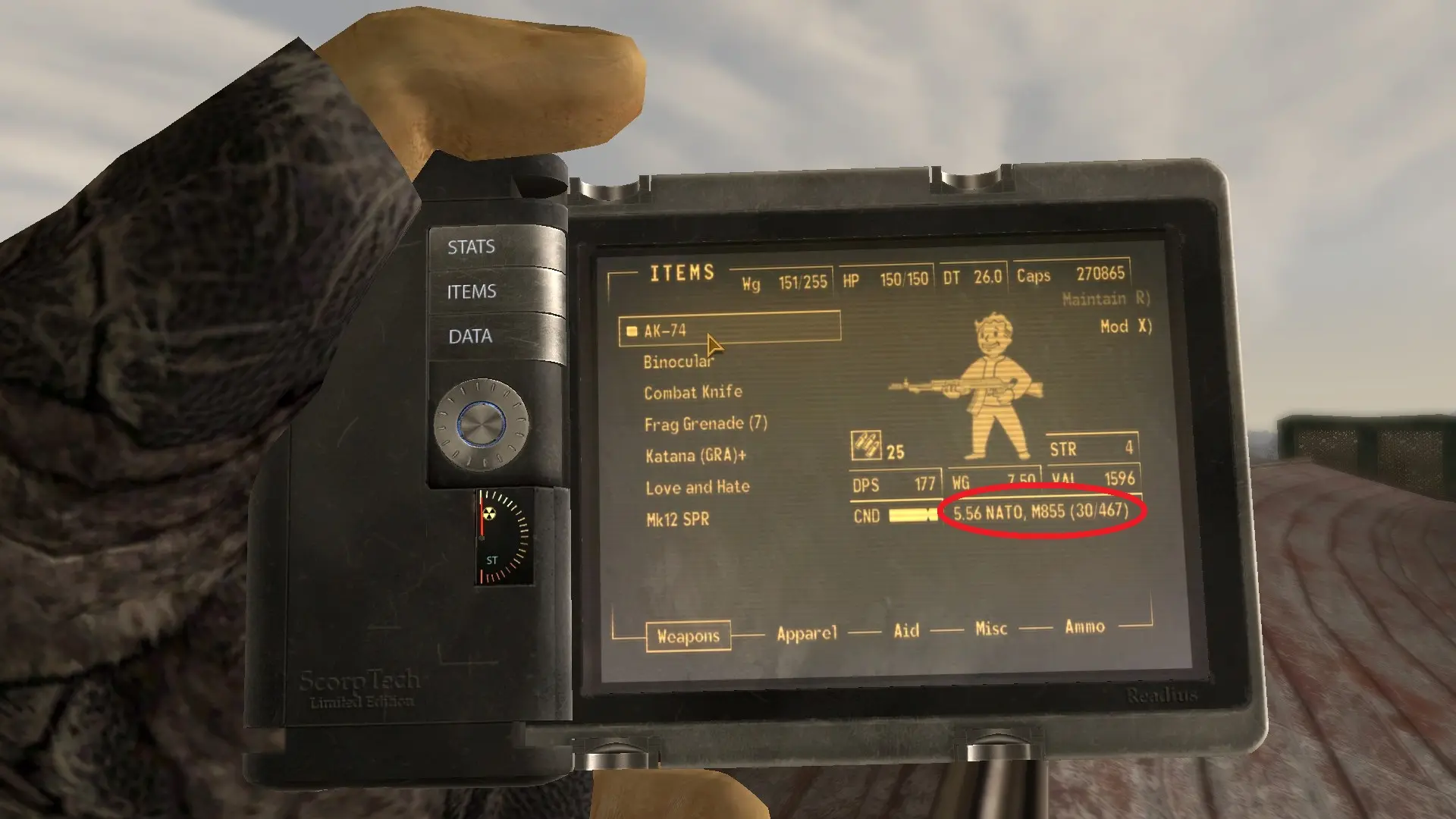
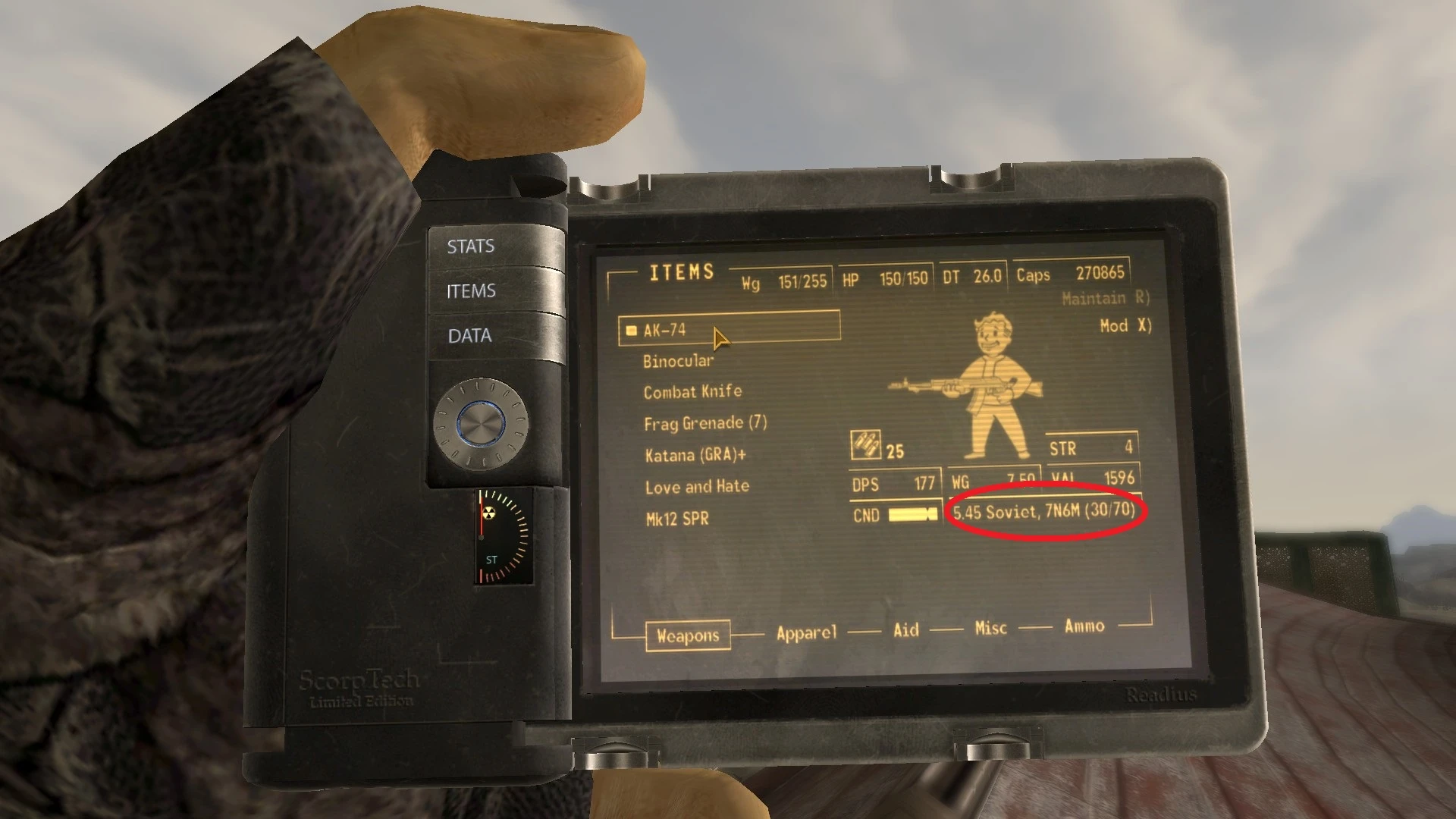
Method 1: Direct editing
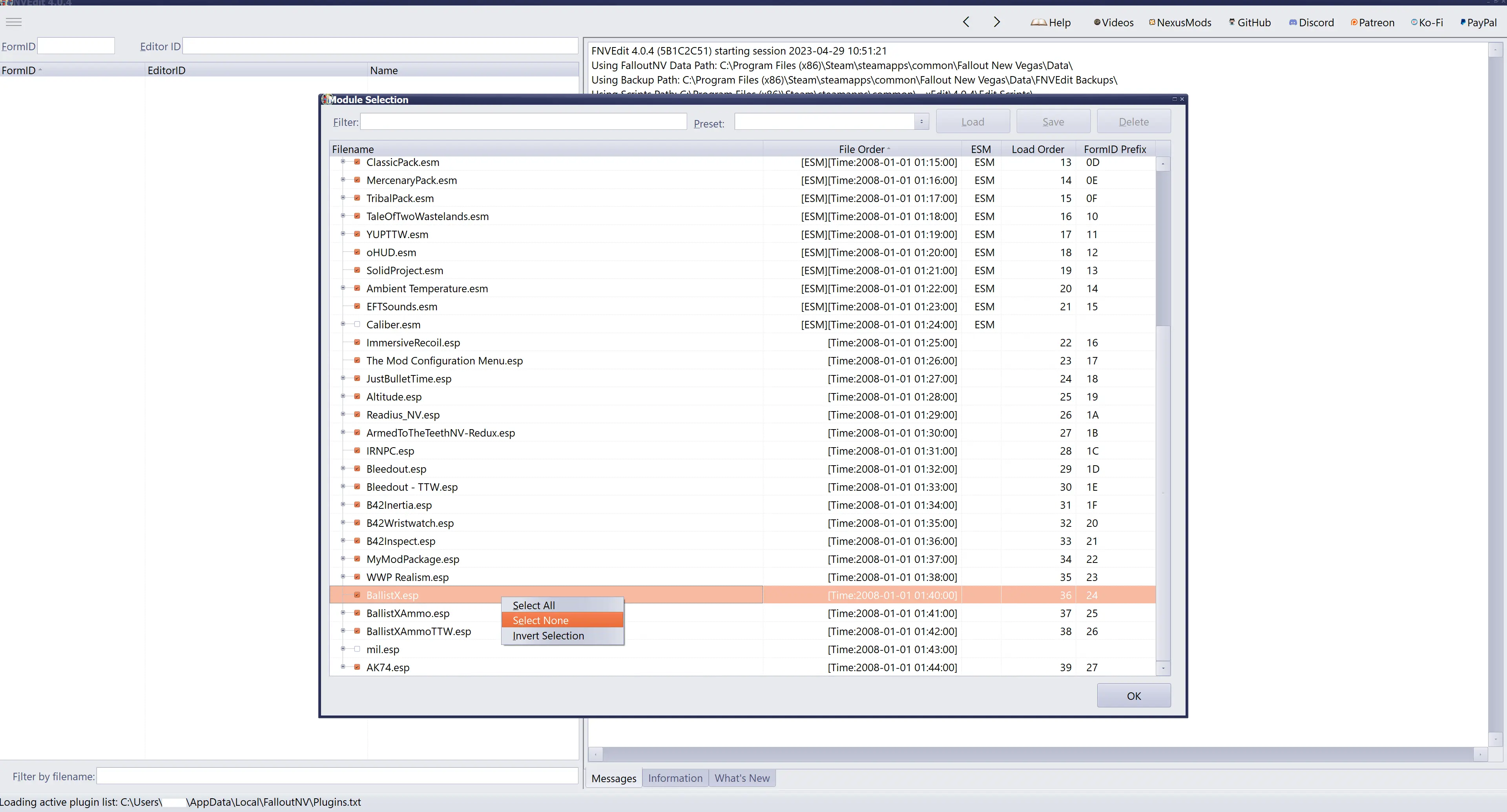
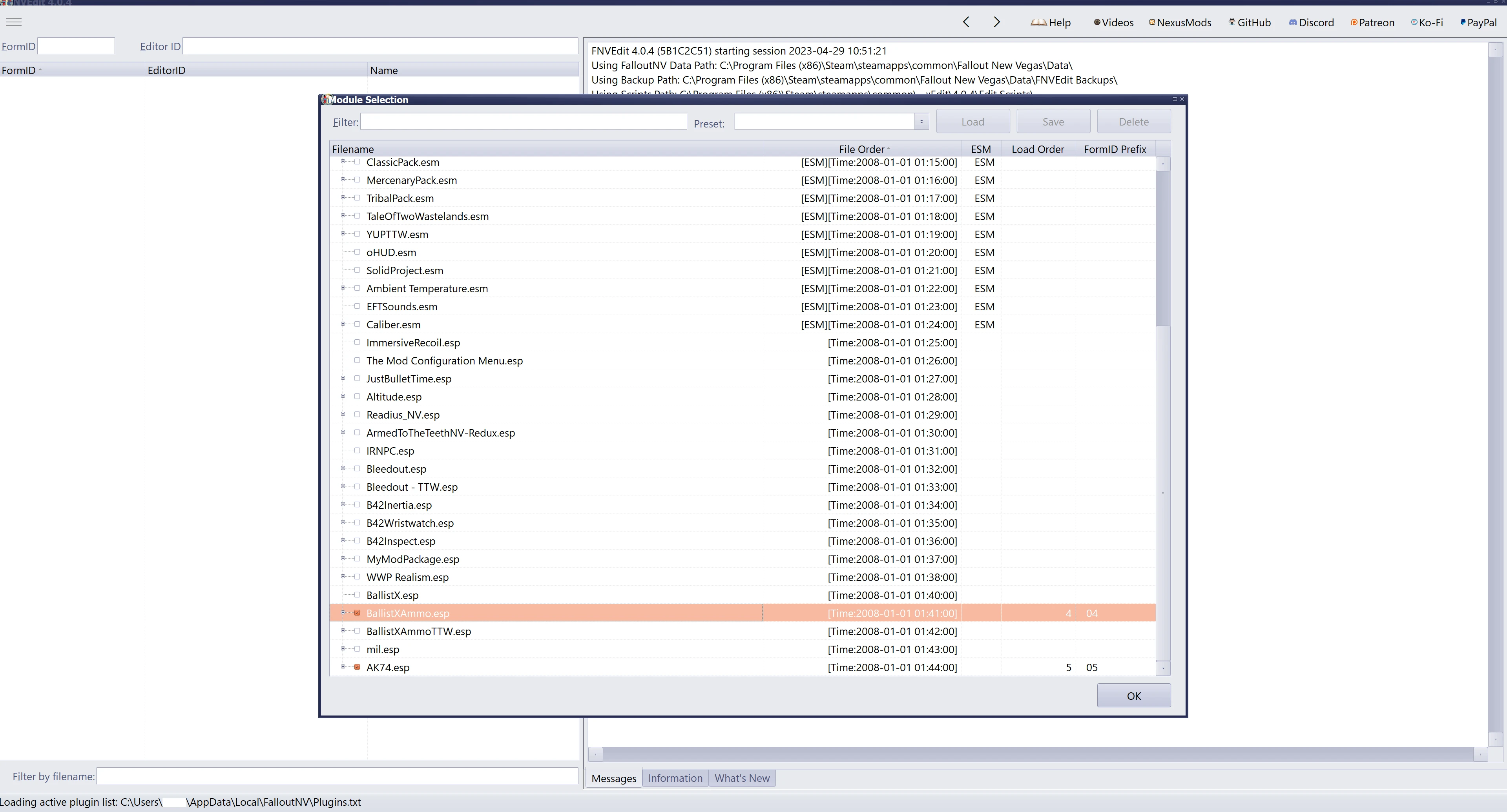
2. Add BallistXAmmo.esp as master to AK74.esp
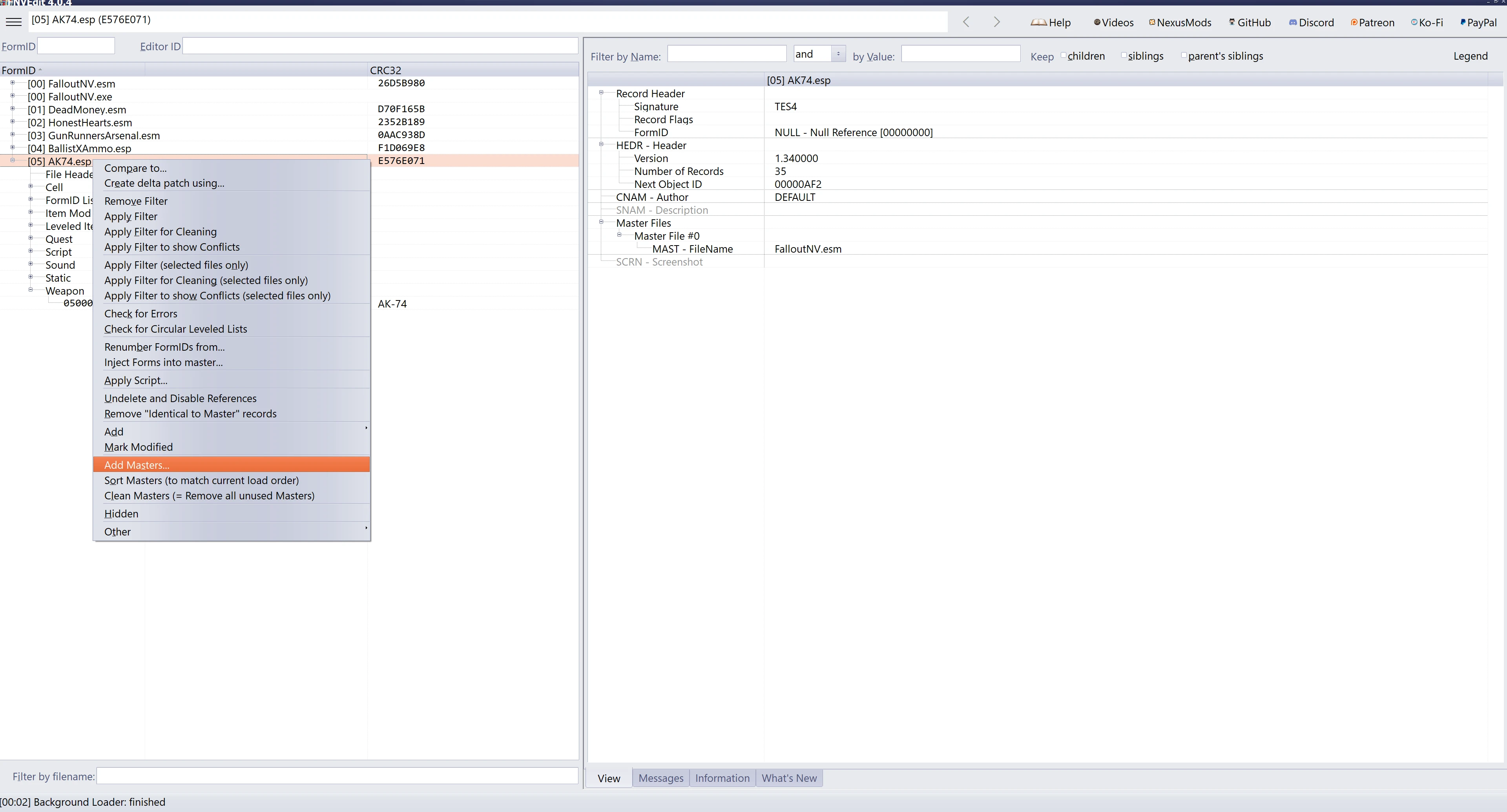
Select BallistXAmmo.esp and press Ok
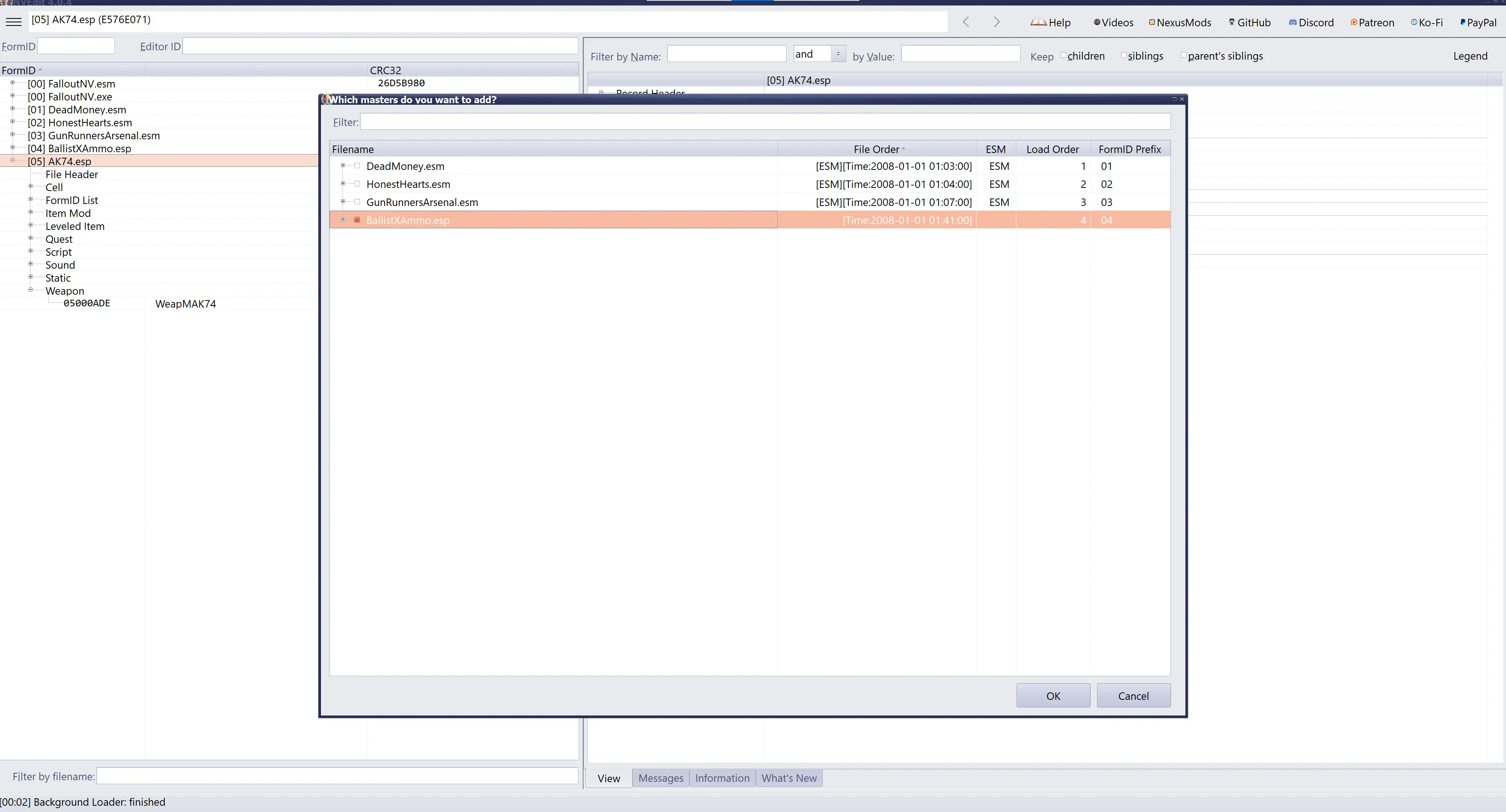
3. Change AmmoList from AmmoList556mm to AmmoList545x39mm
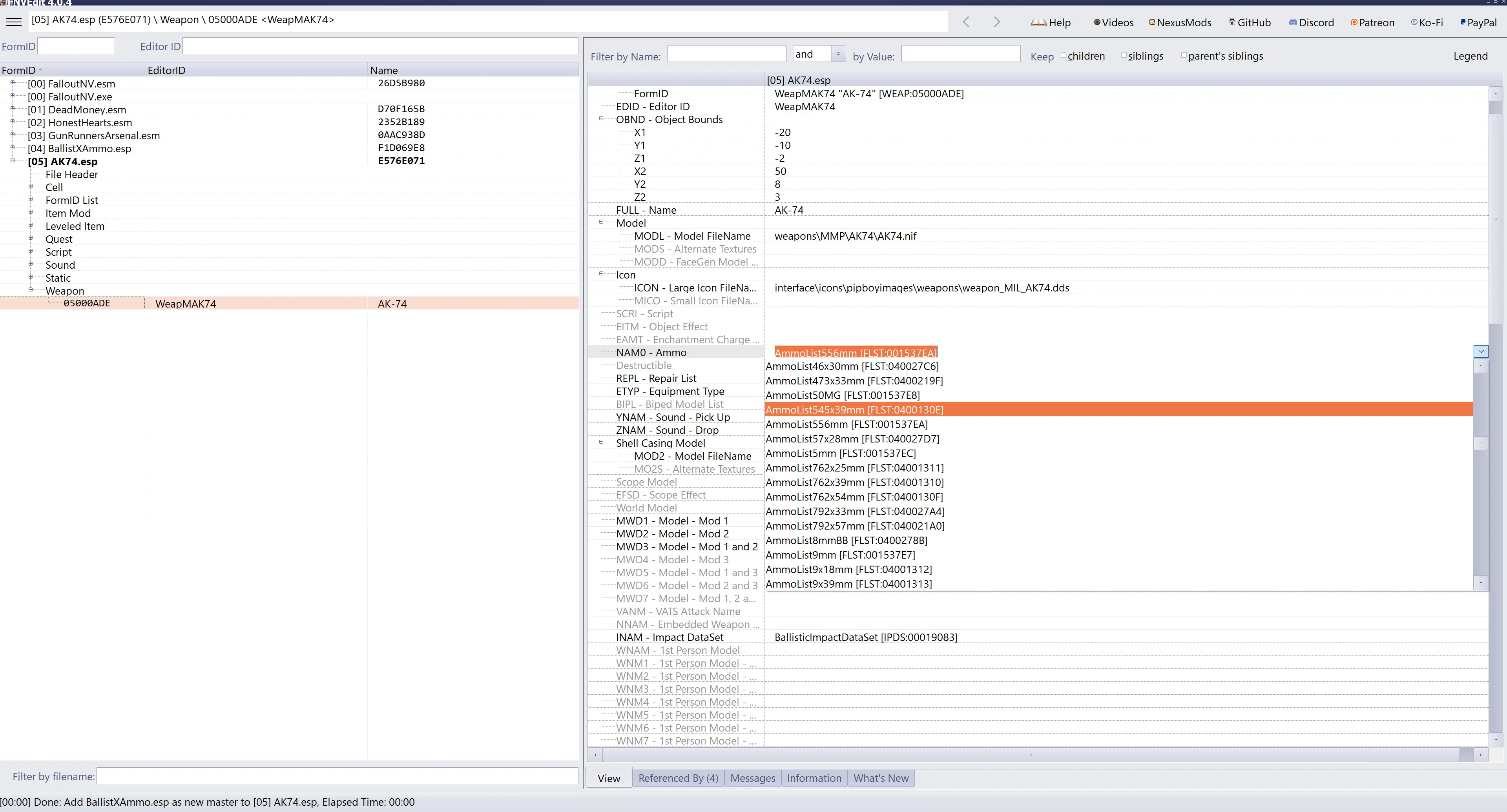
4. Save and exit
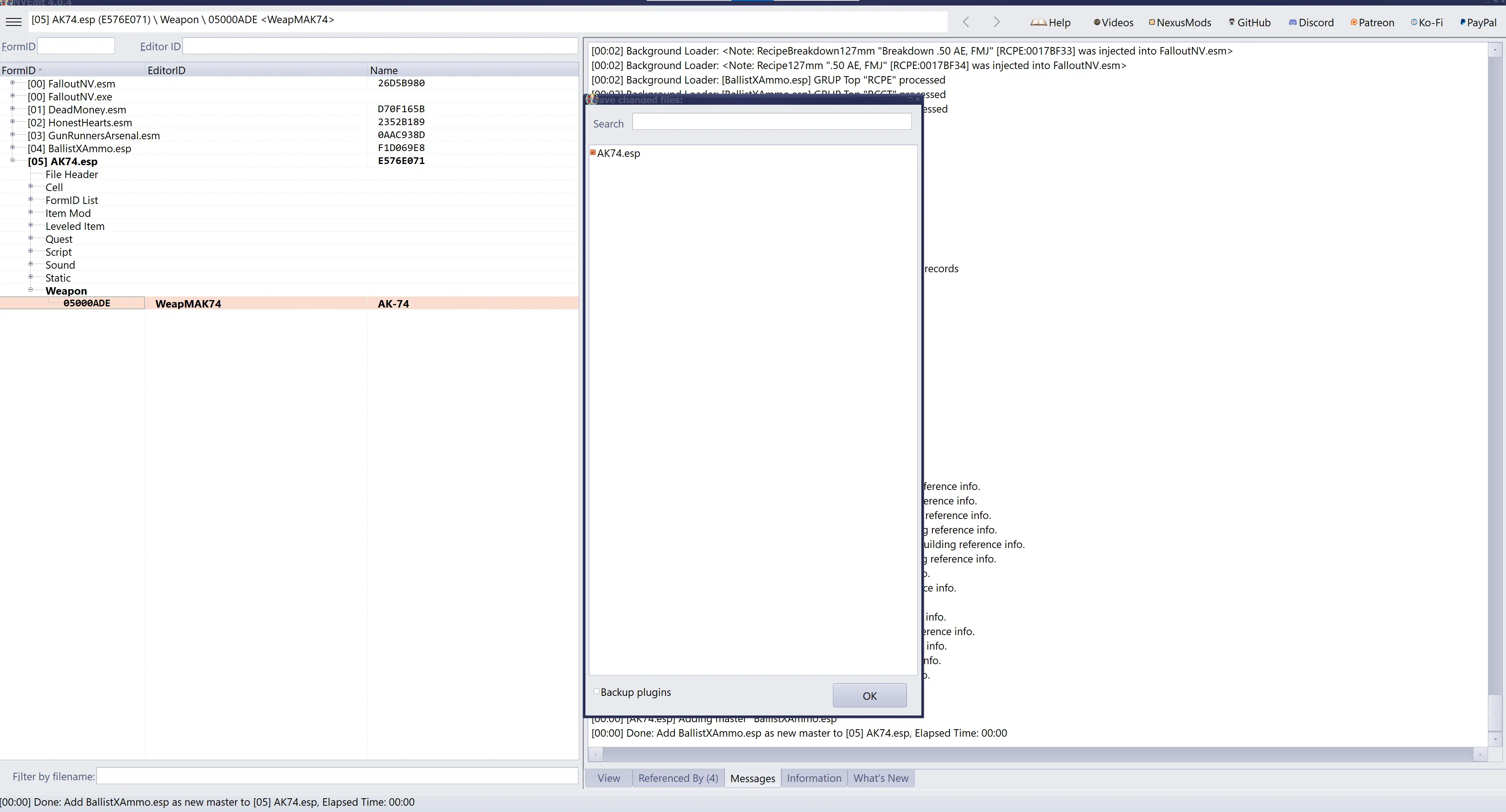
Method 2: Copy as override
Method 3: JIP LN NVSE Scriptrunner
II. Adding custom weapon data
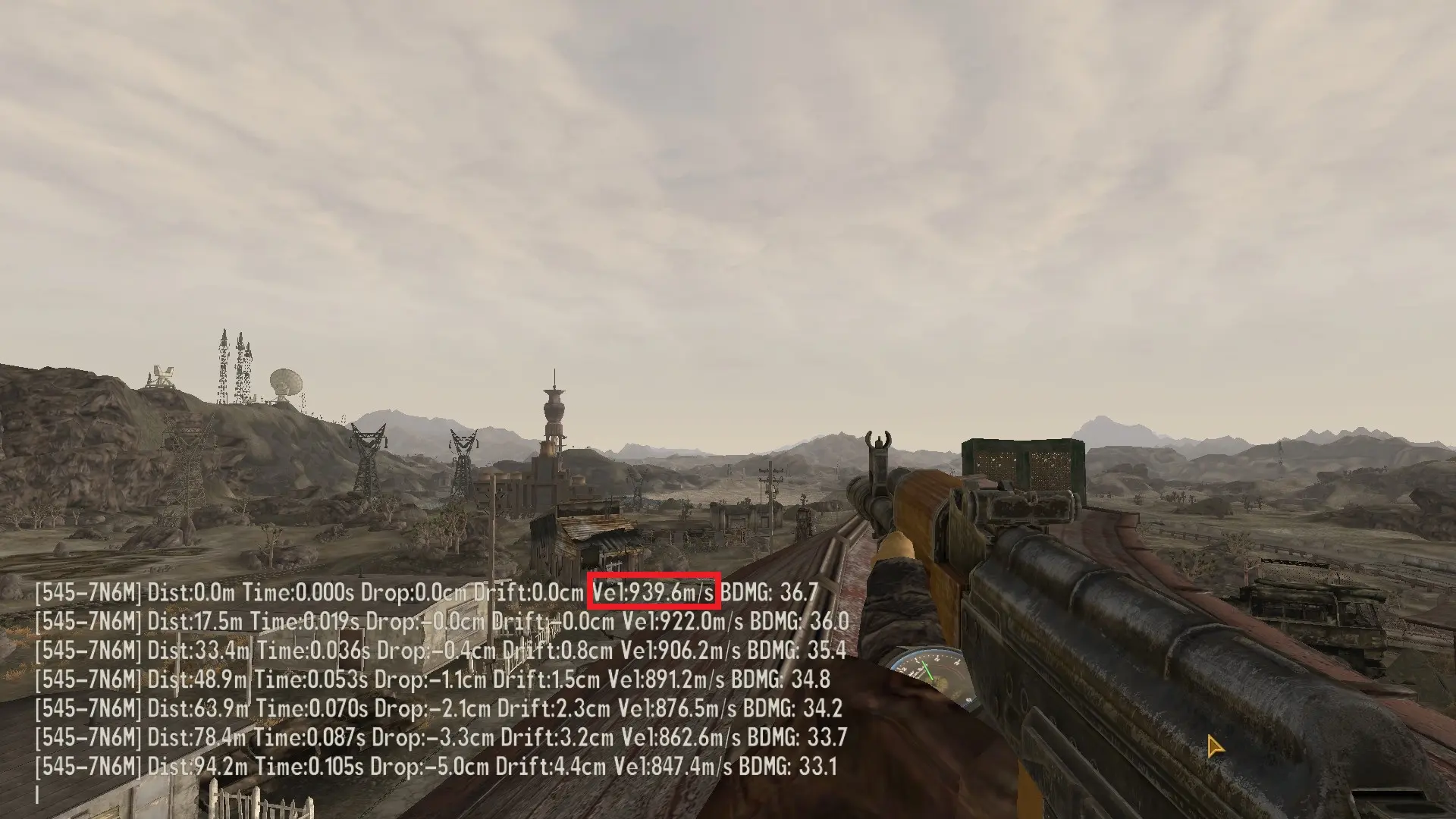
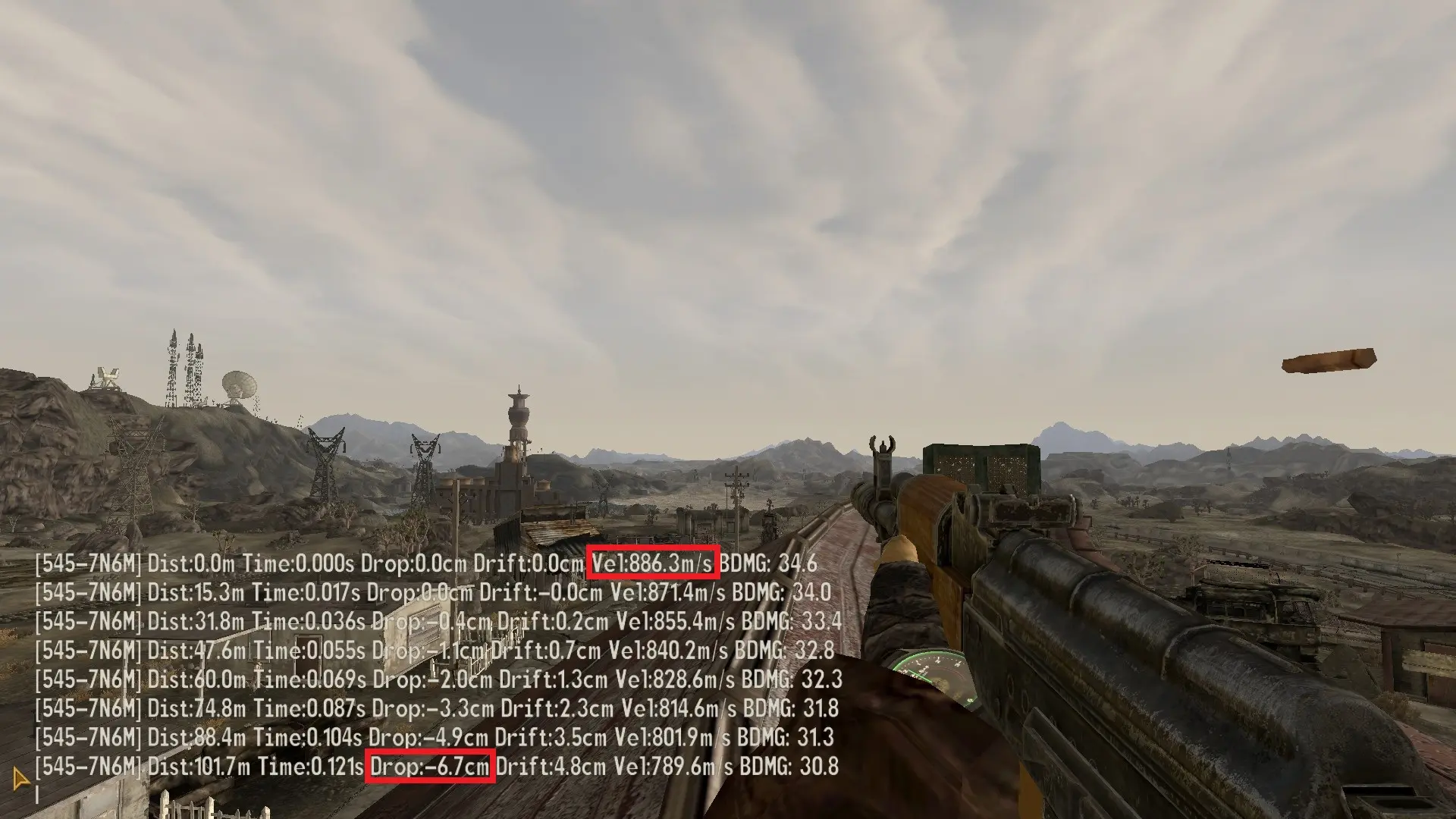
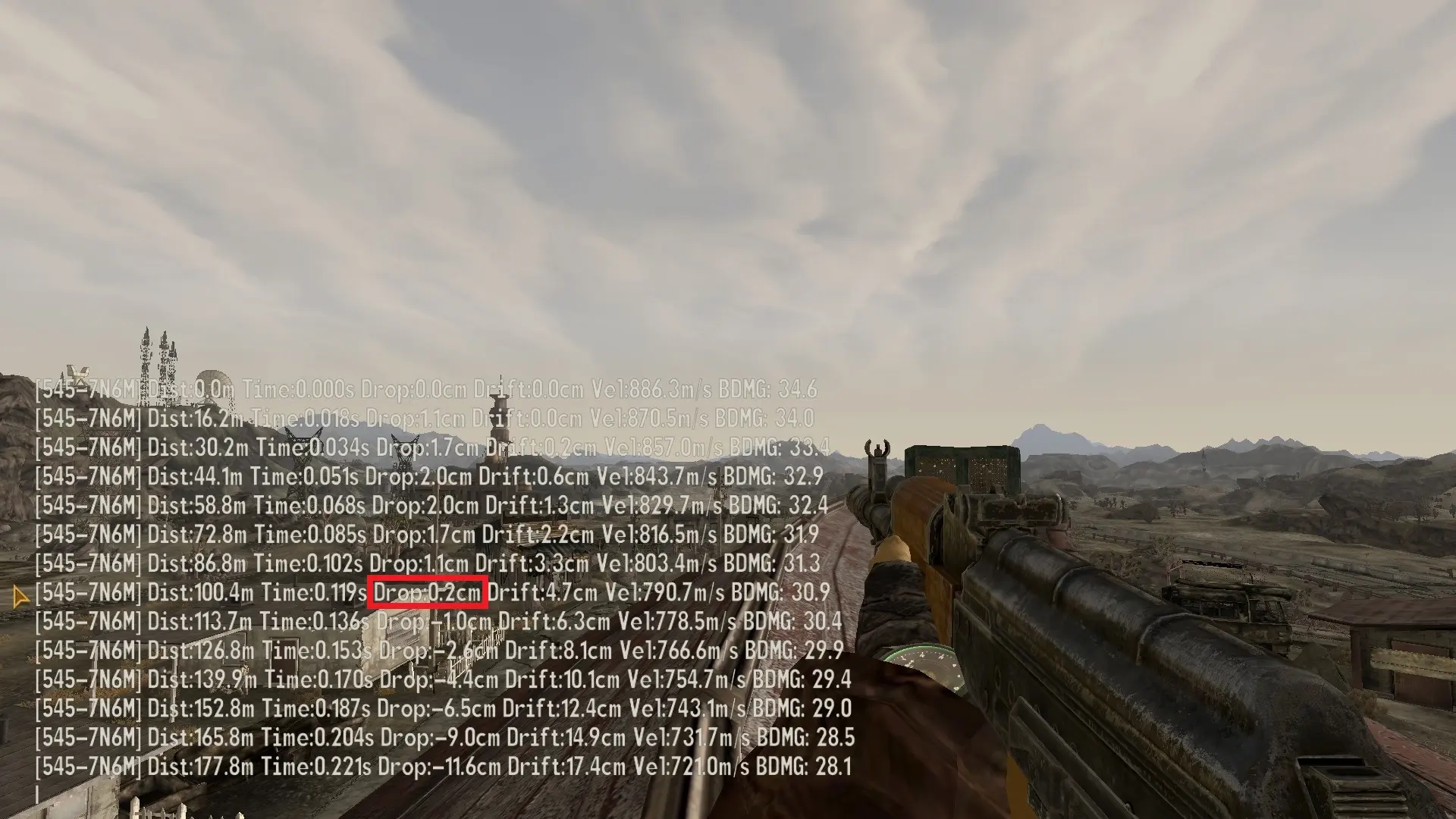
Remember that muzzle velocity and drag may vary depending on temperature and atmospheric conditions and thus may result in (slight) difference in point of impact
1. Go to "Config\BallistX\Data\CustomWeaponData" and create a new text file
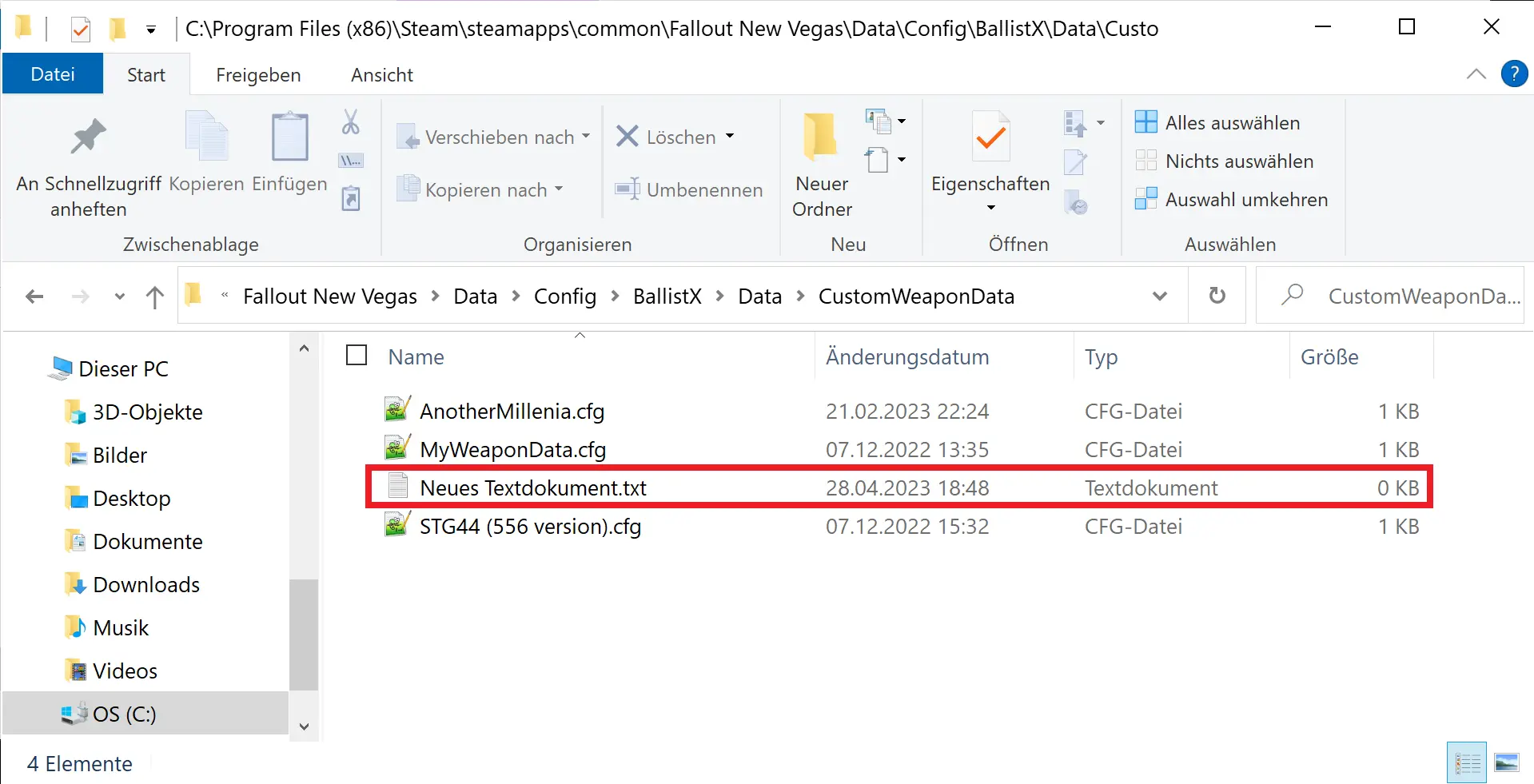
2. Rename the the text file to a name of your liking and end it with ".cfg"
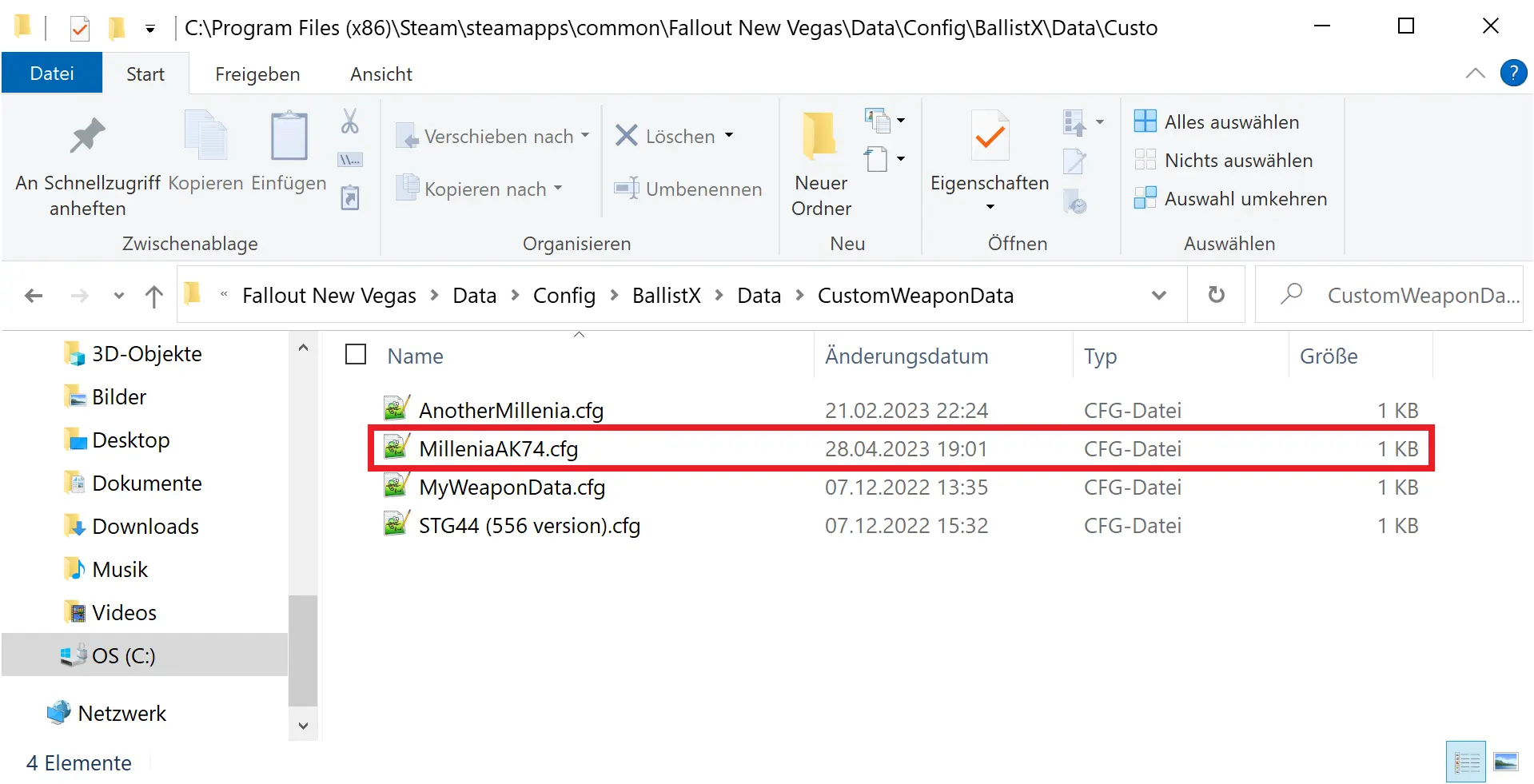
3. Find out the FormID
The FormID you'll need consists of the mod name (AK74.esp) and the last six digits of the FormID (000ADE). Combined: @AK74.esp:000ADE
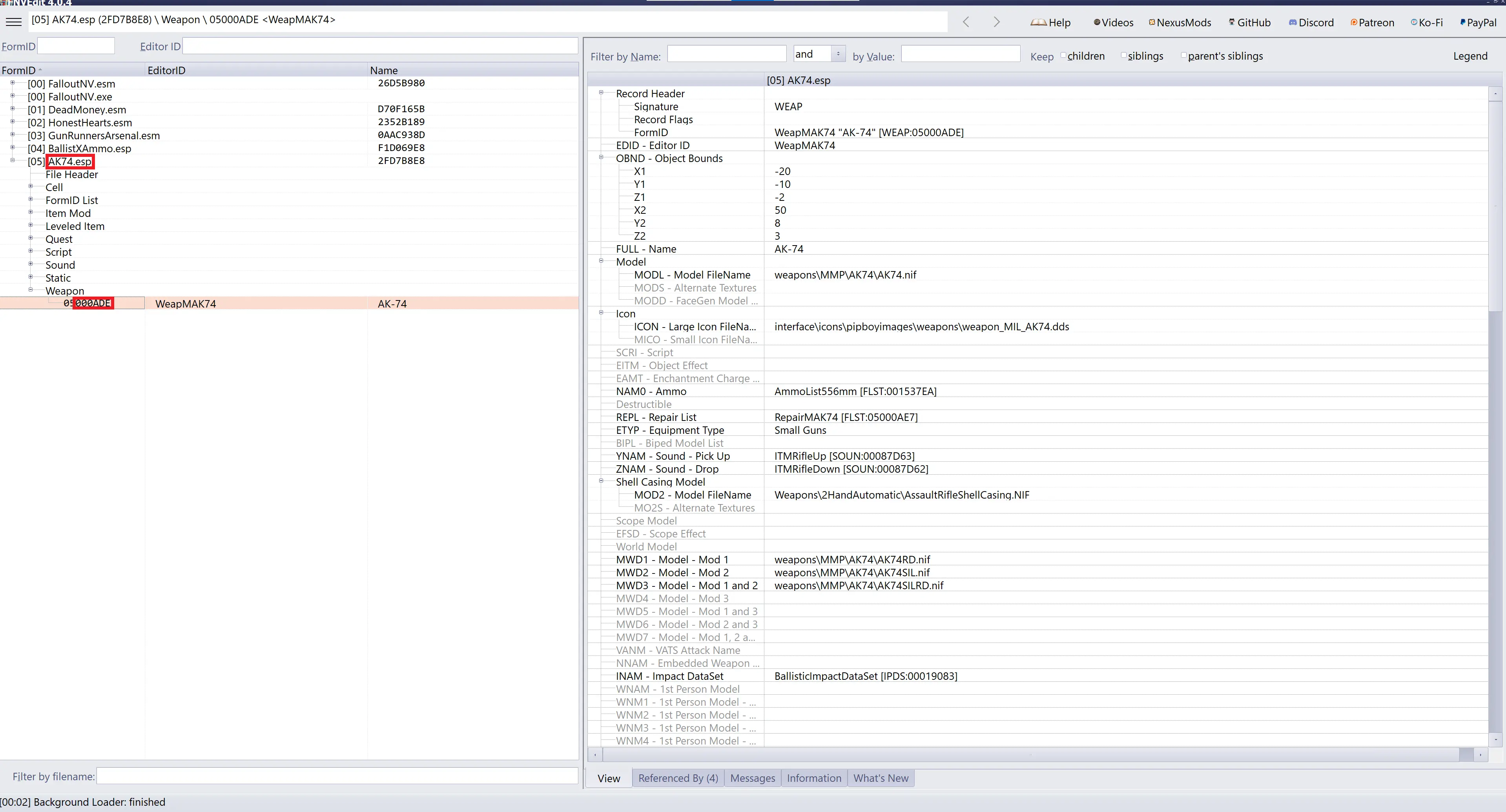
4. Open the .cfg file and fill it out with the custom data in the exact order
(1) FormID
(2) Barrel length [in]
(3) Zero [MOA]
(4) Precision rating [MOA]
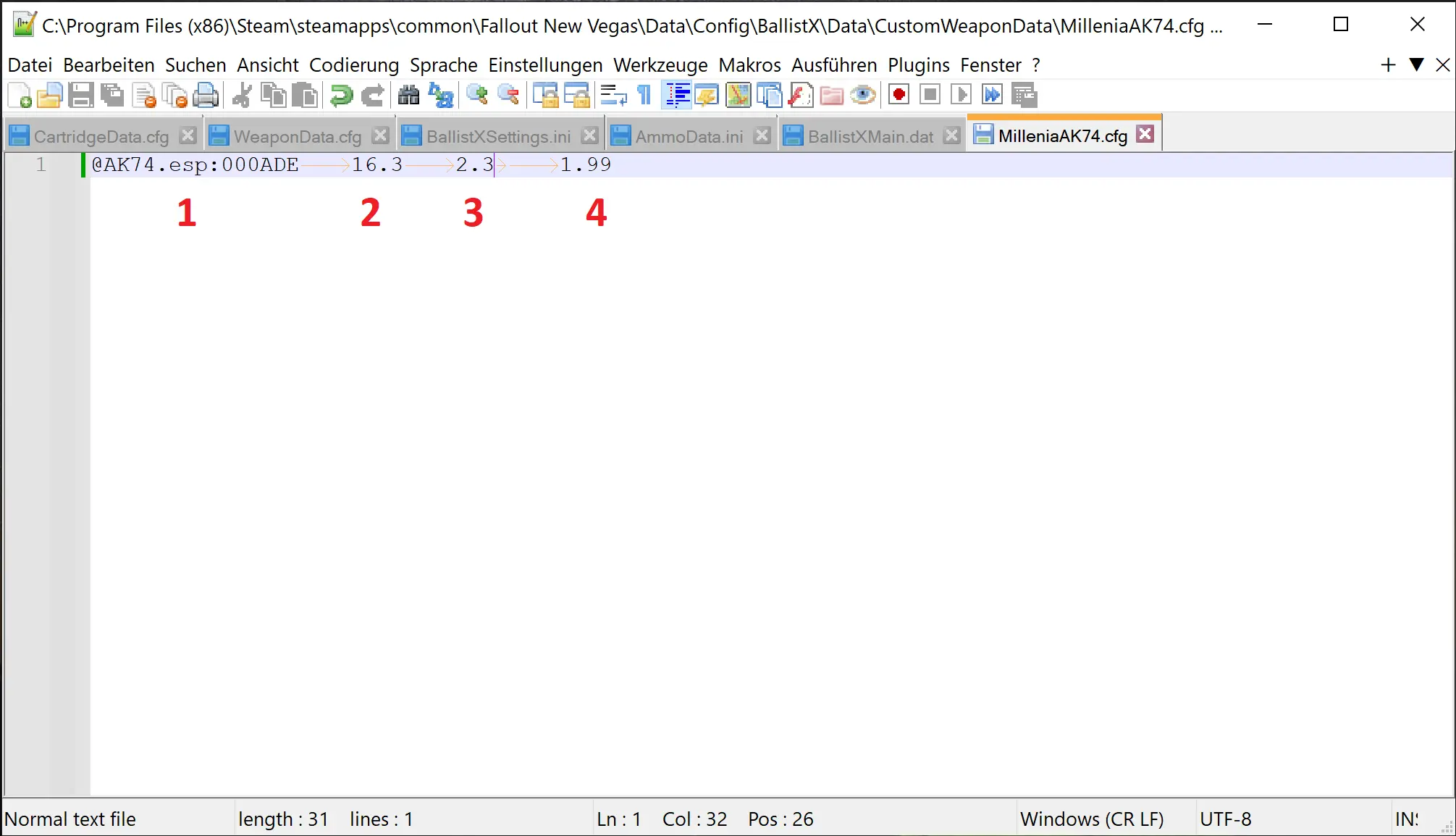
III. Acquiring custom weapon data
- A zero of 2.3 MOA at 100 m
- A precision rating of 1.99 MOA
1. Use the BallistX spreadsheet or the CartridgeData.cfg
- Drag Model = 7
- BC = 0.168 lb/in²
- Mass = 53 gr
- Caliber = 0.220 in
- Max. Velocity = 1179 m/s
- Pressure Peak Distance = 2.65 in
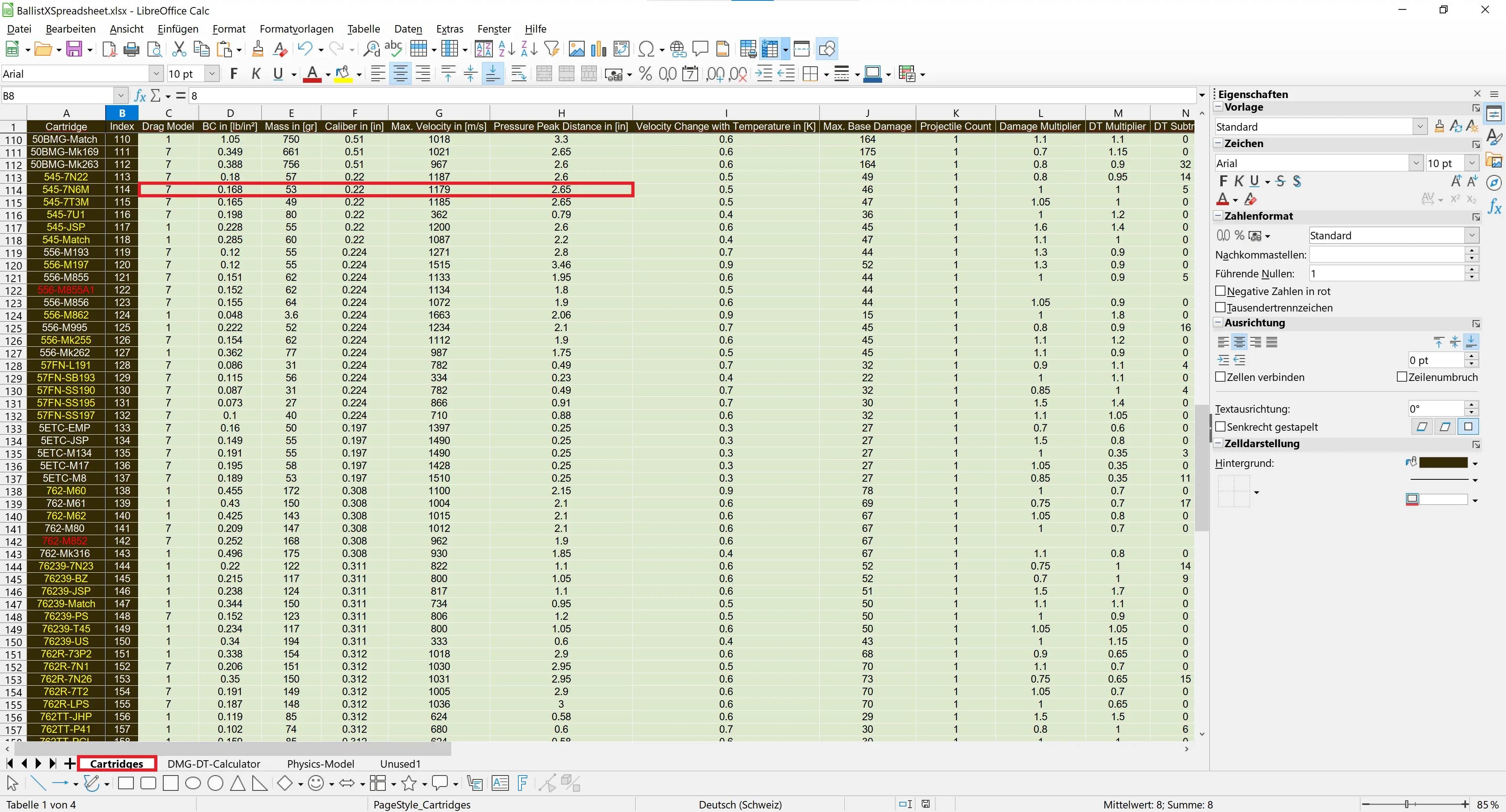
2. Calculate the muzzle velocity
- v_max = Max. Velocity [m/s]
- l = Barrel length [in]
- d_PP = Pressure Peak Distance [in]
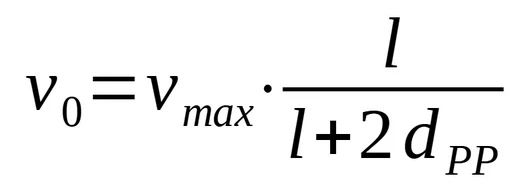
The muzzle velocity is approx. 890 m/s
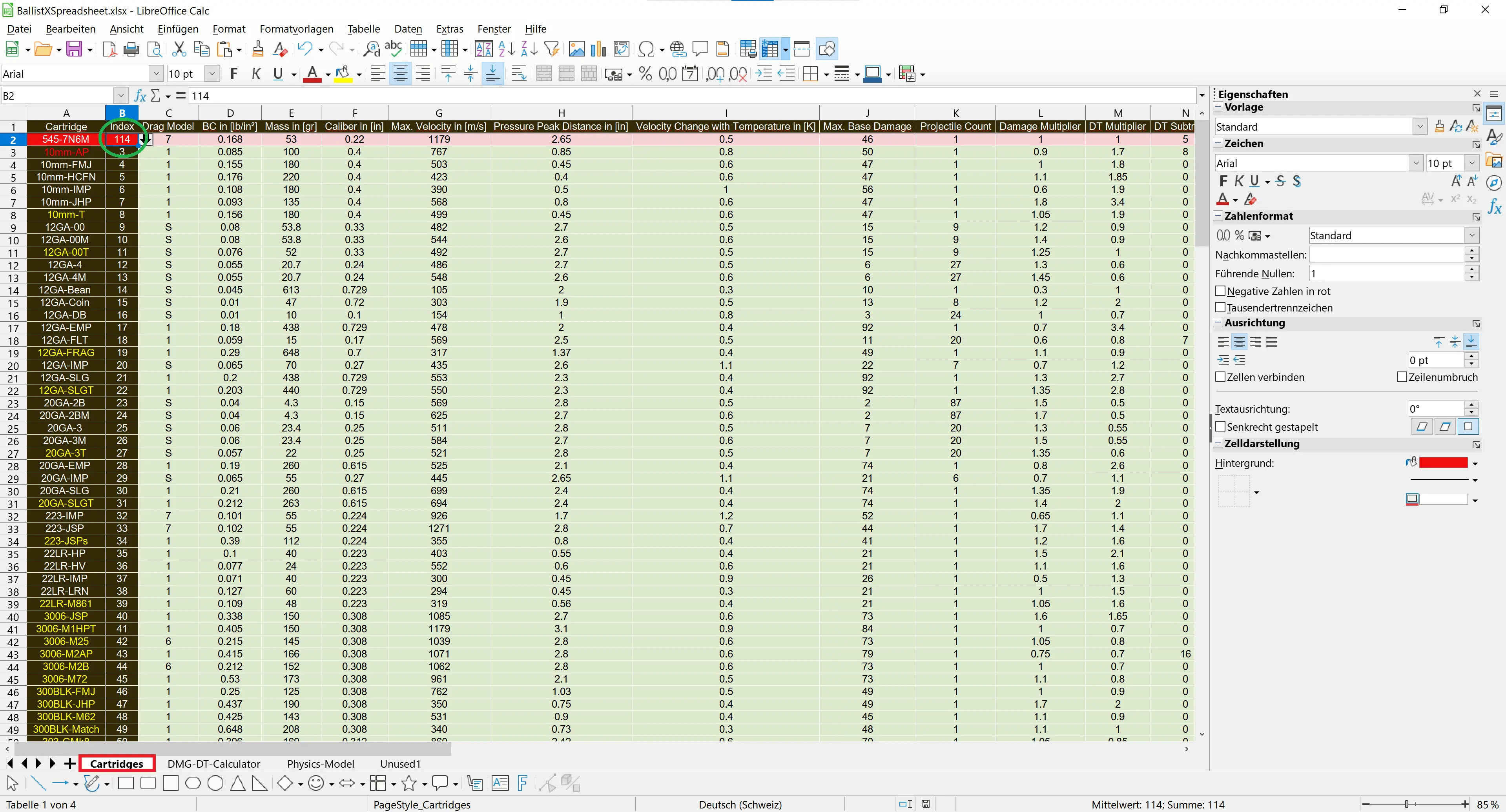
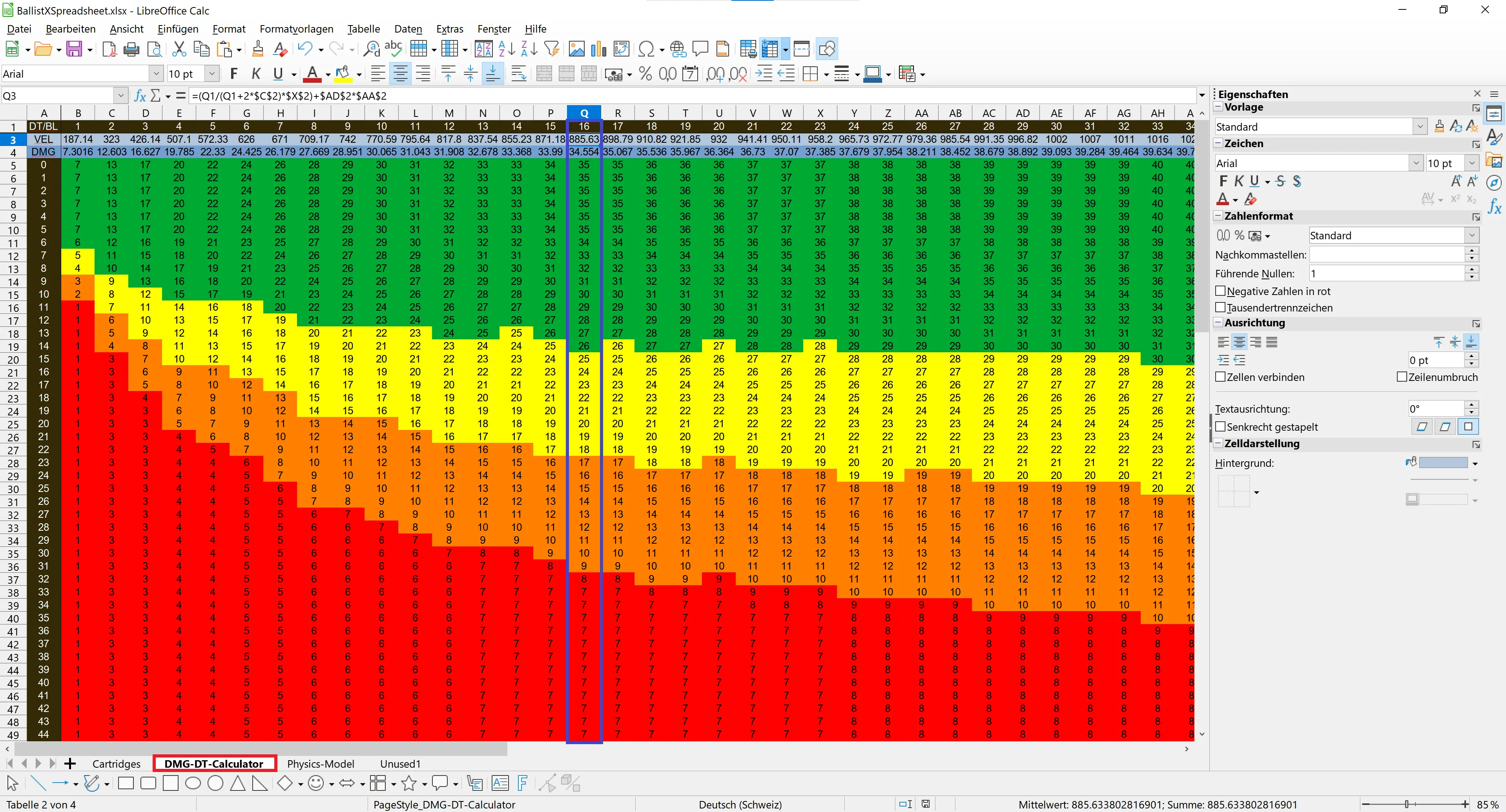
3. Plug all information into a ballistics calculator to get the MOA zero
All relevant information from step 1 and 2 can be plugged in here:
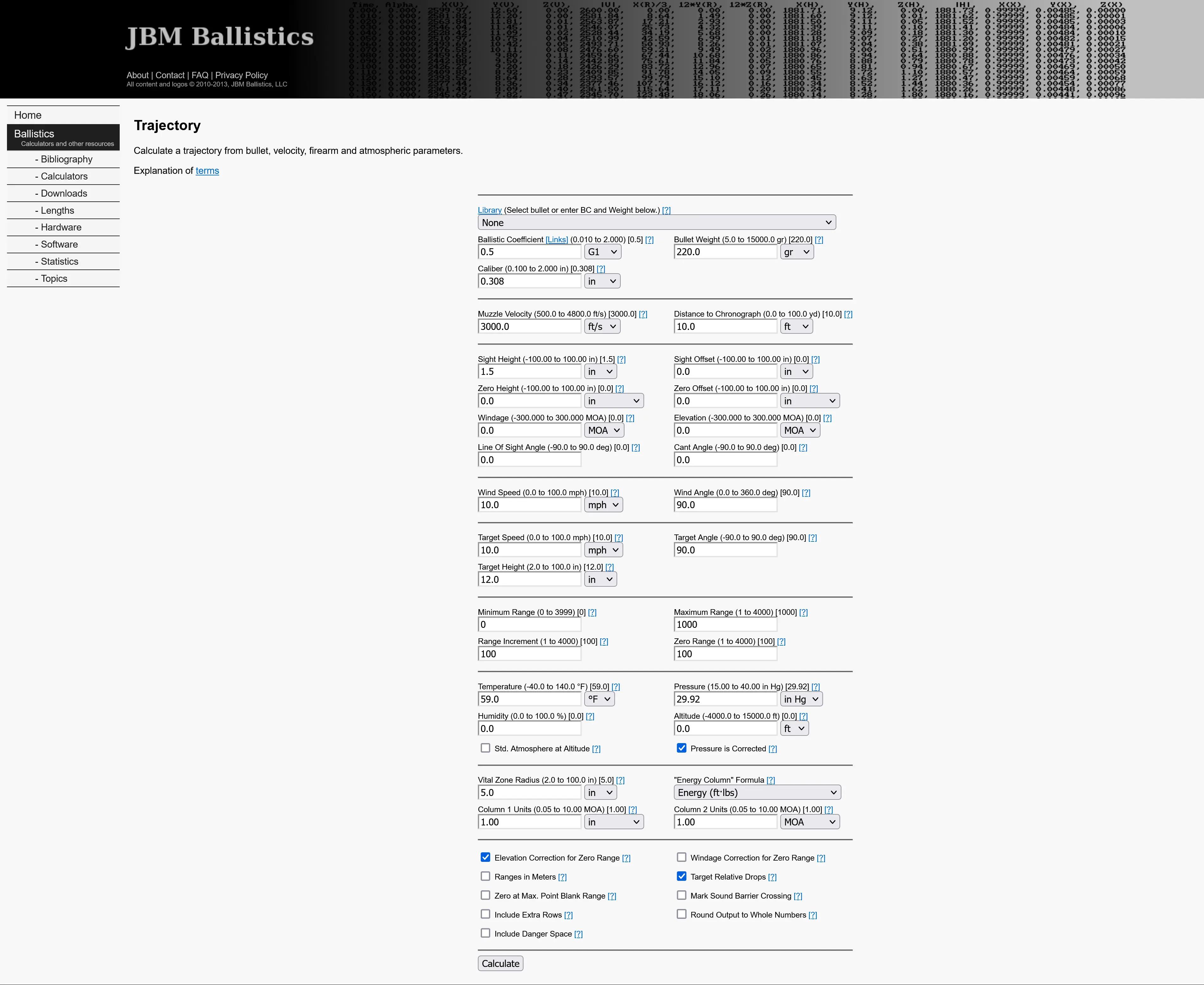
- Set the Ballistic Coefficient to 0.168 G7
- Set Bullet Weight to 53 gr
- Set Caliber to 0.220 in
- Set Muzzle Velocity to 890 m/s
- Set Distance to Chronograph to 0
- Set Sight Height to 0
- Set Range Increment to the zero range (e.g. 100)
- Set Zero Range to 1
- Tick the box "Ranges in meters" to get a zero range in meters, otherwise it will be in yards (optional)
It's going to look like this:
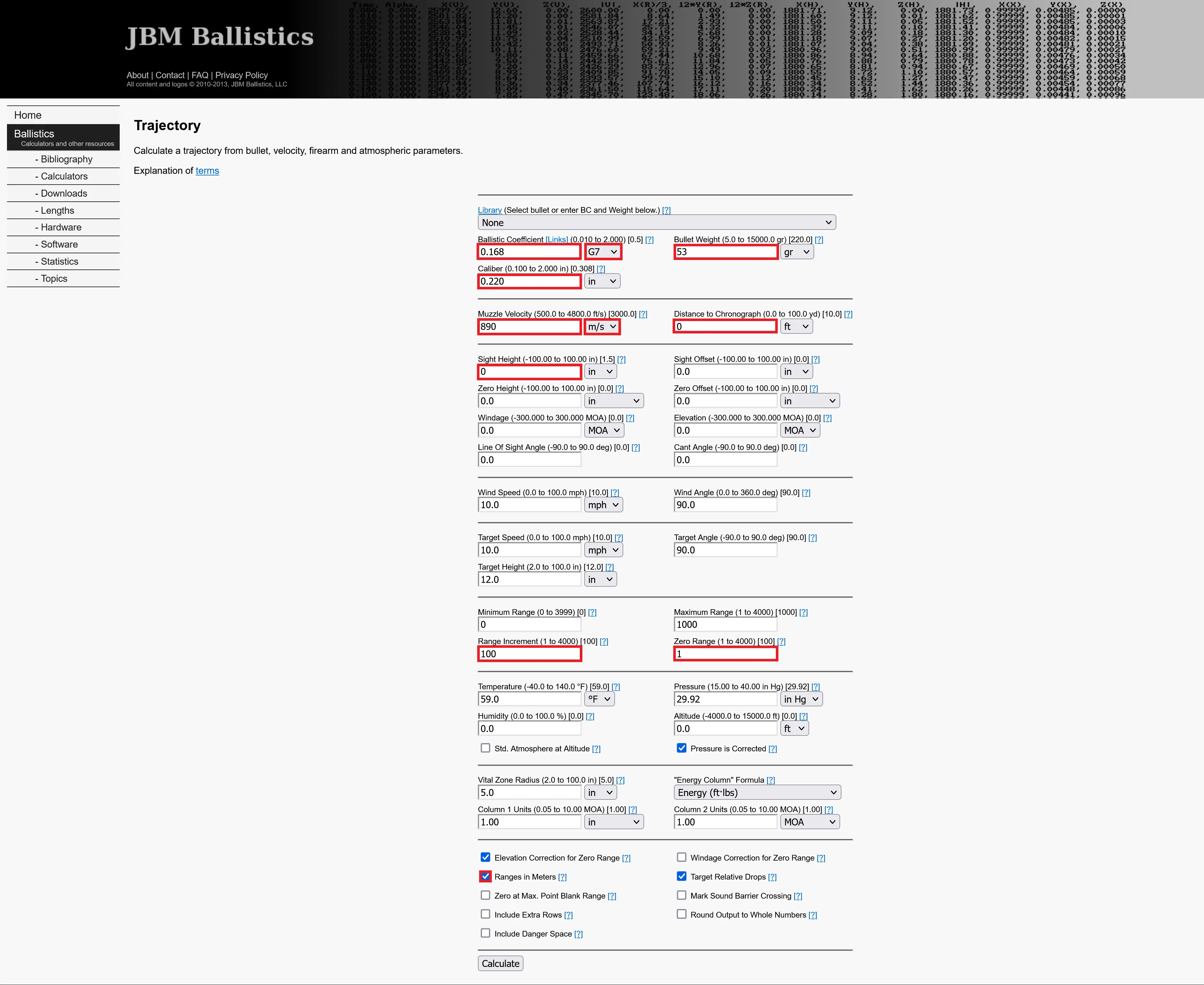
Hit Calculate and read the "Drop (MOA)" from the 2nd line. It should be -2.3 MOA:
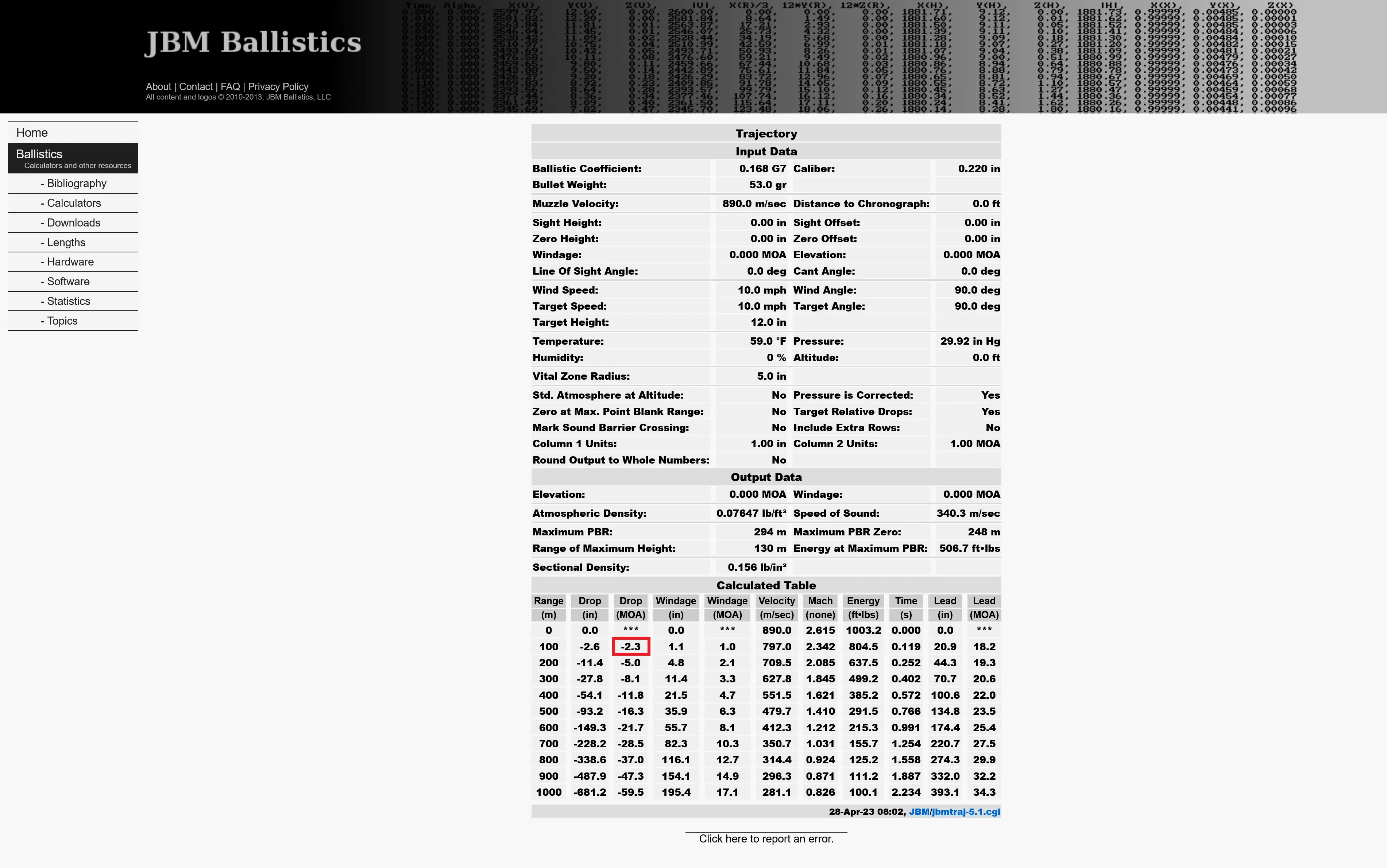
The zero thus should be 2.3 MOA since 2.3 MOA - 2.3 MOA = 0 MOA => Zero
4. Getting the MOA precision rating
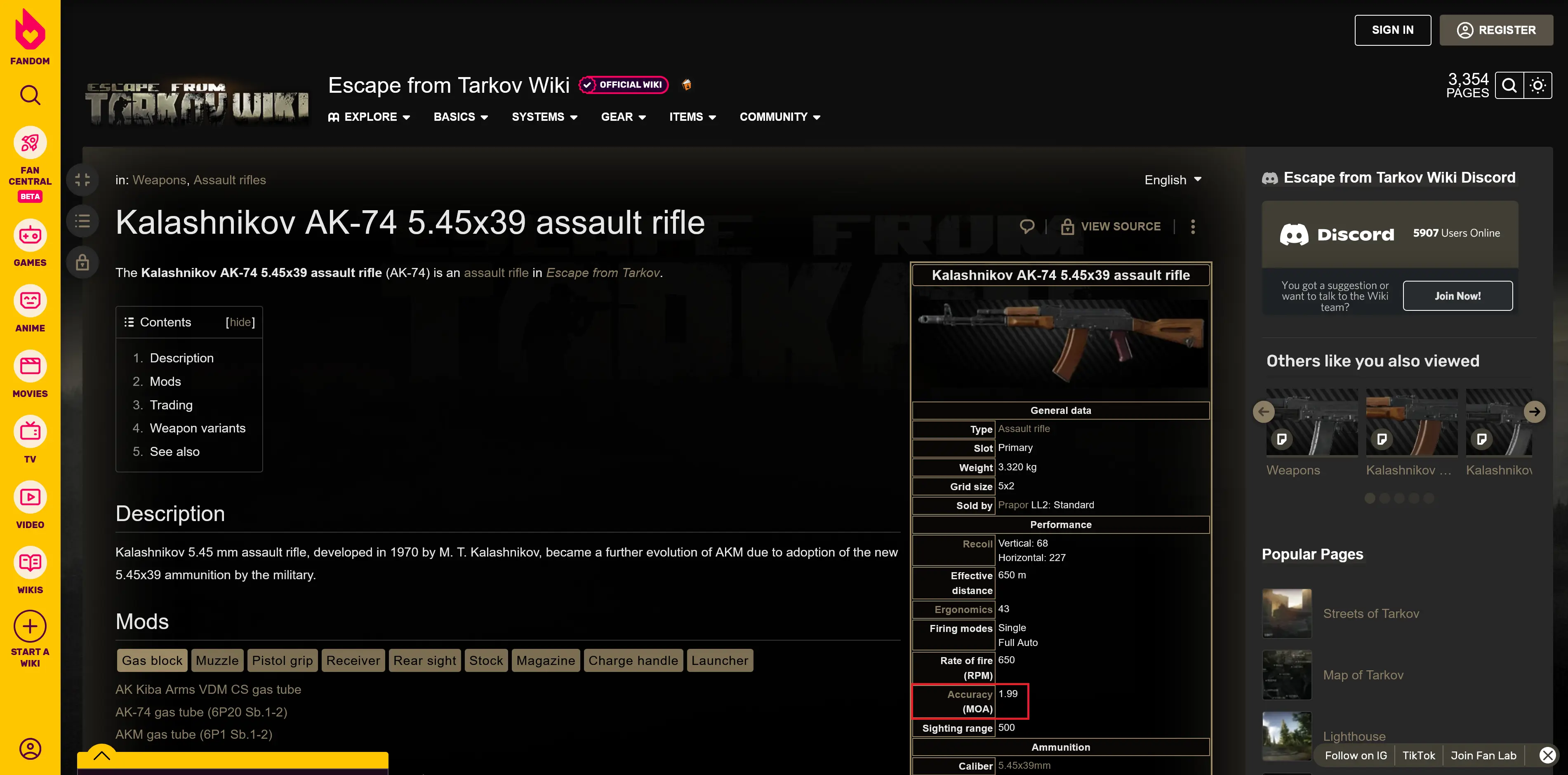










0 comments