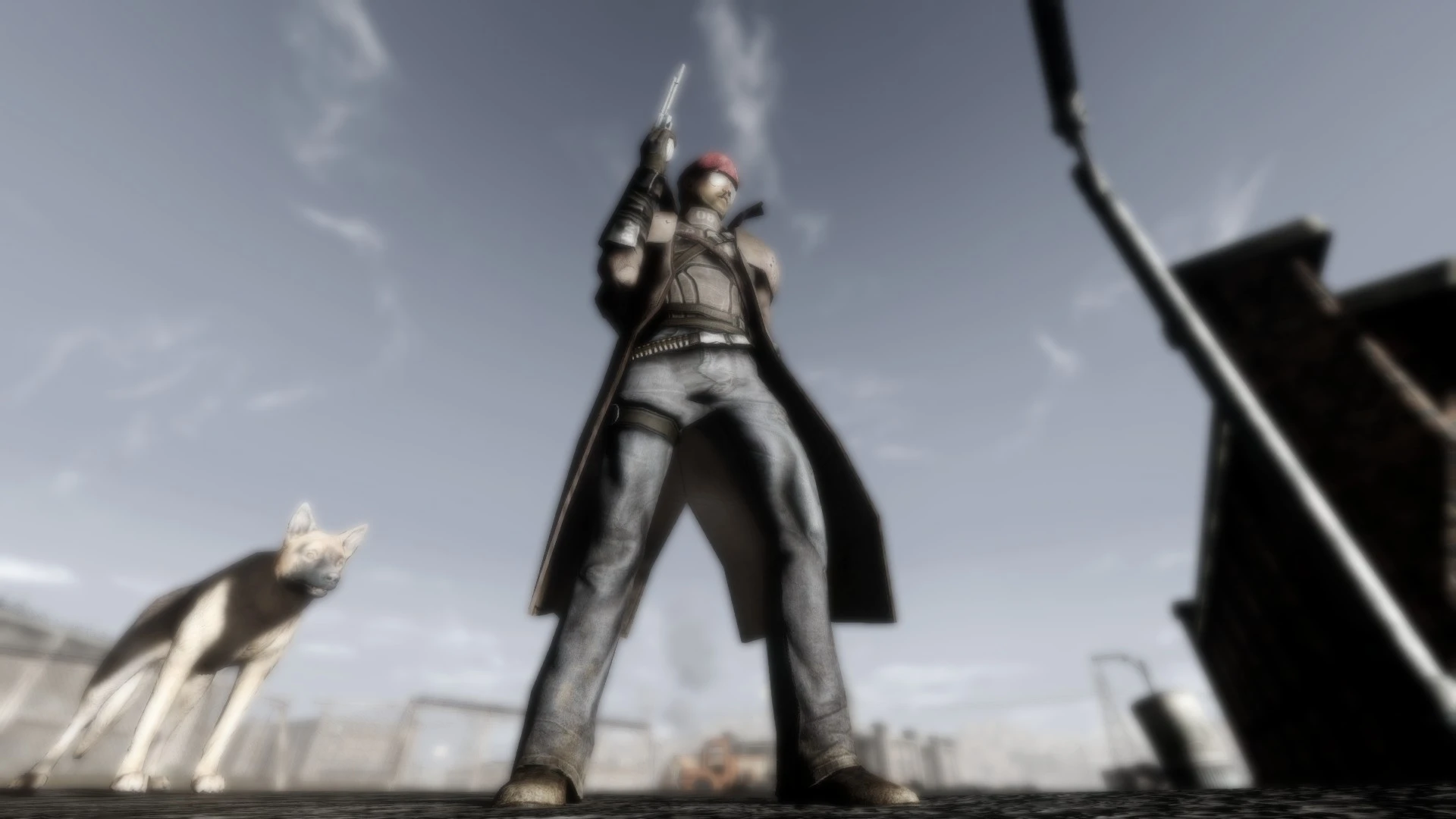
About this image
Notice
This user's image description contains 6 images. Some authors like to showcase more of their work in their image descriptions or use the image description to provide a storyboard for the image provided.
You will need to be logged in before you can see this user's image description.










5 comments
You can just mess around with that 'till it looks right, then save it. And of course, you can always just backup the original Bleak ENB files before you start tweaking, so you'll have something to revert back to in case you don't like the changes. ^^
If you really want to get into it, you can tweak enbseries, effect and ini. Make sure you have a back up first. I don't know if Bleak uses SweetFX, but that gives you a lot of knobs to turn.
Also forgot to give you credit for helping me setup my post, sorry ;(.