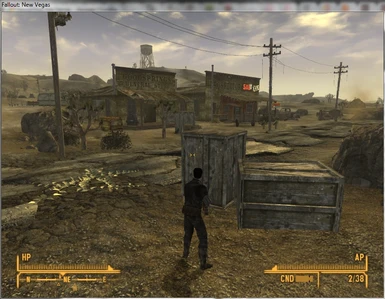About this mod
Centers the third-person camera so that your character isn't off to the left of your screen. Also increases the max camera distance so you can scroll back much further.
-- Now with improved gamepad support!
- Requirements
- Permissions and credits
Author: Jahandar
This plugin will center the camera behind your character, raises it a little so that you can see above your head, and also allows you to scroll back much further from your character.
Even if you don't normally play in 3rd person, this mod is great for screenshots, looking at your character, and scoping out the environment.
* Ripten.com has named this mod one of the Five Essential PC Mods For Fallout: New Vegas, and were kind enough to make the video demonstration below.
* PC Gamer has also named this mod in their list of the 25 Best Fallout New Vegas Mods.
* A Kotaku mention in October 2012 by Kirk Hamilton in his Return To New Vegas: How To Mod The Wasteland Pretty Again.
* UPDATE: Version 5 includes better gamepad support and .fomod files for the New Vegas Mod Manager.
Thanks Matekun for information about the gamepad settings!
By request, I've included a version that does not raise the camera/crosshair. The "unraised" version includes only the centered camera and the increased max camera distance (the crosshair will float roughly at your character's neck). Both ESM files are included in the download, just choose which one you want.
MANUAL INSTALLATION
1. Place the esp files in your Fallout New Vegas data directory.
2. From the launcher, go to Data Files and select the esp that you wish to use.
3. Enjoy!
MOD MANAGER INSTALLATION
1. Place the .fomod files in your Mods folder.
2. Activate the mod that you wish to use through the mod manager's Package Manager
3. Enjoy!
If you like this (or any) mod, please endorse and give feedback!