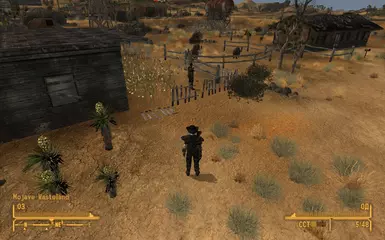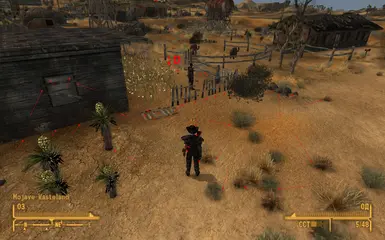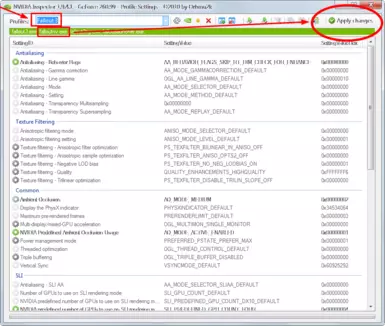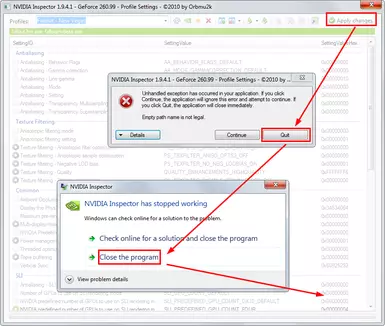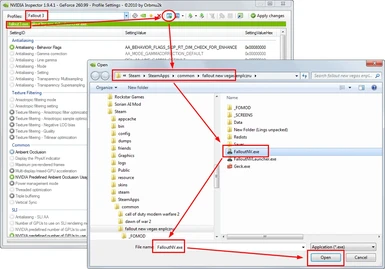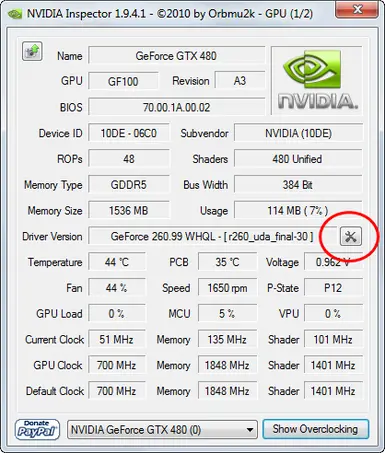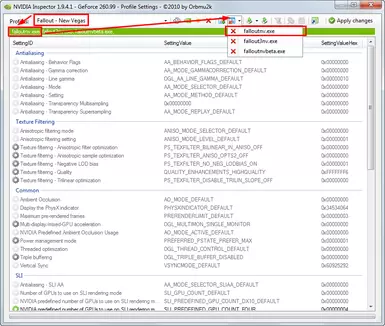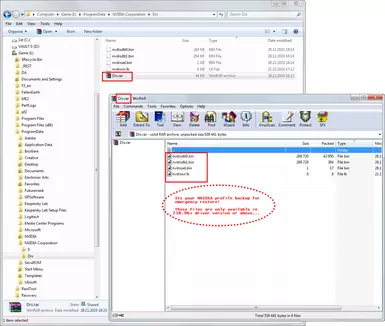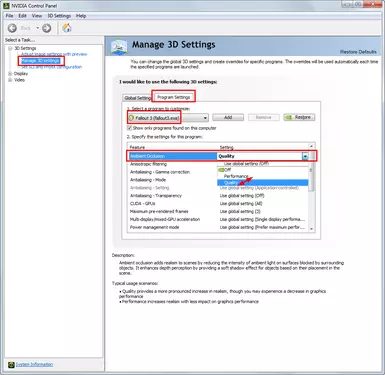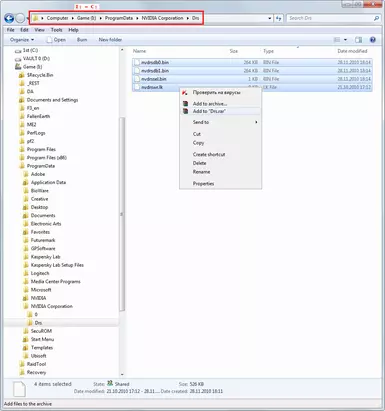Fallout New Vegas - How to enable NVIDIA Ambient Occlusion
-
Endorsements
-
Unique DLs623
-
Total DLs729
-
Total views53,468
-
Version
Re-uploaded in HD... Gameplay start at 1:58
Sometimes AO turned off and you can see the differences. :D
------------------------------------------------------
As you know Fallout 3 / New Vegas is almost without shadows. But Ambient occlusion will slightly reduce this negative fact! :)
To activate Ambient occlusion you will need:
1) A powerful computer with NVIDIA videocard (or SLI)
2) ForceWare driver v258.96 or above
3) NVIDIA Inspector v1.94 (Inspector home page), oldest version is here
------------------------------------------------------
Ambient occlusion info.
------------------------------------------------------
Anonymous quotes section! :D
1. People may not notice any significant improvement in video quality (hence the red arrows to show minor details), but may suffer a drop in FPS.
2. Enabling this will cause your video card to run several degrees hotter. In most cases, this may not cause any permanent harm, but if there is not enough air circulation to keep the card cool, your video card can be fried by this. Older and over clocked cards are at a higher risk.
VS
I think your warning about "frying" video cards is very over-cautious. Might be turning people away for no good reason at all really.