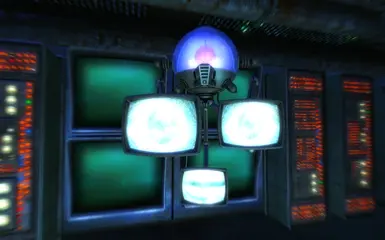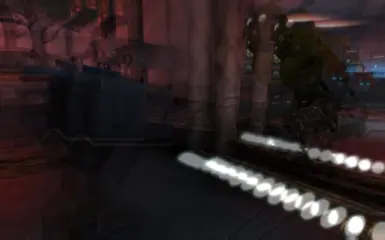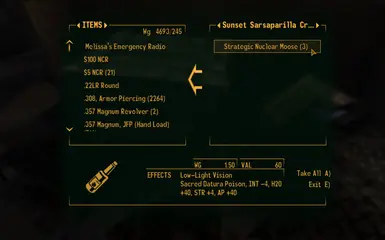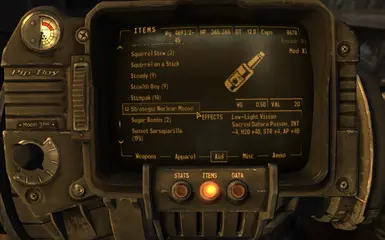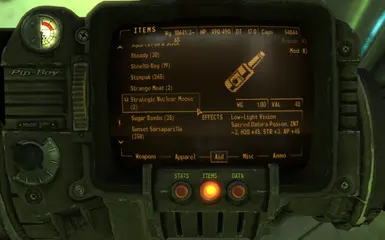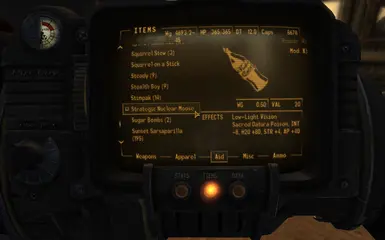About this mod
Adds Strategic Nuclear Moose to the game, Just In Time For The New Year!
- Permissions and credits
Date: 24 Dec 12
Category: Miscellaneous
Requirements: Fallout New Vegas, Honest Hearts DLC
Author: Ogramirad
Description
===========
Adds Strategic Nuclear Moose to the game, Just In Time For The New Year!
Details
=======
Viewing a screen shot recently of that Strategic Nuclear Moose sign, in one of Kpnut's Awesome Screens:
http://newvegas.nexusmods.com/images/40346
A discussion of making this as an item in the game occurred, so I thought I would make the mod, I think it turned out Great.
It is pretty strong stuff, see the screen shots for the effects on the character.
Your character will experience some pretty debilitating effects for 240 seconds, and Low Night Vision for 120 seconds.
It is not a common item, it occurs on all of the same distribution lists as Cat-Eye, so look for places in the game that you know you can buy that item.
You should be able to find some Strategic Nuclear Moose in those locations.
There is one bottle next to Trudy's cash register at the Prospector Saloon, and a re-spawning Sunset Sarsaparilla crate in Trudy's Office in the Prospector Saloon, that will give you three so you can try it out and see what you think.
It just has a random texture on the bottle as of now.
Maybe somebody that can do such things, will make a label on it based on what I described in that screen shot..
Install
=======
1. Download to a temporary location.
2. Copy files to (install folder) C:\\Program Files\\Steam\\SteamApps\\common\\fallout new vegas\\Data (If that is your directory, if it is not you will have to find it.)
3. Start Fallout New Vegas Launcher, click \'Data Files\', verify there is a checkmark beside the StrategicNuclearMoose.esp file.
4. Or install it using FOMM
Uninstall
=========
1. Start Fallout New Vegas Launcher, click Data Files, uncheck the .esp file(s).
2. Delete the file associated with the mod.
Incompatibility
===============
None that I know of, as long as the mod requirements are used.
Known Issues or Bugs
====================
None that I know of.
As with any mod, a backup of your save game is suggested.
If you come across any please let me know.
History
=======
1.0 24 Dec 2012
Contact
=======
My contact name is Ogramirad, on the Nexus Forums and the Bethesda Game Studios Forums.
Credits
=======
Bethesda/Obsidian for a Great Game
Tools Used
==========
The Garden of Eden Creation Kit™ (GECK) wiki –
http://geck.bethsoft.com/index.php/Main_Page
Readme Format: Lhammonds
Licensing/Legal
===============
You can do whatever you want with *The Work* in this mod- credit would be nice, I know its nothing special but I like it.