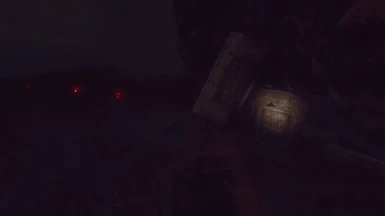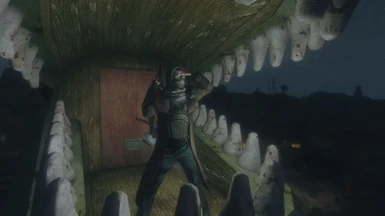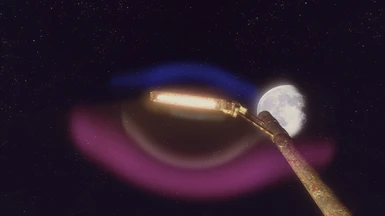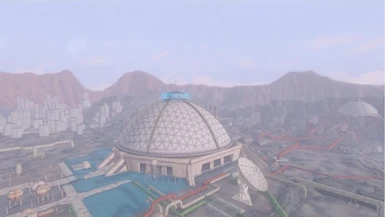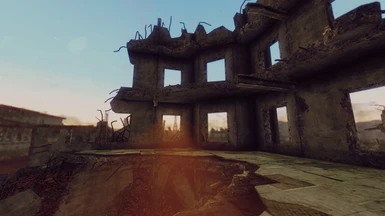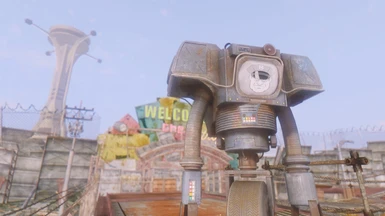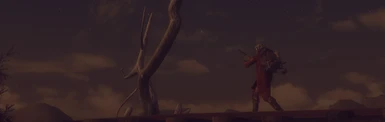File information
Created by
TheHermit84Uploaded by
TheHermit84Virus scan
About this mod
COBALT ENB and RUST ENB - TheHermit presents two ENB configurations fashioned after the fantastic and popular ENBs by Midhras & Kyo, aiming to bring a more stylized, CGI-type look to the Mojave. Both presets require the latest ENB Series binaries.
- Requirements
- Permissions and credits









Video Demonstrations & Screenarchery
====================================
Video showcases by the one and only Hodilton. Be sure to check video section for more!
Some amazing panoramas captured by turboscalpeur. For full-size originals by turboscalpeur, please check the image section.






The lovely MissMorose contributed a fantastic series of screenshots. Cobalt left column. Rust right column.
































The following thumbnails are a collection of pre-release screenshots taken by the kind folk over at the VGU Network.

All screenshots that couldn't fit on this busy page are located in the image section.
Please note that all screenshots and videos were taken during development and may differ slightly from latest version[/i].

Installation
====================================
Let’s get down to business and put aside all the arty presentation for a moment ;)
If this is your first ENB, please watch this short introductory video by hodilton that shows you how to install any ENB preset.
First and foremost, you’re going to need Boris’ ENBSeries v0.278 for Fallout 3 / New Vegas binaries.
Only the d3d9.dll and enbhost.exe from the 'WrapperVersion' folder is required. Drop the d3d9.dll and enbhost.exe into the main Fallout New Vegas folder (not the DATA folder). You need NO other files from the downloaded archive (but you might want to read the included readme's). If however the WrapperVersion doesn't work for you [Windows 8 users], you should consult the ENB Series documentation contained in the downloaded archive on how to inject ENB into your game executable.


I would hope that it was second nature by now, but for those of you that aren't new to ENB, it's good practice to make sure you’ve removed any old ENB files from the root of Fallout’s game directory before installing new ones. Don't just overwrite. That's a sure-fire way of getting presets mixed up. That means removing old effect.txt files as well and anything contained in the 'enbseries' folder, such as enbeffect.fx - removing old SweetFX stuff would be wise too because they're not all the same and I have tweaked mine a litte. You’re welcome to add your own in later, but don’t hold me accountable for how something looks if you didn’t first try it as I released it.
If you've been paying attention, you'll know that both presets require FNV Realistic Wasteland Lighting (NOT the FNV Realistic Wasteland Lighting - ENB Full.esp version) and Interior Lighting Overhaul 6.9.
I will ignore complaints in the comments section by anyone who doesn't follow these simple instructions.
I also won't be supporting Nevada Skies, URWLified or Project Reality, so please don't ask!
There are plenty of other ENBs that cater to those mods.
Next it's time to download ONE of my preset variants: Cobalt or Rust. I currently use Cobalt as it's my most recent preset, but I may revert back to Rust. Please don't ask me silly and tedious questions like "Which is the best preset?" - The choice is entirely yours! If you don't like either, there are plenty of other ENBs out there for your gaming pleasure. Dynamo ENB and Hitman47101's ENB to name but a few. Anyhoo, copy the contents of the downloaded 7z archive into your main Fallout New Vegas folder as shown in the images provided.


Once that’s done, you’ll then need to open up the enblocal.ini and look for the section entitled [MEMORY].

You'll want to alter the value I've highlighted in the image in accordance with the VRAM of your graphics card.
So 1Gb = 1024, 2GB = 2048, 4GB = 4096, et cetera. I strongly suggest you leave the top 3 [MEMORY] parameters alone as I found they help with game stability.

Finally, open up the Fallout: New Vegas launcher, disable anisotropic filtering and anti-aliasing and make sure HDR is enabled. If you know what you're doing, you can also disable/enable these function in the FNV ini files. I've included my own inis in the next section for reference. Be sure to check that anisotropic filtering and anti-aliasing aren't forced in your GPU's control settings as well.
That should be it! You're good to go!

Support, Tweaks & Known Issues
====================================
I’ll do my best to answer any questions you may have that are specifically related to my ENB presets, but as I’ve already stated, please don’t ask me to make compatibility presets to suit Nevada Skies, Project Reality, et cetera. Most importantly, before asking for help, please, please, please make sure you’ve followed my instructions to the letter, that you have installed the required mods and binaries, and that have done your best to research the problem yourself before posting here. Please understand that this ENB is in no way intended to look realistic. If that’s what you’re looking for, then please look elsewhere. I personally can’t think of any ENB or graphic enhancement that makes Fallout: New Vegas look ‘realistic’. If you want realism, then I suggest you turn off your PC and step outside. There’s a big wide world out there and you’re probably lacking in vitamin D anyway! ;)
Seriously though, I enjoy helping others get the most out of their gaming experience and I hope this ENB enhances that. If in the comments I notice a question is being asked time and again, I will do my best to answer it and add it to this section of the description page. However, do run a search in the thread first to see if your query has already been answered. Constructive feedback is also welcome. If you have more general questions regarding ENB in the broader sense, please head over to enbdev.com, or better yet, RTFM from the ENBSeries binary you downloaded during the installation process.
• My Rig
Intel Core i5-2500K 3.30GHz (OC’d to 4.2)
ASUS® P8Z68-V PRO/GEN3
8GB CORSAIR Vengeance DDR3 1600MHz CL9 XMP
XFX BLACK DD ATI RADEON HD 7950 900M 3GB
CORSAIR 850 Watt Pro Series Gold AX850
Corsair Force GT 160GB Sata III drive (2x)
• My *.ini settings as of November 24th, 2014
Fallout.ini • FalloutPrefs.ini
• Water Glitch
In earlier releases of the FNV ENB binary, there was a strange water glitch which occurred if you had ‘bUseWaterDisplacements’ set to 1 in your FalloutPrefs.ini. However, whilst disabling this fixed the glitch, you also lost the ability to make ripples in the water. This no longer seems to be case, so my guess is that Boris fixed it in later versions. Although you should be using the latest binary anyway, if you experience this glitch then I suggest you disable Water Displacements.
• Dust Storms at Night
This problem of sorts is more noticeable in the Cobalt ENB, where dust storms at night look almost as bright as they do in the day time. If I’m not mistaken, all ENBs for FNV suffer with this problem to a lesser or greater extent. Unless Boris adds parameters to such things in future, it’s one of those things you’ll have to live with. However, the problem can be alleviated by using Drumber’s optional Dust Storm Meshes from his HQ Dust Storm FX mod.
• Blinding Glares
With an ENB enabled, some meshes may cause a very bright glare effect that makes the entire screen turn white, or even black (because of adaptation). The only solution is to isolate the mesh or effect causing this, and to avoid using it. One known culprit was the Leather Backpack by d_ivanov. Fortunately, Asmodae made a fix for that here. Another area I found with this problem was found inside of the Forbidden Zone Dome in the Old World Blues DLC. You’ll know it when you see it. At this point I’m not sure if it’s a vanilla or a modded meshes problem, but apparently, all that needs to be done is to open the problem mesh in nifskope, select the branch that bugged out, Right Click, go to Mesh and use "Update Tangent Space", then save. If and when I get round to it, I will include the fixed mesh here.
• FixTransparencyBugs
During its development, Boris, the creator of ENB series, added a parameter to in the enblocal.ini to fix transparency bugs. To my understanding, there was never any documentation released on exactly what it was ‘FixTransparencyBugs’ fixed. Although, admittedly, I don’t know the science behind it, I did notice some distinct differences between having it enabled versus having it disabled. When enabled it seemed to fix some the bugs where you could see through the ceiling of some cells when using NMC’s texture pack; the interiors at Helios One had at least one instance of this. Some textures that had a transparent alpha channel merged more seamlessly when enabled, in contrast to being able to see the edges of the transparent layer with it disabled. This was compounded even more by ambient occlusion with a high sampling range and intensity. Unfortunately, having it enabled would also produce some undesired/game-breaking effects, such as invisible walls within the House Resort at Camp Golf or armor that would become invisible at certain angels or in certain cells. Curiouser and curiouser, not all users are affected by this problem. As it stands, it is still unknown what is causing this to happen, so until Boris gets around to fixing with it, we have to learn to live with it. Disabling the parameter is the lesser of two evils and so it’s disabled by default in my presets. I found a sweet spot with my SSAO settings to mitigate the issue with some texture transparency. The only niggling thing I’ve noticed is that, at certain times of the day, on the screen in the penthouse of the Lucky38, you’ll see Yes Man’s face superimposed on Mr House’s.
• Detailed Shadows
Detailed Shadows is another parameter that can be a little hit and miss, but for the most part it looks really good and adds a ton of depth as far as visuals are concerned. Just be aware that from time to time it can cause some odd artifacting and over-shadowing in some interior cells, especially cells with big see-through windows. Hopefully Boris can refine it over time.

Recommended Mods
====================================
• Mod Organizer - by Tannin42. Mod Organizer is an advanced mod manager for Fallout 3, Fallout New Vegas, Oblivion, and Skyrim. Its primary purpose is to provide a way to install mods in a manner that leaves the game's install folder intact and untouched, doing so via a virtual file system. By keeping every mod it installs entirely separate from one another, it makes installation and uninstallation of mods quick and easy. It automatically detects mods in conflict and provides straightforward methods for resolution via Priorities. The modder is also given the ability to have multiple profiles for quick swapping between different modded setups. MO is a godsend! I cannot recommend enough!
• 4GB Fallout New Vegas Updated - By MonochromeWench, Hendricks266, Roy Batty. FNV4GB is a tool to load Fallout New Vegas with the Large Address Aware executable flag set so the entire 4GB Virtual Memory Address Space can be used by the game. I pitty the fool who's not using this already.
• NVAC - New Vegas Anti Crash - by Queued. Again, no good reason not to use this.
• Simple Streets Lights - by DekoMan91. This is the street lighting mod I use in my screenshots. I prefer it to ElectroCity. It's highly recommended, but not essential. However, I'm unsure as to how ElectroCity lights will look with my preset. They may be too bright or too dim.
• Fallout Character Overhaul - Drumber's FCO is a complete revamp of characters in Fallout changing nearly everything possible that there is to change, it makes it a lot easier to make a nicer looking character as well as making all characters in Fallout look a lot more believable and realistic. In my opinion, this is one of, if not, the best looking character model replacer out there. Highly recommended if you want to replace those ghastly looking vanilla models/textures.
• Hope Lies: Another Fallout 4 Demo Companion - the second fully-voiced companion mod for Fallout New Vegas by Kris Takahashi, the architect of Skyrim’s Interesting NPCs. Like Vincent Vincent, Hope currently has no quest of her own, but she’s a functioning companion who fits perfectly into the Mojave. She is an immersive, gritty and lore-friendly character who even gives the vanilla followers a run for their money. Kris' FNV follower mods are highly underrated. Support!
• Impact - Professional quality Ballistic VFX overhaul by the amazing Weijiesen. Bullet holes match ammo, casings match ammo, new custom particle effects impacts. I actually made a mod showcase of Impact using RUST ENB, which can be found on the Impact mod page.
• Mojave Nights - a moon and stars replacer - by CptJoker71. I believe I used 400% moon size. I like my moons big! :) I don't use the star field included in this mod myself. I recommended keeping to the nightsky that's included in FNVRWL, but of course, you're free to experiment for yourself.
• New Vegas Redesigned 3 - by Dracomies. The goal of New Vegas Redesigned is to improve upon realism, lore and character design for each of the characters in Fallout New Vegas. This mod will redesign NPCs in Fallout New Vegas to fix skin issues, face proportions, personality mismatches, etc. I use this mod in combination with FCO. Highly recommended.
• Wasteland Clothing Hires Retexture - by the mighty Macintroll. This mod currently overwrites 110 classic Fallout outfits with exquisitely crafted retextures and normal maps. It's also worth having a gander at Macintroll's other mods.





Permissions and Legal Malarkey
================================
The use of these files can only be used with both my permission and permission of the original author of the file. These are not to be reuploaded anywhere else without my express permission. This software is provided "as-is" and no warranty of any kind is granted, express or implied. Your downloading of these files implies your consent to these terms and agree to be bound by them.

MY MODS & MODS I'VE CONTRIBUTED TO:
FALLOUT: NEW VEGAS
Alternative Fonts for DarnUI
Amber ENB
Animated Barges
Bad Mothafucka LE
Brave New World
Central Sewers Fix
Fallout 4 Power Armors for Fallout: New Vegas & Tale of Two Wastelands
Irradiant Muck
Magazines of Unparalleled Aesthetic Quality
Mors Immatura - Homage to a Fallen Ranger
New Vegas Bounties LE
New Vegas Killer LE
Ride of the ValkEd-E
Slightly Less Annoying Cazador Poison Sound and Audio Fix
The Siege of Firebase Zulu (April Fools)
SKYRIM
Jaxonz Furnishings
Kountervibe ENB Supplemental