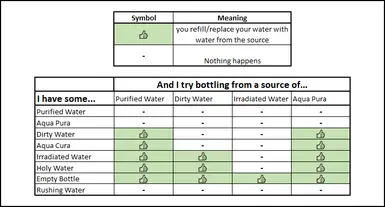About this mod
Port of Bottle That Water for Tale of Two Wastelands. This version updates the system of bottling from water surface (e.g. rivers, lakes, etc.) to correctly return aqua pura, dirty, irradiated and purified water depending on the source. Native support for Aqua Pura, Aqua Cura and Holy Water. Requires JIP LN NVSE and Tale of Two Wastelands.
- Requirements
- Permissions and credits
It will also not work for Tale of Two Wastelands if you have the original Bottle that Water installed - You DO NOT need the original Bottle that Water mod!
Summary
This is a port of the popular Fallout: New Vegas mod Bottle that Water for the Tale of Two Wastelands Project. It functions in exactly the same way as the original mod, with some additional features and fixes.
This mod allows the player to bottle water from both water surfaces (e.g. lakes, rivers, streams, ponds, etc.) and water activators (e.g. sinks, valves, water fountains, hydrants, and yes, if you're into that stuff, toilets too. You weirdo.)
If you are bottling from a source that is "better" than some of the water you're carrying, you will replace the "bad" water with the better water from the source. If your water is better than the source you're trying to bottle from, nothing happens and you will keep your good water.
A handy chart explains what happens when you try to bottle from different sources when carrying different types of water bottle.
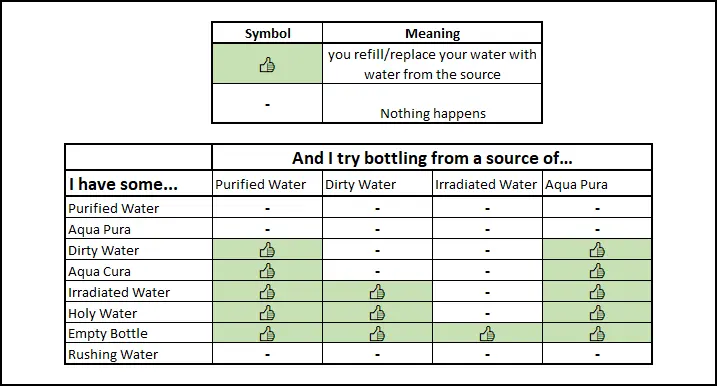
Getting Bottles
You can buy empty bottles in Goodsprings (from Chet), or in the Capital Wasteland at Megaton (Moira), Rivet City (Seagrave), Underworld (Tulip) or Tenpenny Towers (Lydia).
You will also receive an empty bottle in your inventory every time you drink: purified water, dirty water, irradiated water, holy water, Aqua Cura, Aqua Pura or Rushing Water (added by Lonesome Road)
Bottling From Activators (e.g. Sinks, Fire Hydrants, etc.)
There is no menu when bottling from an activator, such as a sink. You crouch, and press the "use" key, and if you are carrying any empty bottles you automatically fill all your empties with water. As mentioned above, if you're carrying worse water than the stuff you can get from the source, any bottles of those will be replaced too.
Bottling From Surfaces (e.g. Rivers, Lakes, etc.)
Bottling from surfaces is almost identical to bottling from an activator - crouch and press the "use" key. You will be presented with a small menu that gives you a choice between drinking (just like in the base game) or bottling (which otherwise works identically to bottling from activators).
The Canteen
You can buy a canteen from any of the five above merchants who sell empty bottles.
The canteen carries 4 sips of water, which restores 25 units of dehydration each - so 100 units per full canteen. You will automatically take a sip when not in combat and your dehydration level exceeds 50. You can also activate the canteen in your inventory to manually sip it - the number of sips remaining will be shown on your pipboy.
You can refill the canteen only from purified water sources, or sources of Aqua Pura (like the Jefferson Memorial Basin). Note that when refilling from Aqua Pura sources, the canteen is refilled only with purified water. So if you have activated the "other" effects of Aqua Pura through choices you make during the later stages of the Fallout 3 main questline, you will not see any of these other effects while using the canteen. Simply put, only drinking straight from the Jefferson Memorial Basin or from normal Aqua Pura bottles will cause the other effects of Aqua Pura.
When empty, the canteen will automatically refill itself, consuming one bottle of purified water (if you are carrying any), and returning the empty water bottle to you.
Installation - With Mod Manager (Recommended)
Download the file and activate with the mod manager of your choice.
Installation - Manual (Not Recommended)
Extract the contents of the archive to the Fallout: New Vegas/data folder and activate the esp file using either the Fallout New Vegas launcher or mod manager of your choice.
Uninstallation
Uninstallation during an existing playthrough is NOT recommended. It may break your game or cause crashing if you remove the mod mid-playthrough.
To uninstall otherwise, remove via the usual uninstallation methods of choice for the mod manager you are using, or manually delete the files contained within the download archive.