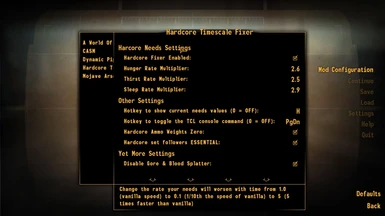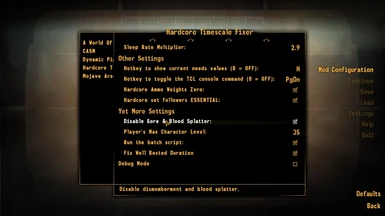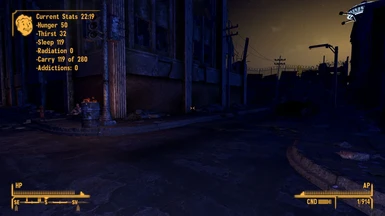About this mod
This mod adds an MCM based script that fixes and optionizes various Hardcore settings.:
1) Automatically adjust rates of Hunger, Thirst, and Sleep for the time scale and you can set how fast those needs work.
2) Zero all ammo weights in Hardcore.
2) Automatically set any current companions to essential.
3) Change other game sett
- Requirements
- Permissions and credits
- Changelogs
I created this mod for myself to do set various game settings automatically at game startup, reset the needs rates if the player changes the timescale, and give myself the ability to turn ON/OFF any option and/or adjust them any time I want while playing. It includes the hardcore fixes as well as other things I wanted to be able to set with an MCM menu.
Hardcore Needs Options
Firstly, there's an option to turn ON/OFF if this mod will adjust the Hardcore needs setting the timescale and the multipliers you can set. You can turn this off if you have another mod that already does this part.
You can set a multiplier between 0.1 and 5.0 to slow down or speed up how fast you get hungry, thirsty, and tired.
The default is 1.0 (which leaves the rates at their vanilla speed. Setting it to 0.1 will make it take 10 times longer for that need to affect you. And 5.0X makes it five times faster.
Other Settings
1. Set a hotkey to display a message whenever you want to check your current needs and display other things I would like to be able to check without opening the Pip-Boy.
2. Set a hotkey to turn ON/OFF the TCL (toggle collision) console command. This way, you can turn TCL ON and then have both hands free to move yourself if you get stuck or just feel like walking through walls for some reason.
3. Turn ON/OFF whether you want ammo weights to be zeroed in Hardcore mode.
4. Turn ON/OFF whether you want this mod to automatically detect any changes to your companions and set then as essential when you hire them and non-essential when they are let go.
Yet More Settings
1. Disable gore and blood splatter. Turn this ON, and it will turn off dismemberment (
2. Player's maximum level. If you want to override whatever other mods have set this too, go for it. Set to 0 (zero) to disable this feature.
3. Run batch script - See below
4. Fix Well Rested Duration. Turn this ON if you want the Well Rested Perk (you get when you sleep in certain beds), to be adjusted for your timescale. It is meant to run for 12 game hours (like 7AM to 7PM). However, its duration is fixed at a 1440 seconds of real time (24 minutes). At 12X timescale it needs to run for 1 hour (how long of real time it take you to play for 12 game hours).
5. Debug Mode. This allows the script to write various messages to the console to report its progress. For example, you can see exactly when it sets the games settings for Hunger, Thirst, and Sleep. So, it can help with debugging.
More On The Batch Script
Firstly, you must install the file included with this mod or create a new one at: Data\Batch\RFHCBatchScript.txt
When enabled, the mod will compile and run that batch file right then and every time you startup the game from then on. You can place any other script commands you would like executed every time you startup the game. Obviously, you will need to know how to correctly format the commands you want to run. This is NOT the same as console commands. You have the full list of commands included by Bethesda and those added by NVSE, JIP, etc.
The mod will tell you if the file is missing or a compile error occurs. You can open the console to see the error messages put out by the compiler.
=== Installation ===
Using the mod manager of your choice, install the esp to the data directory and the batch file to the Data\Batch| directory.