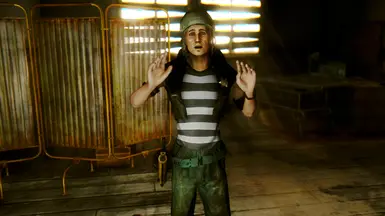About this mod
This adds to the game a recreation of Lenny, the ghoul doctor from Gecko town in Fallout 2. He can be found wandering outside REPCONN test site. It's a modders resource.
- Permissions and credits
- Changelogs
---DESCRIPTION---
This adds to the game a recreation of Lenny, the ghoul doctor from Gecko town in Fallout 2. He can be found wandering outside REPCONN test site. It's a modders resource.
According to Fallout gamepedia, Lenny is particularly short and old for a ghoul, having turned into one at a mature age. Since most of the ghouls look similar and share the same race model is difficult to distinguish their age. However, we know that with time their body starts to become deteriorated, until the point they turn into a feral ghoul. That's the reason why Lenny was given a Feral ghoul body, since he's very close to that no returning point where his brain will stop working properly. The outift he uses in the original game vaguely resembles what was left of his Vault 12 suit. In addition to this he's a doctor, so he was given part of a doctor white coat.
In an alternate scenario and after a lot of adventures in the wastes, Lenny eventually lost his marbles and turned feral, so a proper feral variation model was provided.
---FEATURES---
- Two versions of FO2 Lenny: One that behaves as a human, and one that shows it's transition to feral ghoul.
---LIMITATIONS---
* The models lack of Dismembered parts.
* The plugin provided only added FO2 Lenny versions outside REPCONN test site in order to showcase the models. They won't appear anywhere else in the game and they aren't fully developed companions.
---PLUGINS---
FO2Lenny.esp
--REQUIREMENTS--
Fallout New Vegas.
---INSTALLATION---
1) Download the file called FO2Lenny.zip
2) Unzip the file.
3) Open the folder called FO2Lenny.
4)Grab both Meshes and Textures folders and the plugin called FO2Lenny.esp and drop them into your Data Folder (the one where your FalloutNV.exe and FalloutNVLauncher.exe are located).
5) Open Fallout Mod Manager or any other Mod Manager you're using, find the plugin FO2Lenny.esp you dropped in the Data folder and tick it. Start the game.
---UNINSTALLATION---
1)Go to your Data folder (the one where your FalloutNV.exe and FalloutNVLauncher.exe are located), open your meshes folder, then open your creatures folder, then open your ghoul folder and erase the file FO2LennyFeral.nif. Then go to your meshes folder, open your 1prodlimenbox folder and erase the following files: FO2LennyBody.nif, FO2LennyGloveL.nif, FO2LennyGloveR.nif, FO2LennyHead.nif and Void.nif
2)Then go again to your Data folder, open your textures folder and erase the one called 1prodlimenbox; 3)Go to your Data folder again and erase the plugin FO2Lenny.esp
---TOOLS USED---
Blender 2.49 (Reshapping).
GIMP 2.10.10 (Retexturing).
---CREDITS---
Prodlimen for reshaping and retexturing the original asset with the use of vanilla resources.
Obsidian for creating Fallout New Vegas.
Bethesda for creating Fallout 3.
Black Isle Studios for developing Fallout 2.
Blender and GIMP development teams for creating such amazing tools.
-PERMISSIONS-
You're allowed to use/modify this assets as long as you give proper credit.