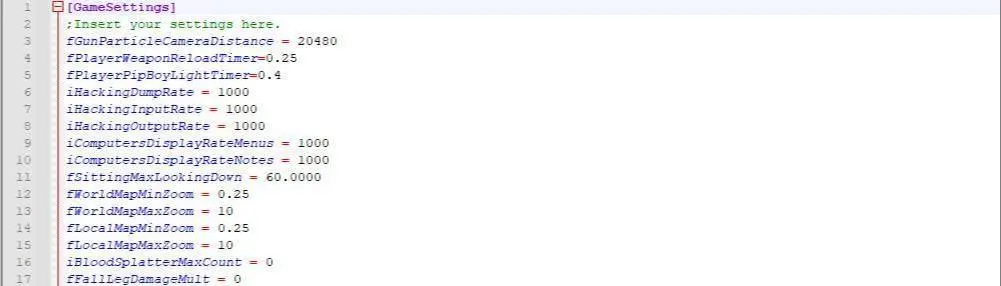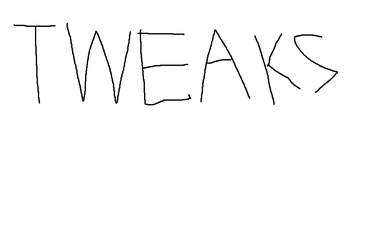File information
Created by
Demorome - AVeryUncreativeUsername - GloryToTheManyUploaded by
DemoromeVirus scan
About this mod
A collection of INI mods to configure Game Settings to your liking. Powered by lStewieAl's Tweaks.
- Requirements
- Permissions and credits
- Changelogs
- lStewieAl added a feature some time ago that reads ini files placed in the "NVSE/Plugins/Tweaks/GameSettings" folder.
- These ini files are then applied to gamesettings after esps are loaded.
- So, the mods presented here just change a couple INI settings in lStewieAl's Tweaks, which will then go on to be applied to the game without requiring an esp to be loaded.
- You can find a number of presets under the Main Files section. These are preconfigured files you can install and use right away.
- Files meant to be tweaked by the user are under the Optional Files section. Most of these will have the gamesettings compiled with their vanilla values to save you the time of finding them yourself. However if you do not know what you are doing you may break things, so use these at your own risk.
- To see what tweaks are covered under the tested presets look here.
Why This Exists:
- Finding specific GameSettings to change and adding them manually to nvse_stewie_tweaks.ini can be a bit of a hassle.
- So, for user convenience, this collection exists to provide fast and easy access to gamesetting tweaks without any fuss.
DIY Files:
- These are files under Optional meant for experienced modders to modify. Please note that editing these settings can be dangerous.
- They can potentially break things and cause bugs. Only edit them if you know what you are doing!
- If do not know what you are doing, it is recommended to stick to the tested presets under Main Files.
- Modders can look here for Gamesetting documentation.
Installation:
- Files come in a FOMOD installer. Install using your mod manager of choice.
- To install manually, unzip the folders and place the ini files in "Fallout New Vegas\data\nvse\plugins\tweaks\gamesettings".
Compatibility:
- These files will override any gamesetting edits in nvse_stewie_tweaks.ini.
- These files should be compatible with everything, but if another mod tries to change these settings manually, these settings may overwrite them.
- Unless otherwise specified, each of these tweaks should be compatible with one-another.
- If two files try editing the same gamesetting a random one will win the conflict. You can either edit both files to have the value that you
want to ensure the change you want will be loaded regardless of which file wins the conflict, or you can remove the setting from one of the files.
- If a mod edits the any of the same gamesettings we edit via a script, they will overwrite our changes. There is nothing we can do about this.
Requirements:
- lStewieAl's Tweaks
Recommended Mods:
- JIP LN NVSE Plugin: Recommended for Custom Skill Base Multipliers if you want to use the Big Guns skill.
- JohnnyGuitar NVSE: Recommended for DIY Gun Wobble Settings as JG fixes one of the gamesettings in that file.
- GECK Extender: Expands the gamesetting section making it easier to see and find settings.
- kNVSE Animation Plugin: Recommended for the engine fixes.
- For experienced modmakers seeking to document Gamesettings, consider using Xilandro's Gamesettings Profiler.
Credits:
- Kudos to Demorome for creating this collection of tweaks and allowing me to have it.
- Big kudos to lStewieAl for both showing me how GameSettings INI mods could be made and for their ludicrously good mod, and giving suggestions from time to time.
- Kudos to Jake1701 for helping out with the Fallout 3 page.
- Kudos to mike177 for their "Hardcore - no food water or sleep" mod, from which I ripped the appropriate gamesettings. Saved me some time.
- Kudos to KiCHo666 and mastahbossu for pointing me to learn more about GameSettings, and an additional thanks to mastahbossu for the code I ripped that governed how combat music could be disabled.
- Kudos to Qolore7 for allowing me to upload some of the gamesettings they suggest in their Viva New Vegas guide (which I highly recommend, BTW).
- Thanks to Wenderer for the FOMOD Creation Tool.
- Thanks to RoryLucey for Reduced H2H Teleport
- Thanks to jpro6 for Jump Higher and having open permissions.