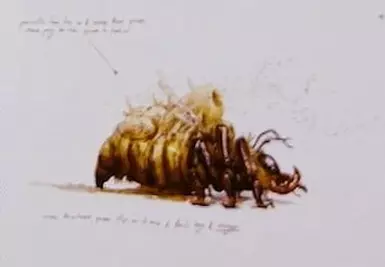About this mod
This brings to the game a recreation of Fallout 76 Honey Beast, an ordinary honey bee that have undergone severe mutations due to radiation. Normal-sized bees construct hives upon its back and help defend the honey beast. They can be found on the road to Jacobstown and near Spring MT. Ranch State Park.
- Permissions and credits
- Changelogs
---DESCRIPTION---
This brings to the game a recreation of Fallout 76 Honey Beast, an ordinary honey bee that have undergone severe mutations due to radiation. Normal-sized bees construct hives upon its back and help defend the honey beast. They can be found on the road to Jacobstown and near Spring MT. Ranch State Park.
In order to make it fit in the Mojave Dessert, a purple variation was created, so it could match the look of a real life Desert bee.
---FEATURES---
- A recreation of Fallout 76 Honey Beast.
- Little Honey Bees that are supposed to live in those hives above the Honey Beast and defend it.
---LIMITATIONS---
* Honey Beast was rigged to a Giant Ant and the Honey Bees were rigged to a Bloatfly, so they behave as one respectively.
* The models lack of Dismembered parts.
* The plugin provided only added the creatures to Jacobstown and near Spring MT. Ranch State Park to showcase the models. They won't appear anywhere else in the game.
---PLUGINS---
FO76HoneyBeast.esp
--REQUIREMENTS--
Fallout New Vegas.
---INSTALLATION---
1) Download the file called FO76HoneyBeast.zip
2) Unzip the file.
3) Open the folder called FO76HoneyBeast.
4)Grab both Meshes and Textures folders and the plugin called FO76HoneyBeast.esp and drop them into your Data Folder
(the one where your FalloutNV.exe and FalloutNVLauncher.exe are located).
5) Open Fallout Mod Manager or any other Mod Manager you're using, find the plugin FO76HoneyBeast.esp you dropped in the Data folder and tick it. Start the game.
---UNINSTALLATION---
1)Go to your Data folder (the one where your FalloutNV.exe and FalloutNVLauncher.exe are located), open your meshes folder, then open your creatures folder, then open your blowfly folder and erase the files HoneyBee.nif and HoneyBeeDesert.nif; then open your giantant folder and erase the files FO76HoneyBeast,nif and FO76HoneyBeastDesert.nif; then open your Projectiles folder and erase HoneyBeeStingdart.nif and HoneyBeeDesertStingdart.nif; then open your textures folder and erase the one called 1prodlimenbox; 4)Go to your Data folder again and erase the plugin called FO76HoneyBeast.esp
---TOOLS USED---
Blender 2.49 (Reshapping).
GIMP 2.10.10 (Retexturing).
---CREDITS---
Prodlimen for reshaping and retexturing the original asset with the use of vanilla resources.
Ben Carnow for the Concept art.
Bethesda and Obsidian for creating Fallout New Vegas, Fallout 4, Fallout 76 and the original asset.
Blender and GIMP development teams for creating such amazing tools.
-PERMISSIONS-
You're allowed to use/modify this assets as long as you give proper credit.