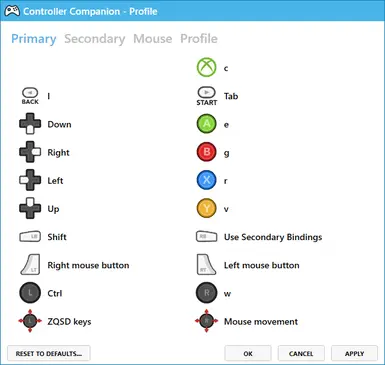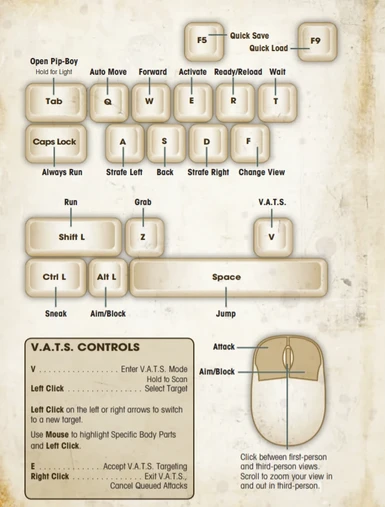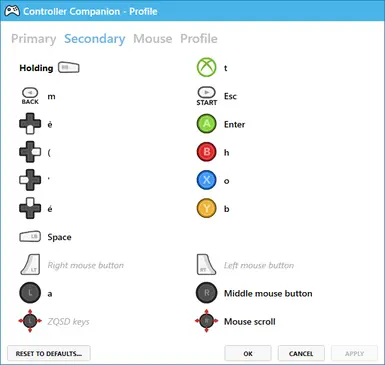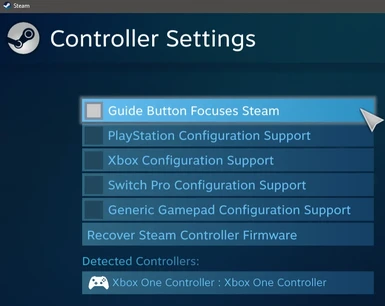About this mod
Controller Companion profile which should allow you to enjoy a modded FNV experience using an Xbox controller.
- Requirements
- Permissions and credits
- Changelogs
1- Go to your Fallout New Vegas options menu and disable the controller
2- Reset your keyboard and mouse settings to the default ones. The only tweak I made was
to disable the camera view change (F by default on your keyboard).
3- Make sure the Steam overlay is disabled, and edit the Steam controller settings to disable the default Big Picture focus.
4- If you’re using the Mod Configuration Menu (MCM) interface, be sure to disable the controller mode (untick the last box).
5- Customize your key bindings to your likings, depending in the mods enabled. For this profile, I’m using Just Mods Assorted, B42 Weapon Bash, Inspect, Quickthrow, Jip Minimap, Jip CCC.
6- Please note: I am not using Strafe and Block in this custom profile configuration.
Feel free to edit the latter and add the associated keys if you need them.
When you’re done, proceed with customizing your Controller Companion buttons accordingly.
Primary profile controls
Controller= Keyboard equivalent = Function ingame
Start Button = Tab = Pipboy (Hold for lamp light)
Back Button = L = Weapon Wheel (Customize in MCM, Just Mods Weapon Wheel assignment in Pipboy)
A Button = E = Selection
B Button = G = Grenade/projectile throw key
X Button = R = Reload, Hold to holster (Repair in Pipboy)
Y Button = V = Vats (Hold to scan)
RT Right Trigger = Mouse Left Click = Attack
LT Left Trigger = Mouse Right Click = Aim (Drop item in Pipboy)
RB Bumper = Hold to toggle Controller Profile
LB Bumper = Shift = Sprint
Left Stick= ZQSD = Movement
Left Stick press = CTRL = Sneak
Right Stick = Mouse movement
Right Stick press = W = Grab
D-pad =Arrow keys = Menu navigation (Also allows for Pipboy STATS/ITEM/DATA navigation using LB)
Guide (Xbox button) = C = Toggle JIP Companion CC
Secondary profile controls (activate by holding RB)
Start Button= ESC = Pause Menu
Back Button = M = Toggle JIP Local MiniMap (Hide MiniMap on hold)
A Button = Enter
B Button = H = Grenade Swap
X Button = O = Ammo Inspect
Y Button = B = Weapon Bash
RT Right Trigger = Mouse Left Click = Attack
LT Left Trigger = Mouse Right Click = Aim (Drop item in Pipboy)
LB Bumper =Space = Jump
Left Stick= ZQSD = Movement
Left Stick press= A = Auto-walk
Right Stick = Mouse scroll (wheel) = Zoom scope in/out (hold LT + RB and zoom/shoot)
Right Stick press = Middle Mouse Click
D-pad = 2/4/5/7 = Weapon hotkeys assigned from the Pipboy
Guide (Xbox button) = T = Wait