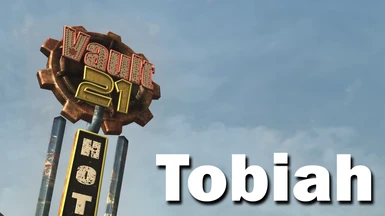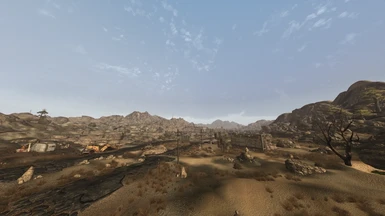About this mod
Subtle Reshade that aims to enhance colour and sharpness.
- Requirements
- Permissions and credits
- Changelogs
https://imgsli.com/MTEwMzQy
https://imgsli.com/MTEwMzQ1
This Reshade was made with DN in mind, should work well with other weathers as the effects used are quite subtle
Installation
- Download the Tobiah.ini and put in your New Vegas root folder
- Download Reshade, the latest version seems to work flawlessly as of right now (Version 5.2.1)
- Open Reshade and point the installer to your Fallout.NV.exe
- Choose DX9 or if you're using DXVK choose Vulkan
- When asked to select a preset, choose Tobiah.ini. Reshade will download required shaders
A few extra steps are required here as this preset uses additional effects from Gshade
- Go to the Gshade Repository and click the green button that says "code" then press download zip
- Once downloaded, extract anywhere you'd like and open up the archive
- From here drag the Shaders and Textures folders to your reshade-shaders folder found in your FNV root directory
- Open up the game and press the "home" key to open the Reshade overlay, from here you can either skip the tutorial or read through it
- Once finished with that select the preset from the dropdown menu and you're good to go!
Credits
Clayvn- For screenshots and general help :)