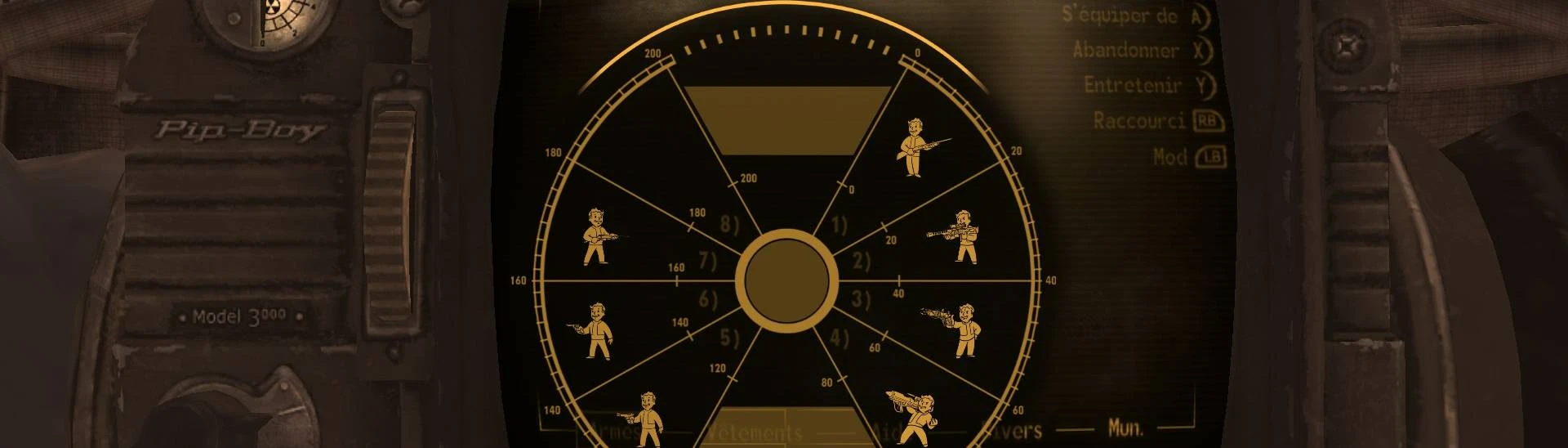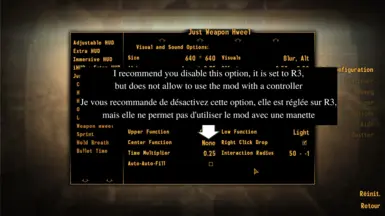About this mod
I really like the mod JAM
But the mod’s weapon wheel is not compatible with the controller, so I tried to solve this problem with Controller Support NVSE
J'aime beaucoup le mod JAM
Mais, la roue d'arme du mod n'est pas compatible avec la manette, j'ai donc essayé de résoudre ce problème avec Controller Support NVSE
- Requirements
- Permissions and credits
Important!
For some unknown reason, you need to activate the JAM weapon wheel in the Pip-Boy with H (default key), the shortcut on the controller will not work at that time
To put a weapon in the weapon wheel, select the desired weapon from the Pip-Boy, no need to equip it, hold down the H key and, with the right joystick, select the location of the weapon on the weapon wheel and then confirm by pressing R2
Simplified:
Go to your Pip-Boy, select the weapon, press and hold the H key
With the right joystick/your mouse, place the weapon on the weapon wheel and press R2/left click to confirm
Out of the Pip-Boy, activate the weapon wheel via the shortcut on the joystick (according to option A, B, C or D) and select the desired weapon with the right joystick then press R2 to equip it
If you select a weapon from the weapon wheel off Pip-Boy, and press L2, the weapon will be dropped on the ground
Have a good time!
PS: JAM adds a breathing system to stabilize weapons with a bezel.
To use it, aim with the weapon and press L3.
NVSE Controller Support, important
For some unknown reason, Controller Support NVSE removes the option to disable/enable the controller when the game starts, even if Steam tells you it is detected
It is therefore necessary to activate the default controller on the game
To do this, you need to launch the game without the mod, go to Option>Command>Xbox 360 Controller, and set the option to Yes
You can then activate and deactivate the controller normally and at will in the game
You must reset the controller to “Yes” each time you exit the game, otherwise you will have to uninstall the mod and then redo the instructions above
Pour ceux qui aime Fallout New Vegas, les manettes et les mods
Important !
Pour une raison inconnue, vous devez activer la roue d'arme de JAM dans le Pip-Boy avec H (touche par défaut), le raccourcie sur la manette ne marchera pas à ce moment-là
Pour mettre une arme dans la roue d'arme, sélectionnez l'arme voulu depuis le Pip-Boy, pas besoin de l'équiper, maintenez la touche H et, avec le joystick droit, sélectionnez l'emplacement de l'arme sur la roue d'arme puis confirmer en appuyant sur R2
Simplifié :
Allez dans votre Pip-Boy, sélectionnez l'arme, appuyez et maintenez la touche H
Avec le joystick droit/votre souris, placez l'arme sur la roue d'arme et appuyez sur R2/clique gauche pour confirmer
Hors du Pip-Boy, activez la roue d'arme via le raccourcie sur la manette (selon l'option A, B, C ou D) et sélectionnez l'arme
voulut avec le joystick droit puis, appuyez sur R2 pour l'équipez
Si vous sélectionnez une arme depuis la roue d'arme hors Pip-Boy et, que vous appuyez sur L2, l'arme sera lâcher par terre
Amusez-vous !
PS : JAM ajoute un système de respiration pour stabiliser les armes avec une lunette.
Pour l'utilisez, visez avec l'arme et appuyez sur L3.
Controller Support NVSE, important
Pour une raison inconnue, Controller Support NVSE supprime l'option pour désactiver/activer la manette au démarrage du jeu, même
si Steam vous dit qu’elle est détectée
Il faut donc activer la manette par défaut sur le jeu
Pour ça, vous devez lancer le jeu sans le mod, allez dans les Option>Commande>Manette Xbox 360, et mettre l’option sur Oui
Vous pourrez ensuite activer et désactiver la manette normalement et à volonté dans le jeu
Vous devez remettez l’option sur « Oui » pour la manette à chaque fois que vous quittez le jeu, sinon vous devrez désinstallez le mod puis refaire les indications ci-dessus