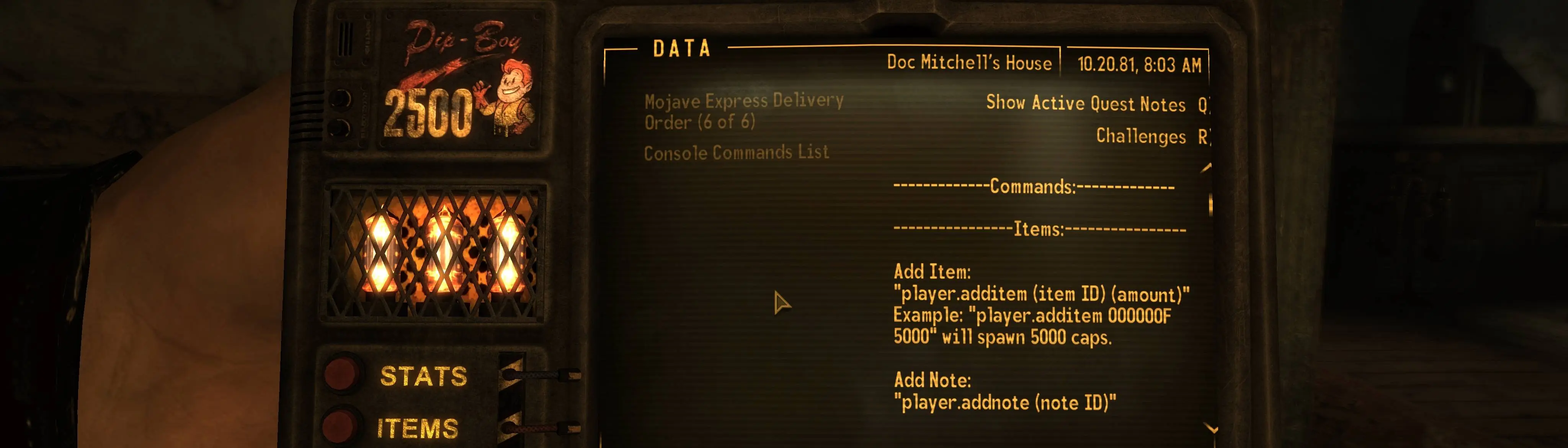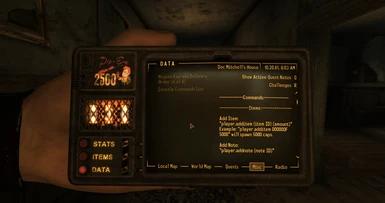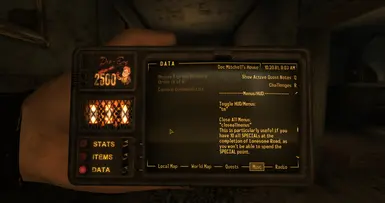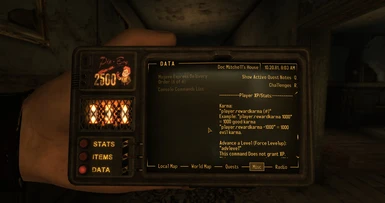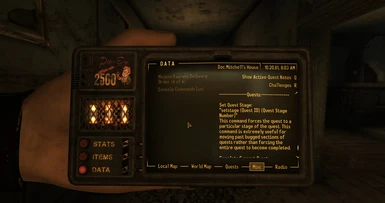About this mod
This mod is scripted to automatically add a note into your Pip-boy which includes all of the commonly used console commands.
- Permissions and credits
- Changelogs
- Donations
This mod is scripted to automatically add a note into your Pip-boy which includes all of the commonly used console commands. This will even activate mid-playthrough and this note can be found in your Pip-boy in Data -> Misc. This note is named "Console Commands List".
This mod is based on the original mod Useful Console Commands, however Automatic Console Commands List is an updated version to have much better organization and a better layout, fixed typos, and more console commands.
Thank you very much Mcdoye for the complete freedom to edit your mod to our liking.
I created Automatic Console Commands List to improve my Nexus Mods collection, VeryLastKiss's New New Vegas. This collection is not required.
Requirements:
Automatic Console Commands List has NO REQUIREMENTS!!! :D
This mod is designed to be used with Vanilla UI Plus (VUI+) in mind for the best optimal layout. VUI+ is certainly not required by any means, however I recommend it.
Compatibility:
This mod should be compatible with just about anything, since it doesn't make any changes to the base game. It simply adds a note.
Closing Notes:
Below is the exact text of the Console Commands List included in Automatic Console Commands List for those curious before downloading:
Press ` to open the console (directly below Esc).
All commands listed below will be labeled in quotation marks and parentheses. Simply type the commands without the quotes and without the parentheses and press enter.
Some commands require you to select a target, which means you will need to open the console and click on an NPC or object while the console is open and type in a command.
Commands which require a target are labeled with *.
-------------Commands:-------------
----------------Items:----------------
Add Item:
"player.additem (Item ID) (Amount)"
Example: "player.additem 000000F 5000" will spawn 5000 caps.
Add Note:
"player.addnote (Note ID)"
Show Item IDs:
"showinventory"
Set Current Weapon Condition:
"player.setweaponhealthperc (%)"
Example: player.setweaponhealthperc 100"
Toggle Power Armor Training:
"setpccanusepowerarmor 1" to enable or "setpccanusepowerarmor 0" to disable.
-----------Player Toggles:-----------
Enable Player Controls:
"enableplayercontrols"
This command is great for debugging controls when they are disabled when they otherwise should not be outside of scripted cutscenes.
Toggle God Mode:
"tgm"
Toggle Demigod Mode:
"tdm"
Toggle All Map Markers:
"tmm 1" to enable or "tmm 0" to disable.
Toggle collision mode (Noclip):
"tcl"
Toggle Free Camera:
"tfc"
--------World/Environment:--------
Teleport to cell:
"coc (cell name)"
Example: "coc goodspringsgeneralstore"
*Unlock Selected Terminal/Door:
"unlock"
*Lock Selected Terminal/Door:
"lock (#)"
0/25/50/75/100/101 = Very Easy/Easy/Average/Hard/Very Hard/Requires Key.
*Disable Selected Object/Target:
"disable"
*Remove Ownership of Selected Object/Item:
"clearownership"
Field of View:
"fov (#)"
Default is 75.
Change Speed of Time Clock:
"set timescale to (#)"
1 = Real world timescale.
Default is 30 (2 seconds in real life = 1 minute in-game).
----------------NPCs:----------------
Kill All NPCs in the area (except essential NPCs):
"killall"
Kill Selected Target:
"kill"
*Resurrect Selected Target:
"resurrect"
Toggle NPC detection (Player Invisibility):
"tdetect"
Toggle NPC Artificial Intelligence:
"tai"
Toggle NPC Combat Intelligence:
"tcai"
Toggle Gore:
"bdisableallgore= 1" to enable or "bdisableallgore= 0" to disable.
*Set NPC Scale (NPC size):
"setscale (#)"
This is just like player scale, but for a selected NPC instead.
-------------Menus/HUD:-------------
Toggle HUD/Menus:
"tm"
Close All Menus:
"closeallmenus"
This is particularly useful if you have 10 all SPECIALs at the completion of Lonesome Road, as you won't be able to spend the SPECIAL point.
Repair menu:
"player.srm"
Race Menu:
"showracemenu"
Hair Menu:
"showbarbermenu"
Name Menu:
"shownamemenu"
Trait Menu:
"showtraitmenu"
Recipe Crafting Menu:
"showrecipemenu"
-----------Player XP/Stats:-----------
Karma:
"player.rewardkarma (#)"
Example: "player.rewardkarma 1000" = 1000 good karma "player.rewardkarma -1000" = 1000 evil karma.
Advance a Level (Force Levelup):
"advlevel"
This command does not grant XP. This means your experience will be very far behind your next level.
Reward XP:
"player.rewardxp (#)"
XP rewarded is prior to any experience reductions/bonuses.
Set Character Level:
"player.setlevel (#)"
Example: "player.setlevel 50"
Set Skill Level:
"player.setav (skill) (#)"
Example: "player.setav guns 100"
Set SPECIAL Points:
"player.setav (attribute) (#)"
Example: "player.setav strength 10"
Add/Remove Perk:
"player.addperk (Perk ID)"
"player.removeperk (Perk ID)"
Set Player Scale (Character Size):
"player.setscale (#)"
Default is 1. 0.1 is tiny, 10 is gigantic (not recommended for indoor use. This also does not change fall damage). This is just like NPC scale, but for your character instead.
---------------Quests:---------------
Set Quest Stage:
"setstage (Quest ID) (Quest Stage Number)"
This command forces the quest to a particular stage of the quest. This command is extremely useful for moving past bugged sections of quests rather than forcing the entire quest to become completed.
Complete Current Quest:
"cgetquestcompleted"
Complete All Quests:
"caqs"
Completes all stages of all quests, even quests you have not taken on, basically completely wiping out all quests of the game.
Teleport to Current Quest Objective:
"movetoqt"
Reset Quest:
"resetquest (Quest ID)"
This may require you to redo other quests in order for you to reacquire the quest you reset.