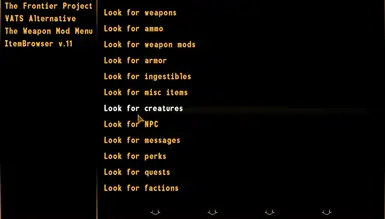About this mod
The Item Browser is a mod where you can spawn literally any item. It can also open messages that will appear on your screen through out the game. You can also use it to open/spawn/gain/whatever quests. It can do a lot more. It navigates through any .esp file. So you can select items from base game, any dlcs, mods that don't even have items in it.
- Requirements
- Permissions and credits
The Item Browser is a mod where you can spawn literally any item. It can also open messages that will appear on your screen through out the game. You can also use it to open/spawn/gain/whatever quests. It can do a lot more. It navigates through any .esp file. So you can select items from base game, any dlcs, mods that don't even have items in it.
Ex. For the Frontier Mod. You can go to creatures (if you have a specific setting enabled [Just check every box at the bottom of the menu]) and spawn any of the cars in the mod. You can spawn all the weapons, armor, npcs, quests, messages, injectables, misc. items, etc, from that mod. This goes for literally every .esp file in the Fallout New Vegas root file.
Installation:
Manual:
* Just drag and drop the file to your desktop or where-ever you want
* Open Vortex or FOMM, and import the .rar file
Vortex:
* Press the "Mod Manager Download" button with the Vortex symbol :)
Credits:
TommInfinite