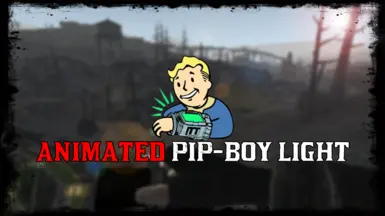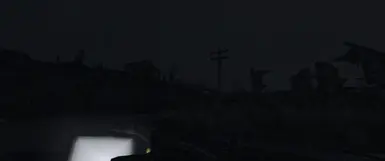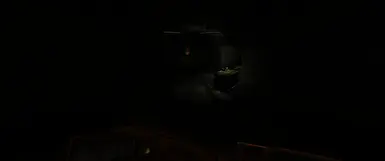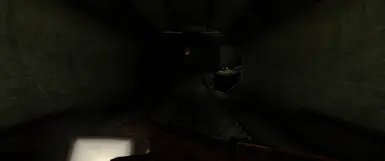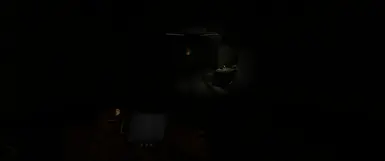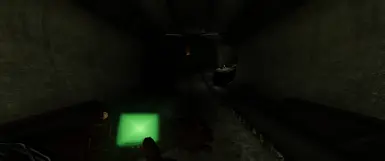About this mod
Add animations for switch Pip-Boy light
- Requirements
- Permissions and credits
- Changelogs




Add animations for turning ON/OFF Pip-Boy light.
Can be and was planed use as framework.
Few condition for animations: Pip-Boy ID, (No)Specified Weapon. POV, Position, (No)Combat, (No)Power Armor.
This mod contains First Person animations for Pip-Boy 3000, Pip-Boy 2000 and Pip-Boy 2000 Mk VI
About Pip-Boy 3000 animations:
About Pip-Boy 2000 animations:


[OPTIONS]:
This mode will force the player to sheathe the weapon, but only if the mod does not find animations for the specified weapon that the player is currently holding in hands.
Immersive Weapon Holstering: Full mode:
Regardless of the presence of a custom set of animations for a specific weapon, the character will always holster the weapon before playing the Pip-Boy animations.
Separate animations in combat:
If there are alternative animations during combat, they will be used if the character is in combat mode.
For example, if the animator made accelerated versions of animations and put them in a folder, then during combat the character will switch the flashlight faster, etc.


1) Create new Pip-boy via ESP and set unique ID for it. For Example it will "MyPipBoyID".
2) Prepare you animations files
[TIP]Use RIG from optional files
You need to add one TextKey in your .kf files
"scriptline: Call MrShershAnimatedPipboyLightModFromAnimUDF" -
Place this text key where you want to turn your pipboy's lights ON or OFF.
Additional textkeys:
"SoundPath:fx\ui\pipboy\ui_pipboy_light_on.wav" - for turn on sound
"SoundPath:fx\ui\pipboy\ui_pipboy_light_off.wav" - for turn off sound
Place textkeys without qoutes
3) The paths where you need to put the files looks like this:
If you want to create animations for specified weapon:
Meshes/MrShersh/APL/[MyPipBoyID]/[WS]/[WeaponID]/[FIRST OR THIRD PERSON]/[STAND OR SNEAK]/[WITH OR WITHOUT POWER ARMOR]/COMBAT OR NOT COMBAT/[ON OR OFF]/*.kf
If you want to create animations for works with all weapons without specified:
Meshes/MrShersh/APL/[MyPipBoyID]/[NoWS]/[FIRST OR THIRD PERSON]/[STAND OR SNEAK]/[WITH OR WITHOUT POWER ARMOR]/COMBAT OR NOT COMBAT/[ON OR OFF]/*.kf
[MyPipBoyID] - Your PipBoyID from step one.
[WeaponID] - For specified weapon [Like in kNVSE].
[FIRST OR THIRD PERSON] - Choose folder from POV. If you make first person animations choose [FP] or if you make third person choose [TP].
[STAND OR SNEAK] - Choose folder from position of player. Mean: you can create diffirent animations for stand and sneak positions of player.
[WITH OR WITHOUT POWER ARMOR] - If you make different animation for condition if player wear PA, choose [PA], if you make animation only for NO PA, choose [NoPA].
[ON OR OFF] - If you make different animations for turn ON and OFF, choose the desired folder.
*.kf - Your animations files.
For example:
Path for first person pipboy light ON animations without power armor:
Meshes/MrShersh/Animated PipBoy Light/MyPipBoyID/FP/NoPA/ON/MyCoolAnimationON.kf
if you want use same animation for turning ON / OFF + In PA and NoPA + Stand/Sneak; etc - just copy same files in this folders.
;=====================================================================================
Additional information here:
You are not limited to one animation. You can make several different animations for one final folder. In the game they will be chosen randomly.
;=====================================================================================
Priorities:
;=================================================
Default preset:
If the "Immersive Weapon Holstering: Smart mode" option is enabled:
If the "Other animations during combat" option is enabled:
1) Searches for animations along the path:
Meshes/MrShersh/APL/[MyPipBoyID]/WS/WeaponID/[FP/TP]/[STD/SNK]/[PA/NoPA]/[COMB/NoCOMB]/[ON/OFF]/*.kf
2) If no animations were found, then searches along the path:
Meshes/MrShersh/APL/[MyPipBoyID]/WS/WeaponID/[FP/TP]/[STD/SNK]/[PA/NoPA]/NoCOMB/[ON/OFF]/*.kf
3) If no animations were found, then FORCES THE PLAYER TO HOLSTER THE WEAPON and searches along the path:
Meshes/MrShersh/APL/[MyPipBoyID]/NoWS/[FP/TP]/[STD/SNK]/[PA/NoPA]/[COMB/NoCOMB]/[ON/OFF]/*.kf
4) If no animations were found, then FORCES THE PLAYER TO HOLSTER THE WEAPON and searches along the path:
Meshes/MrShersh/APL/[MyPipBoyID]/NoWS/[FP/TP]/[STD/SNK]/[PA/NoPA]/NoCOMB/[ON/OFF]/*.kf
If no animations were found - does nothing and just turns on the pipboy light
;=================================================
If the "Other animations during combat" option is disabled:
1) Searches for animations along the path:
Meshes/MrShersh/APL/[MyPipBoyID]/WS/WeaponID/[FP/TP]/[STD/SNK]/[PA/NoPA]/NoCOMB/[ON/OFF]/*.kf
2) If no animations were found, then searches along the path:
Meshes/MrShersh/APL/[MyPipBoyID]/NoWS/[FP/TP]/[STD/SNK]/[PA/NoPA]/NoCOMB/[ON/OFF]/*.kf
If no animations were found - does nothing and just turns on the backlight pipboy
;==================================================
If the "Immersive Weapon Holstering: Smart mode" option is disabled:
If the "Other animations during combat" option is enabled:
1) Searches for animations along the path:
Meshes/MrShersh/APL/[MyPipBoyID]/WS/WeaponID/[FP/TP]/[STD/SNK]/[PA/NoPA]/[COMB/NoCOMB]/[ON/OFF]/*.kf
2) If no animations were found, then searches along the path:
Meshes/MrShersh/APL/[MyPipBoyID]/WS/WeaponID/[FP/TP]/[STD/SNK]/[PA/NoPA]/NoCOMB/[ON/OFF]/*.kf
3) If no animations were found, then searches along the path:
Meshes/MrShersh/APL/[MyPipBoyID]/NoWS/[FP/TP]/[STD/SNK]/[PA/NoPA]/[COMB/NoCOMB]/[ON/OFF]/*.kf
4) If no animations were found, then searches along the path:
Meshes/MrShersh/APL/[MyPipBoyID]/NoWS/[FP/TP]/[STD/SNK]/[PA/NoPA]/NoCOMB/[ON/OFF]/*.kf
If no animations were found, then nothing does and simply turns on the pipboy backlight
;==============================================
If the "Immersive Weapon Holstering: Smart mode" option is disabled:
If the "Other animations during combat" option is disabled:
1) Searches for animations along the path:
Meshes/MrShersh/APL/[MyPipBoyID]/WS/WeaponID/[FP/TP]/[STD/SNK]/[PA/NoPA]/NoCOMB/[ON/OFF]/*.kf
2) If no animations were found, then searches along the path:
Meshes/MrShersh/APL/[MyPipBoyID]/NoWS/[FP/TP]/[STD/SNK]/[PA/NoPA]/NoCOMB/[ON/OFF]/*.kf
If no animations were found - does nothing and simply turns on the backlight Pipboy
;==============================================
;=====================================================================================
4) Enjoy!

xNVSE 6.3.5b
kNVSE Animation Plugin
JIP LN NVSE Plugin
JohnnyGuitar NVSE
ShowOff xNVSE Plugin
SUP NVSE

MANUAL / VIA MOD MANAGER.

Me: Every whim for your money.

Anything, I think, instead mods what do the same.
Not works with custom hotkey for pipboy light from Stewie Tweaks

I hope no.

Team:
MrShersh - Teamlead - main code, works with assets, QA, UX, video editing, text and arts on mod page.
DRIIRE - Animator - ALL this cool animations for pipboy, brainsexstorm, QA.
STRADAT' - Alot of brainsexstorm and Photoshop, Youtube video footages, screens.
Fogashuga - create nice sounds for Pip-Boy 2000 switch
Special thanks: Johnson99 - for rig and Xorley for rig modified to pip-boy