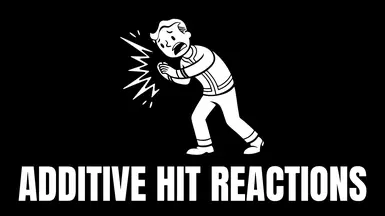About this mod
Adds additive stagger animations to NPCs that do not stunlock or affect gameplay when hit. The hit reaction animations are layered or added on top of the current animations giving a more immersive experience in combat without affecting game balance.
- Requirements
- Permissions and credits
- Changelogs
- Donations
Ever felt like NPCs feel static or unbothered when shot at or hit in Bethesda games? That's because the game only plays stagger animations once a limb becomes crippled. So until then, NPCs will not react to being shot as if they are superhuman and do not have pain sensors. A few years ago I made a mod called Immersive Hit Reactions that was meant to remedy this. The mod worked by playing the game's hit reaction animations each time an enemy was hit, which would override any other animation or AI behavior. Unfortunately, this had the side effect that you could stunlock enemies, severely impacting the balance of the game.
With kNVSE 35 (hard requirement for this mod), I implemented additive animations to the GameBryo engine. This feature is not present in the vanilla game engine's version and would not be introduced until GameBryo 3.0 (Fallout: New Vegas uses GB 2.1). Additive animations work by adding on top the difference between a pose and an animation on top of the character's animation. This means you can layer animations on top of each other without explicitly decreasing the weight of other animations.
With additive hit reactions, enemies will have layered hit reaction animations on top of their current animations each time they get hit or their health is damaged. The weight of the animation depends on multiple factors, including health, the original animations intensity, and their current pose. This means you can see visually when an actor is hit and react to it on top of whatever else he's currently doing. So if an actor is currently shooting or reloading for example, an animation will play on top of the shooting animation indicating pain and stagger without interrupting him. Additive hit reactions is visual only, so it will not affect the balance of the game.
(Watch in full screen to see effects better)
[bWorksOnPlayer]
This setting controls whether hit reactions apply to the player's 3rd person character. Not recommended as it will cause your weapon to become greatly inaccurate while animation is playing. NPC accuracy is not affected by animations.
- Location: [General:bWorksOnPlayer] in AdditiveHitReactions.ini
- Default Value: 0
- Description: When set to 1, hit reaction animations will be applied to the player character. If set to 0, the player character will not experience hit reactions.
[fDefaultWeight]
Defines the base weight of hit reaction animations.
- Location: [General:fDefaultWeight] in AdditiveHitReactions.ini
- Default Value: 0.6
- Description: This base weight scales how prominently hit reaction animations play. Higher values result in more pronounced animations.
[fAutomaticWeaponWeightMult]
Modifies the hit reaction weight when the attacker uses an automatic weapon.
- Location: [General:fAutomaticWeaponWeightMult] in AdditiveHitReactions.ini
- Default Value: 1.0
- Description: A multiplier applied to fDefaultWeight when the attacker's weapon is automatic, reducing or enhancing the intensity of the hit reaction.
[fCreatureWeightMult]
Specifies a multiplier for hit reaction weight for creature NPCs.
- Location: [General:fCreatureWeightMult] in AdditiveHitReactions.ini
- Default Value: 2.0
- Description: Scales the weight of hit reactions specifically for creature-type characters, making their hit reactions more noticeable.
[fMinWeight]
Sets the minimum weight threshold for hit reactions.
- Location: [General:fMinWeight] in AdditiveHitReactions.ini
- Default Value: 0.3
- Description: Ensures hit reaction animations maintain a minimum visual intensity, regardless of other settings or conditions.
[fMaxWeight]
Defines the maximum allowable weight for hit reaction animations.
- Location: [General:fMaxWeight] in AdditiveHitReactions.ini
- Default Value: 0.85
- Description: Caps the hit reaction weight, ensuring animations do not exceed this visual intensity.
[fIdleAnimWeightMult]
Adjusts the hit reaction weight for when an idle animation is playing (game's cripple limb animations).
- Location: [General:fIdleAnimWeightMult] in AdditiveHitReactions.ini
- Default Value: 0.5
- Description: The multiplier when the game's native hit reaction idles are being played.
[iMaxPlayingAnims]
Limits the maximum number of active hit reaction animations at any time.
- Location: [General:iMaxPlayingAnims] in AdditiveHitReactions.ini
- Default Value: 2
- Description: Controls the total number of simultaneous hit reaction animations, preventing excessive layering that could interfere with other animations.
[fDeactivateDelay]
Sets the delay before deactivating a hit reaction animation.
- Location: [General:fDeactivateDelay] in AdditiveHitReactions.ini
- Default Value: 0.5
- Description: This delay determines how long a hit reaction animation remains active before being automatically deactivated.
[fEaseOutTime]
Defines the transition time for deactivating a hit reaction animation.
- Location: [General:fEaseOutTime] in AdditiveHitReactions.ini
- Default Value: 1.0
- Description: Specifies the "ease out" period during which hit reactions gradually fade out instead of stopping abruptly, creating smoother transitions.