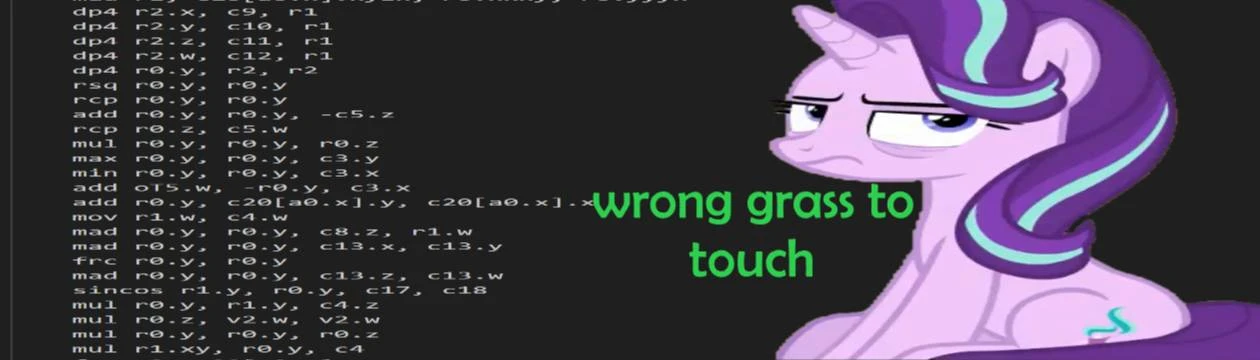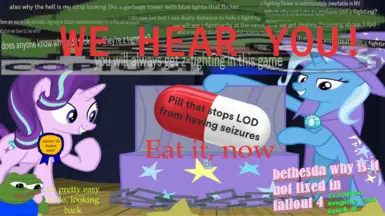About this mod
Fixes flickering objects caused by lack of depth buffer precision.
- Requirements
- Permissions and credits
- Changelogs
This mod has been a collaborative effort between me, that is Pr0bability, and WallSoGB. Without them this would never be possible!
Truly, please give an applause for Pr0b, because without him this mod would probably remain buried on my hard drive. He did an amazing work decoding and patching shaders - Wall.
Description
LOD Flicker Fix - NVSE is a simple xNVSE plugin that fixes a lot of issues with flickering objects, specifically those distant from the player. This issue is very noticeable especially with the abundance of LOD that we have nowadays - everywhere the player looks, there's something to see, and in turn, something to flicker. The game attempts to hide this with a thick fog, which doesn't always work that well. This comes to an end. The same underlying issue, that is depth precision, can also affect stuff like decals. A visual demonstration by WallSoGB:
What?
Wall here, hi. Yes, the z-fighting is banished. The issue plagues basically every Bethesda game - Fallout 3 (nice try), New Vegas, Fallout 4, Fallout 76 - in various levels, you can click and see.
Like pr0b said, the issue stems from limited amount of bits in the depth buffer (no, no, it has nothing to do with game being 32-bit - the GPU does not care about such things, and neither should you) - depth goes from 0-1, so things up close have good precision, but further objects start to get their number... truncated! This causes things to suddenly overlap each other, as their "coordinates" are almost identical at those distances - you can see Nvidia's post about it here.
Simply inverting the range to go from 1-0 fixes this issue, magic.
If you ever wondered why other games, especially open world ones, don't flicker as much or not at all - that is why!
Bethesda bad? Not necessarily - this method didn't get normalized until like 2010s, so FO3 and FNV not having is to be expected, especially as Beth tends to lag behind with tech. And to be fair - they did try to address it somewhat - LOD is attached to a BSClearZNode, which does suggest they were experimenting with changing clip distances for LOD and clearing the depth buffer. Unfortunately, that clearly did not pan out well, as that functionality does not exist in the end, and we know the result.
That said, Fallout 4 and 76 not having it fixed is a crime, and Bethesda should do better (Fallout 4's next-gen update will surely fi-ah god damn it!).
Technical Note
This works for both people using DXVK and those who do not. However, the best results are achieved with DXVK with the following setting enabled:
d3d9.useD32forD24 = TrueFor users of New Vegas Reloaded - update to version 4.1.1 or later. Previous versions are not compatible.
For users of ReShade - note that you will have to configure ReShade to work with a reversed depth buffer.
Requirements
Installation
Install as normal. Load order matters in case of shader replacer mods such as Parallax Shaders - Objects, which should be loaded after.
Source Code