Quick facts about Vortex:
- Vortex is the official mod manager developed by Nexus Mods
- You can download it here
- Vortex supports over 100 different games
- Vortex now accounts for over 73% of unique users of mod managers on Nexus Mods (based on API stats for May 2020)
What's new in the latest Vortex version (1.2.14)?
The Witcher 3: More enhancements!
- The Witcher 3 Script Merger is now automatically installed and set up
- All the fixes and improvements from Script Merger Unofficial Patch are included
- Mods adding mod menus are fully supported
- Symlink deployment is now supported
In the last few months our developer team has been working on substantially upgrading the Witcher 3 extension to make your modding life easier. As of 1.2.14 Vortex now supports any Witcher 3 mod (that is packaged correctly) regardless of whether it adds a mod menu or not. But that's not all: the essential Witcher 3 modding tool Script Merger is now fully integrated with Vortex and moreover includes all the fixes and improvements from Script Merger Unofficial Patch. Many thanks to the authors AnotherSymbiote, woodbyte, and Partoutatix who have given us permission to incorporate their tools and fixes.
When you start modding Witcher 3 the Script Merger is now automatically downloaded, installed, and set up as a tool within Vortex. All you need to do is run it after installing several mods adding scripts (Vortex will give you a notification) to create a script merge. Once that is done, Vortex will ensure the script merge is loaded correctly by the game.
Some Witcher 3 mods, such as Friendly HUD, add mod configuration menus allowing you to tweak the mod to your liking. For mods that add such a menu, in the Witcher 3 Main Menu, go to: Options > Mods > Mod Name to access the ingame mod menu. Vortex now installs all of these menu mods correctly. This means that every mod that is properly packaged in relation to the Witcher 3 root folder can now be installed with Vortex.
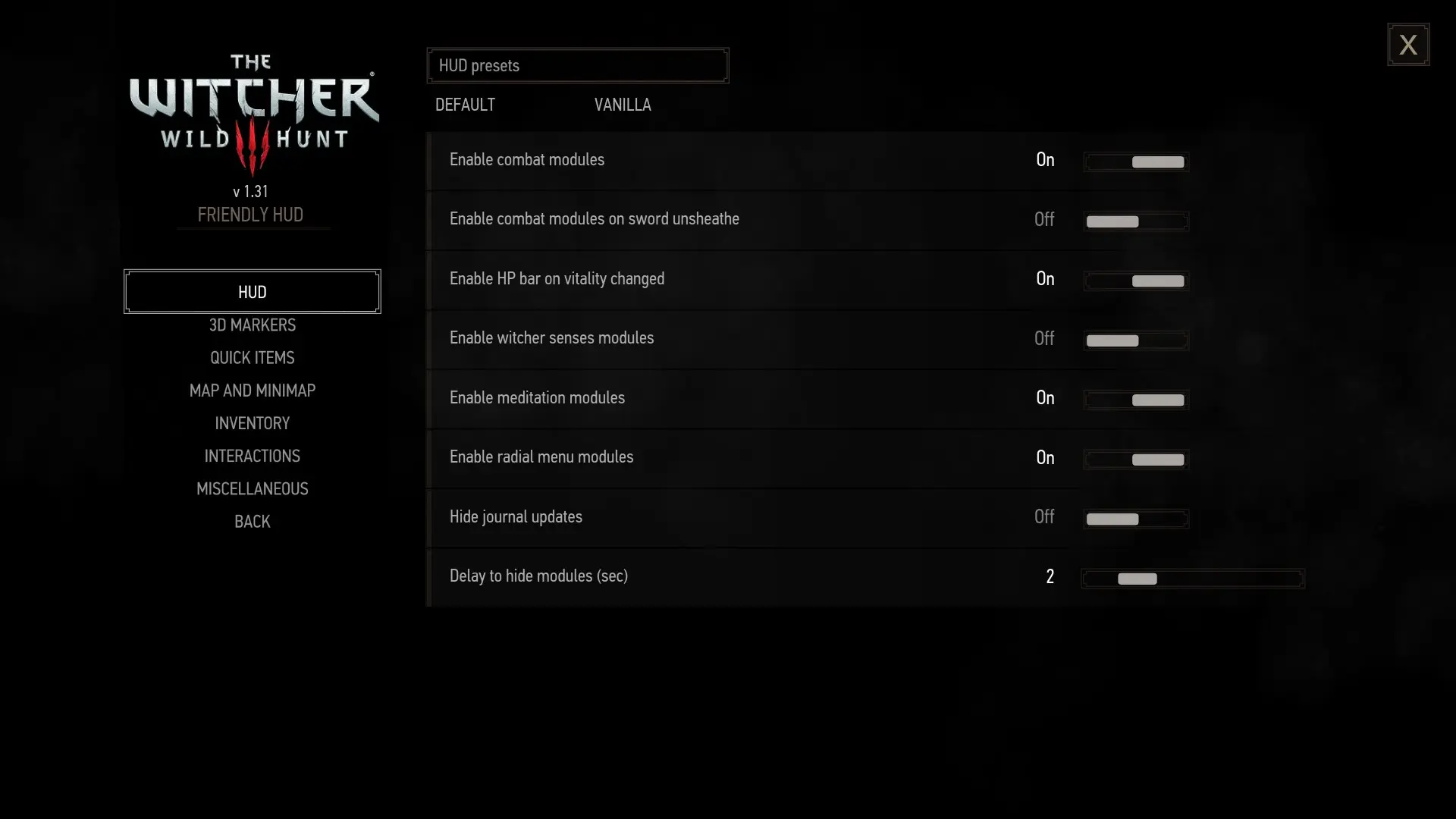

Bethesda Games: Script Extenders can now be installed via Vortex
- Added a user friendly process for Script Extender installation
- Support for Skyrim LE, Skyrim SE, Skyrim VR, Fallout 4, Fallout 4 VR, Fallout New Vegas, Fallout 3, and Oblivion
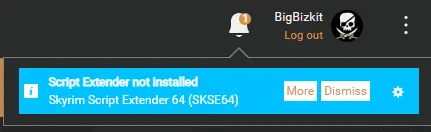
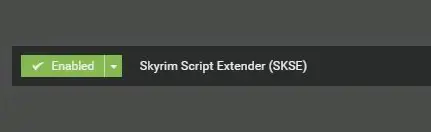
You can now install the popular Script Extenders directly through Vortex and they will be deployed to the right folders. Simply follow the guiding dialogue that will come up if the Script Extender for the game you are managing is not installed yet. Once downloaded, Vortex will then ensure that the correct version of the Script Extender is installed and deployed to the right folder. Easy as that!
Mount & Blade II: Bannerlord: Load Order enhancements and fixes
First things first: Our Bannerlord community is simply amazing! Not only have we seen hundreds of mods being uploaded since the game's Early Access release, but Bannerlord has now climbed the ranks of our most popular games on the site and is therefore featured on our front page. Congratulations to our Bannerlord modding community!
That being said, we have now further improved our highly-customised Bannerlord Vortex extension. The auto-sorting algorithm has been enhanced, its performance improved, and we have further added the ability to lock mods in a fixed position in the load order. Note that this is an optional feature though and that for the vast majority of cases you can rely on the auto-sorting algorithm.
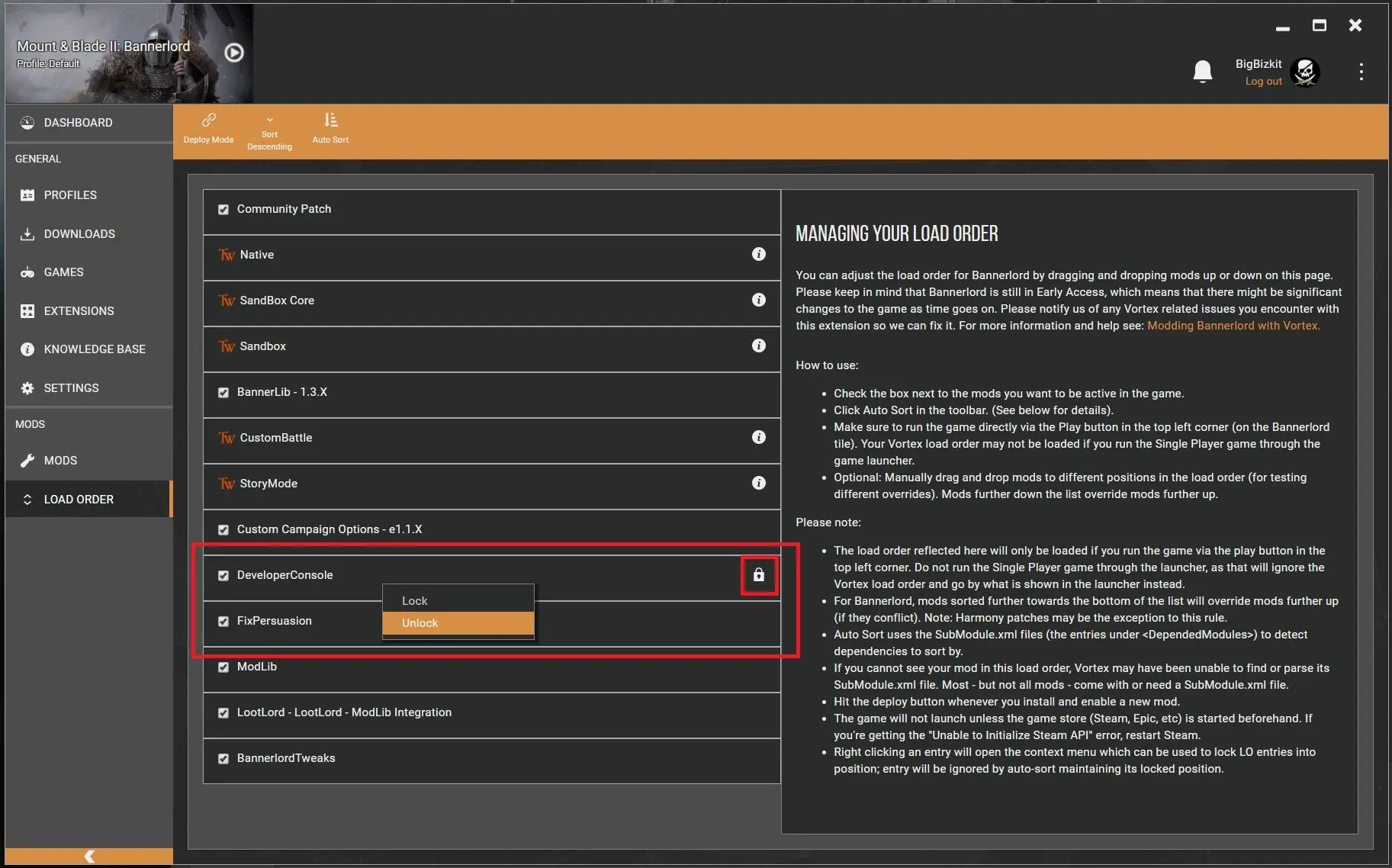
Mod Troubleshooting Help: Create a mod report
As a useful feature for users and mod authors alike, our developers have added a way to create a "mod report" for any mod that you are currently managing through Vortex. The report can either be saved as a text file, or automatically uploaded allowing users to share the link to a more formatted version of the report. It contains information that can be useful for troubleshooting such as mod details, the deployment method, deployed files, overwritten files, and more!
- Right click on a mod
- Click "Create Report"
- You can now save the report to a file or upload it to "https://privatebin.nexusmods.com/" by clicking "Share"
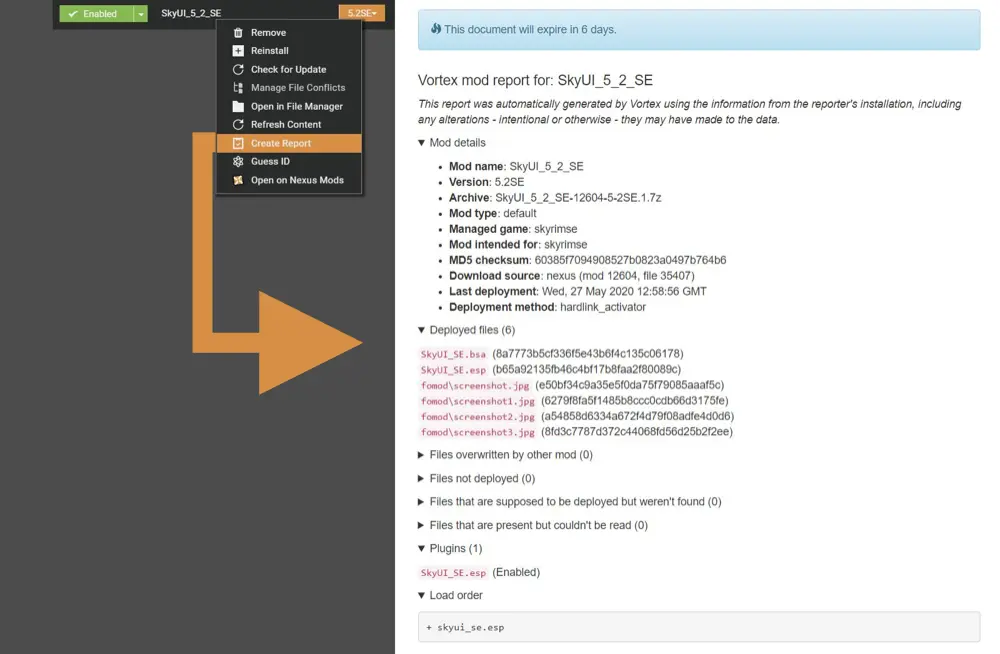
More user-made extensions!
Again we have seen a surge of new game and utility extensions being created by our amazing community. Here are some of this month's community-developers and their extensions:
- Half-Life 2 Update support by AtomicTEM
- Synergy support by AtomicTEM
- Ace Combat 7: Skies Unknown support by agc93
- Hacknet support by TheLoneStryder
- Import from Steam Workshop and Import from Bethesda.net by Pickysaurus
A big shoutout goes to agc93 - not only for the Ace Combat extension - but for continued support of their impressive extension for Beat Saber, which, to date, is one of the most sophisticated and complex user-made extensions we have seen. Hats off to you, agc93!
Other changes:
- X4 Foundations fixes: resolves any issues with mods adding new maps
- Resident Evil 2 (2019)/Devil May Cry 5: performance improvements and Fluffy Manager5000 detection (so you don't end up using it alongside Vortex)
- Subnautica: added automatic detection for the Epic store version of the game
- Extensions browser: added sorting options - name, endorsements, downloads, last update
- API: added various utility functions as well as more descriptive error messages for invalid game extensions
This, of course, is just a roundup of the main improvements and fixes since our last update post. If you want to know more, check out our full changelog on GitHub.
What's to come? - Things we're working on
Blade & Sorcery: Load Order Management
We recently implemented a Load Order tab for Blade & Sorcery in a test build that has been given to helpful members in the modding community for further testing. If all goes well, we'll soon be able to put this update to the Blade & Sorcery extension live so Vortex users can manage their Load Order more easily!
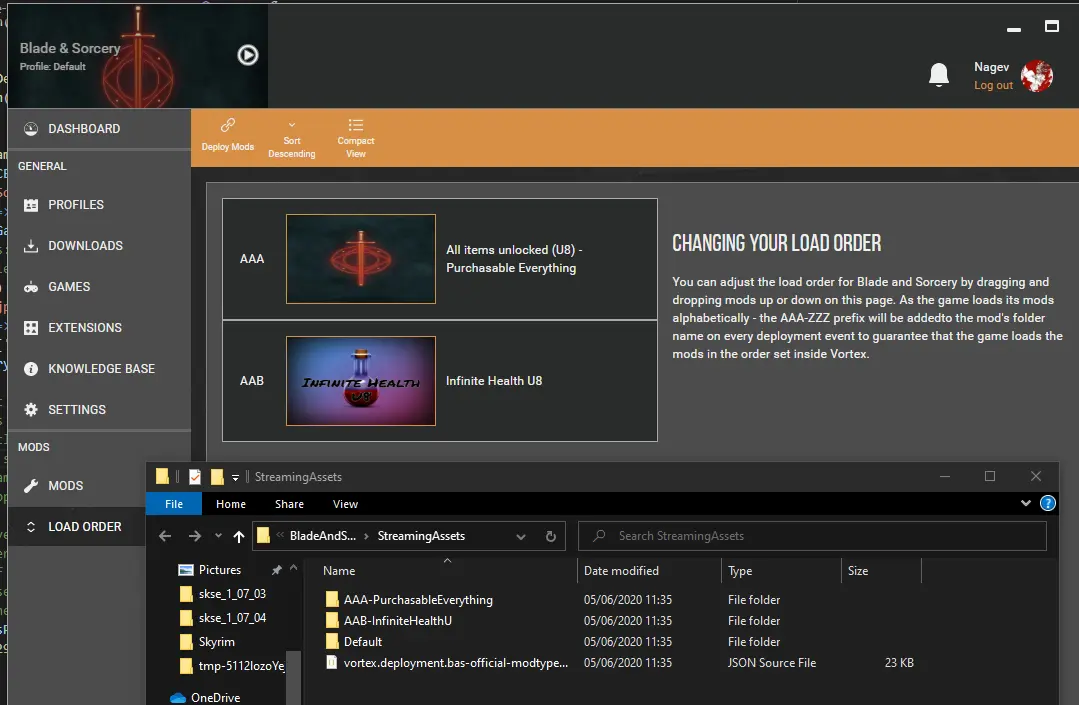
Big updates for developers!
Our Vortex team is currently working on some updates that might prove particularly interesting for community-developers.
- Injector enhancements and decoupling from VML (Vortex Mod Loader) will allow game extension developers to define their patches/functions within their own C# assembly and inject them into any other C# assembly and they will not be required to use VML alongside it. Developers will be able to use Vortex to inject hooks for their own mod loaders if they choose.
- Updating to Harmony 2.0 will give developers access to a bunch of new tools that Harmony has to offer to make patching easier (more info here https://harmony.pardeike.net/#harmony-20).










163 comments
Comments locked
A moderator has closed this comment topic for the time beingThanks!
Aparentemente, Steam ha perdido las bibliotecas de propiedad de un millón de personas, así que si te encuentras intentando
Desactive Descargar caché y reinicie steam. Steam> Configuración> Descargas> Borrar caché de descargas. Deja que Steam se reinicie y vuelva a iniciar sesión y el juego debería aparecer en tu biblioteca ahora.
The problem is with Steam, to fix it, Clear Download Cache and restart steam. Steam > Settings > Downloads > Clear Download Cache. Let Steam restart and log back in and game should show up in your library now.
https://forums.nexusmods.com/index.php?/topic/8983593-psa-regarding-skyrim-sse-steam/#entry83746378
One aspect that I think is not getting quite enough attention is Oblivion. Because Vortex doesn't support some of the alternative mod managers package BAIN/OMOD package formats. Most mods are packaged in those formats and it's nearly impossible to use Vortex without extensive restructuring each package to work appropriately. As new people are getting into Oblivion or earlier Bethesda titles they are going to be very frustrated. This potentially could harm the their respective modding communities over time.
Glad you're enjoying Vortex and Nexus Mods :)
In regards to BAIN/OMOD installation, if someone in the community wants to step up and create an extension for it that'd be fine, but I'm not sure we'll be able to support those formats officially. I believe there are some security concerns with how they work too but I could be misremembering.
Perhaps Vortex could detect abnormal packaging and allow the user to rectify through an interface its structure before install. ModOrganizer 2 has a system that works pretty well for this.
Previous versions can be found at https://www.nexusmods.com/site/mods/1?tab=files
I still plan on using Vortex, it has been a very good manager for me with my 550 mods. Every once in a while they put out an update that makes me go.....hmmmmm
We have released 1.2.19 to fix this bug, please update and the extra conflict messages will no longer appear.
Thank you for the fix. Have a great day.
Thank you for taking the time to reply to my post. Appreciated.
One thing is for sure, and that is that it's my game and I would like to mod it via my ( load-order ) rules. Even if that isn't the perfect load order ( and assuming it didn't break my game, dôh ), it's still my load order for my game.
Your quote:
Quote from Pickysaurus a few posts back:
( And if by "based on faulty advice" Picky means anything not from the Nexus....that would be..wow
Looking at your quote you are just echoing what the moderators say. Individual thoughts have been replaced by group thoughts or so it seems....
Sorry, but no-one besides me knows what my load-order is, so the "general consensus" that has been build in LOOT as to what my load-order should be doesn't cut it completely : every load order is unique. Some of the mods I have installed are tweaked to my liking but put back in the load-order manually ( through Vortex, using their standard Nexus ID ). How is LOOT going to tell me where that tweaked mod should go if it can't detect what I have done to the mod?
It's borderline delusion of grandeur to think one has created the perfect mod manager, just by building it around a sorting mod ( which is what Vortex basically is : a shell for LOOT ). Nobody has an absolute monopoly on wisdom, I do not have that either, but I frown upon the method of LOrtex/VoOt telling how I should mod my game.
Moderators and ( the ) developer(s) are tired of us bringing this up every time they are trying to shut us down by saying (quote/un-quote) "Ultimately, this is a discussion that has been done to death, [...] not going to discuss the load order approach any further".
It's been discussed to death, shouldn't that just be a reason to listen to the people discussing it and maybe implement some of their ideas instead of brushing it under the carpet or shutting it down by ending discussions with a show stopping one-liner ?
( somewhere down the line I see Tannin42 jumping in and saying : can't change it, because otherwise Vortex and LOOT can't work together....sure. seperate them, that's all I want
Love to hear everyone's thoughts on my opinion.
Cheers
-=DD=-
Could have created a ton of rules in the time you took to write this and never have to worry about that part of your load order again. Maybe write your own mod manager?
By that logic, NMM, MO2 and Wrye Bash are simply "shells" for the plugin.txt file and Bethesda's built-in plugin management system. But obviously calling them that is disingenuous to the myriad other features and functions they have. The exact same can be said of Vortex.
Your whole comment leans heavily on the idea of the "loss of control". You're in no more or less control with Vortex than you are with any of the other mod managers for Bethesda games, simply the method by which you control your load order and plugin management has changed. If you don't like that change or you don't want to change your way of thinking then that's your prerogative but don't paint it as something that it isn't. All the mod managers have the same level of control - your issue is with how you can exercise that control. The idea behind Vortex is to reduce the amount of work people need to do to get a working and stable modded setup of their favourite games. If that's not as important to you as "drag and drop" mod management then you are not forced to use it and in fact, we'd rather you didn't use it because you're only going to make things worse for yourself (and by proxy, us) if you try and enforce your old modding standards on Vortex's.
You have plenty of choices available to you and we believe we've made the right decision in the path we've taken. Indeed, the vast uptake in Vortex over the past couple of years helps us to know we've taken the right path.
"Pickysaurus wrote:[...]If you feel you know better than LOOT, I suggest you help the community out by telling the LOOT team what's wrong.[...]"
I did , many times, they wouldn't listen when I said that whole extended groupthingy they had thought up wasn't going to work....but now it's gone. Yeah, but mostly they don't listen, because they are... well LOOT.
"You have to also consider that a lot of extra headaches for our mod authors come from users who think they know best and load things in a silly order"
Most headaches come from people who don't read the description page concerning how to install a mod. Some come running to the page asking about load order, but not many.
@acidzebra
@Dark0ne
I use Vortex and I really like it when it does the great chunks for me, I like the profile system, I like that it can handle so many games from the Nexus ( congrats btw on the 1000+, well deserved ! ), but I would like to have the final word on my own load order, just by dragging and dropping a few mods in the spot I want them, and not having to make a bunch of rules first. Just pick up, move, drop. That's it. Shouldn't be that hard to implement ?
Thank you for your time and please keep up the good work.
Cheers
-=DD-
And before anyone says anything, LOOT also does not allow you to manually move mods. LOOT is simply a rough guideline, but you are stuck with what it gives you, so mods will still break.
So, if you have not already, do the same thing for Skyrim, and add a button or mechanic to manually move mods up and down in Skyrim load order.
https://wiki.nexusmods.com/index.php/Managing_your_Load_Order
The old Nexus Mod Manager has two simple arrow buttons, up and down. Click the up arrow to move the mod up, or click the down arrow to move the mod down. Easy to understand. Easy to use. Effective. This is what I want in Vortex. This article says the Mount And Blade section has been given a similar mechanic. Now we need the Skyrim section to have that same mechanic.
NMM drilled a bunch of bad habits into a lot of modders. If you let Vortex do it's thing and only adjust the load order if it's actually necessary you'll find it much easier.
Those simple up and down arrows in NMM allowed me to resolve any conflicts without needing to learn a complex programming language, which is exactly what Vortex wants me to do.
I would suggest reading this first though: https://wiki.nexusmods.com/index.php/The_Vortex_approach_to_load_order_sorting
I really wish the developers ( yes, looking at you Tannin42
LOOT version of Vortex
Non LOOT version of Vortex
I bet a lot more people would want to use Vortex because besides being tool for LOOT it really has some great features
Cheers
-=DD=-
I DO NOT want vortex automatically 'checking' anything except itself.
Were did I give you permission to snoop around my PC and check what other software I have?
Regardless if you click the little gear on the update notification you can stop it from appearing, although there isn't really a good reason not to have the latest version installed unless you have an out of date and/or pirated copy of the game.
EDIT: It may actually do this on starting the up but it doesn't do an actual online "check", Vortex knows what the latest version of the script extender was when it was released so it just compares the version on your PC or to that number.
I repeat, where exactly did I give Vortex permission to check software other then the games I'm modding with it or the mods I install with it? (F4SE is not installed through Vortex)
There are several very good reasons not to update to the latest version. Here's a copy/paste from my latest post on the "Fallout4.exe Auto-Backup" thread. A mod with over 60,000 downloads whos purpose is to make rolling back to a previous version much easier.
This is how it works:
1) Vortex's "Script Extender Installer" extension knows that the latest F4SE's latest version at the time of release was 0.6.20
2) When you manage Fallout 4, Vortex checks if f4se_loader.exe exists and gets its version.
3) If you don't have F4SE installed, Vortex will recommend it and if your version is lower than the known latest version it will inform you that there is an update. (Both of these alerts can be blocked).
If you wish to run an older copy of the game that's fine. Unfortunately, it isn't currently possible to compare the script extender version to the game version. So Vortex doesn't know if you have the correct version for your current game, it only knows it isn't the latest.
This is an invasion of privacy.
Almost all the software you install on your system checks for other installed software, unbeknownst to you, to ensure you have the requisite software necessary in order to function. I do not see how this is any different.
What exactly are you concerned about? What negatives do you perceive from the fact Vortex attempts to work out whether your script extender is out-of-date or not?
Putting aside unnecessary accusations of piracy, and privacy concerns for the moment, you guys DO KNOW that, in fact, many of us deliberately prevent FO4 and Skyrim SE from updating so that our carefully built installs aren't buggered up whenever Bethesda adds yet another pointless CC update?
I never gave permission to check other software on my PC "Period".
"I never gave permission". You decided to check other software on my hardware with out my permission. Not to mention you've already put in place advertising. What's the next thing you will do without my permission? How many things does it take? For me, just one. If I don't stop you now you'll assume it's ok and keep doing it.
I've blocked Vortex in the firewall and won't ever update it again or use it for any new games in the future. I can still use it to add and remove mods I manually download for Fallout and that's all I will ever use it for going forward.
If your last post is you saying you're no longer going to use Vortex then that's perfectly fine by me. If you're paranoid enough to worry about Vortex checking for new versions of SKSE then you probably shouldn't even be on this site at all - after all, your download history tells you whenever a mod you've downloaded has been updated and that's just not cricket, right?
Vortex isn't reporting any of its findings to anyone, it's only detecting software on your computer with the purpose of improving your life, in the same way it's discovering the games themselves, how did you figure that worked?
We don't ask for your permission because a) there is no possible drawback for you and b) it should be obvious based on the vortex core purpose that it's going to look for relevant software, every mod manager does that to some degree.
Vortex sends no user information back and if you want you can verify that because the source code is public. You can also disable the extension providing this particular feature if it bothers you so much.
I don't think we could possibly be more open.
And just to clarify something here: Vortex does not generate a list of software you have installed. It looks for the supported games and specific well-known tools that are relevant to modding for that game. At no point does it collect information about unrelated stuff.
You need to get past the bad habits that NMM has burned into your modding over the years. With Vortex you barely need to touch the plugins tab. It uses LOOT to automatically generate your optimum load order. If something isn't to your liking you can assign the plugin to a group and even make a specific rule. When you say "drag and drop my load order into the correct spots" chances are what you perceive as "correct" is not so or based on faulty advice. The LOOT masterlist is maintained by the entire Bethesda modding community so their combined knowledge is likely to be "more correct" that whatever you're basing your load order on.
Ultimately, this is a discussion that has been done to death, so I'm not going to discuss the load order approach any further. You can learn more about Vortex load ordering here, if interested.
I would recommend you give Vortex another try, but embrace the new features rather than trying to force it to be the (inferior) NMM.