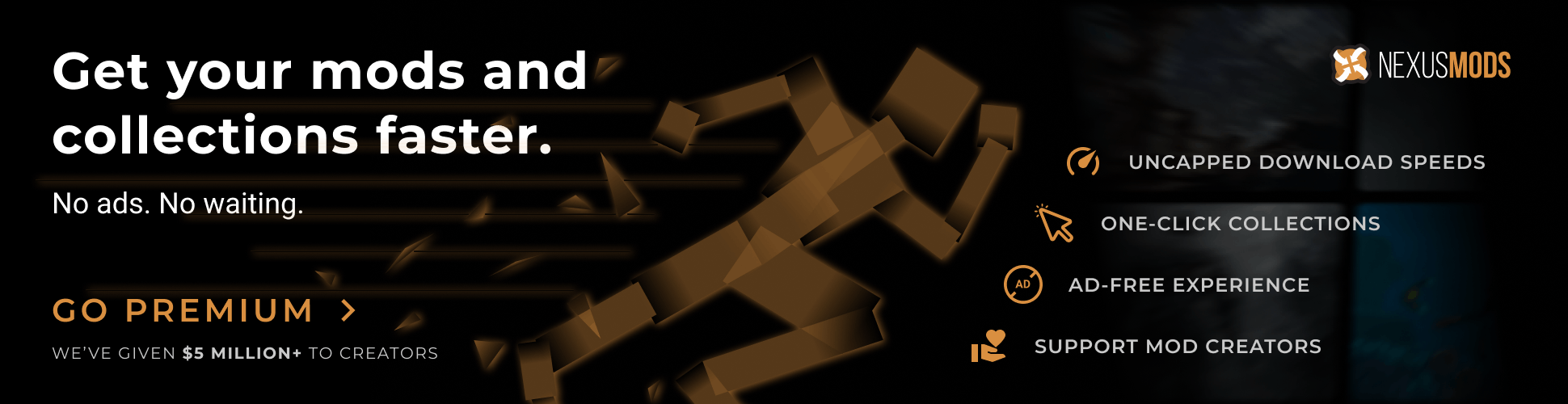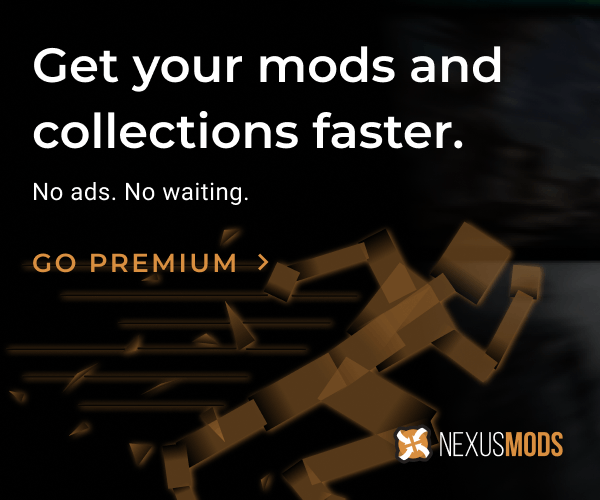About this mod
This reshade preset enhances the visuals of the game, making it cleaner, and more atmospheric.
- Permissions and credits
1. Turn off the games default anti aliasing from the settings menu in game. I also recommend enabling fxaa through your graphics card
drivers. Adjust the brightness, until the image on the left is barley visible, for me it's 3 ticks, but may be different for you. If your monitor support DCI-P3, enable it for a more colorful image, otherwise rgb mode is fine.
2. Download Reshade
3a. For Normal Installation, click on the reshade installer. The reshade setup will then guide you through installation. Afterwards I recommend deleting the "reshade-shaders" folder to avoid any issues, since this preset comes with it's own reshade-shaders folder. Download the main file from this page, and drag the contents of the folder where ever you installed reshade.
3b. For Special K Installation, follow this guide for installing reshade into Special K: SpecialK Wiki,
Once it's installed, I recommend deleting the default "reshade-shaders" folder to avoid any issues, since this preset comes with it's own reshade-shaders folder. Download the main file from this page, and drag the contents of the folder into special k reshade folder, which is at,
Documents\My Mods\SpecialK\PlugIns\ThirdParty\ReShade.
4. Launch the game, open reshade, and make sure the "simple-and-clean" preset is selected.
For more detailed installation instructions, or instructions on installing special K, view this guide: Definitive NieR Automata.