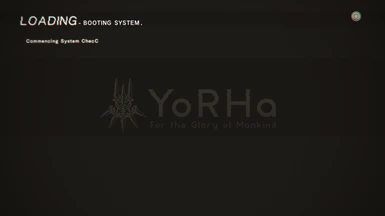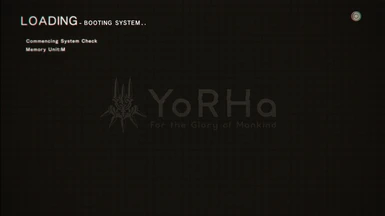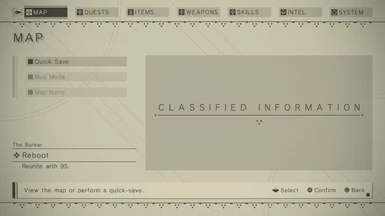NieR Automata Grid Overlay Removal
-
Unique DLs--
-
Total DLs--
-
Total views--
-
Version1.0
- Download:
- Manual
About this mod
A small texture swap to remove the grid screen overlay that can be seen on loading, menu, and pause screens.
- Requirements
- Permissions and credits
- Mirrors
- Changelogs
This is a small texture swap to remove the grid screen overlay that can be seen on loading, menu, and pause screens. Optional removal of the vignette effect within the same screens is available as well. The YoRHa Grain option is to remove the grain effect while on the YoRHa base with the possible removal of grain elsewhere (have yet to fully test).
To install:
-Select ONLY ONE folder and move its contents to where NieR:Automata is installed. (For Windows users, the default location would be "C:\Program Files (x86)\Steam\steamapps\common\NieRAutomata")
-None (no vignette, no grain)
-Vignette Only
-Vignette, YoRHa Grain
-Ensure that texture injection is enabled in FAR by opening "dinput8.ini" and verify that "Inject=true" is visible under "[Textures.D3D11]"
To uninstall:
-Simply delete "013F2718.dds" and "713B879E.dds" from "FAR_Res\inject\textures" within the NieR:Automata install directory.